CPUvid first while using stock NBfreqency.. Once i find that than i Raise the NBfreqency ,,when it crashes or wont prime...I Raise the NBvid ,, My out come is 1.55v for both @3450 stable..Stock volts on mine would only get me 2400nb and 1.4volts 2500bn and 1.55v 2680 max @3450mhz
The HT volts should always stay 1.35v or lower( HT heatsink get kinda hot with no fan on it).. The HT only needs to raise some if the HT isnt stable..Again 250 is pretty good but the HT volts you ran was way too High!
Missing file could be Ram/Divider and or timing . The NB on the Mobo not the CPU should be around@ 1.31v or maybe lower depend on how many Gigs and Stick yor running..This Helps alot with Ram /CPU stability. Sometimes Even the wrong HT freqency in Bios may cause it even though you NB may be able to go pretty high...I always run the Ram at the lowest possiable speed and loose 5-5-5-18/ 2T or 5-6-6-18 @tuntill i have my CPU/NB tweaked.. Sometimes i even have to lower HT or NB speed to get that higher CPUclock
Heat are you using Air/water? if Air so the Nb volts i would use around 1.35/1.4 and TheNB may not go as high . You will need to adjust by what your temps allow.. Cooling is a big factor .. With Air i can run 3400mhz Max with 2500NB @1.55cpu and 1.39v Nb any more and it would start raising the temps..The NB will add heat quik the higher it goes.
50/50.. The Bioses i used from him Disable ALL TLB tweaks and has the Hexidecimal CPUvid/NBvid CPUfid/NBfids..they are still close to what they are in stock form.. Ive tested over 100 versions up to recent 728bios..When i ran the 9600BE it was Max @2550/2400 on this Mobo with Same Bios..I put the 9950 in and said what the F and booted it @ 3.2ghz with 1.31default volts for both CPU and NB2000... i used just the CPU Multi at 16x and 1066 ram divider all on Auto with TLB disable fix for the first boot.
Compared to stock bioses ,,His gives better speed and Voltage settings . Even with the 9600BE i still ran @ 270fsb on this Mobo . Again using same Bios and even Same DOMINATOR rams. With both cpu's i tweaked the HT the same.. The Higher i raised the FSB/HT i had to lower the HTmulti and NB multi.. @ 260 id use a HT and NB 10x multi to get 2600mhz on the 9950 and with the 9600BE i would use 8xmulti for 2400 @ 260// 7x @ 270
Kazgirl
Start off with CPUvid @ 1.55v record you temp stock clocks..
Then reboot and set NBvid to 1.34-1.35volts(this will be the CPU/NB).. Always Record temps .
Now with both voltages set "The compare the CPU temp to CPU/NB temp with both voltages) There should maybe be only a 2c diferance if that on Air. With My water there is no change

..Always try to Clock CPU first using CPU multi if you have BE ..This will give you a ball park to aim for..Then give me a CPUZ and temp and well go from there.
Note: Try these settings for the MOBo's SB/NB HT volts this is what i run 24/7 "even when i had the 9600BE.".
Set Mobo Nb to 1.31volts if you plan to raise the HT.
Set the HTvolts or core to say 1.27- 1.31v .. Youshouldnt need any mor ehtan that.. Ht is usually good to 1.35v..
I have just stock heatsink on my rd780 and SB600 with just the Air in my case blowing across mobo.
Also maybe use Speed fan to monitor The mobo or CPU hW monitor...
The CPU factor is = to the goodness of your cooling.. better cooling better clocks...The Goal for Phenom 3.0 stable while kepping L3 performance up,, High NB is nice 2400-2600 will come with a little xtra heat ,, This is why i suggets starting with 1.35-1.4volts for the CPU/northbridge know as NBvid...
I knew what to expect ,, Some one had to push these things sooner or later.
 My pet Phenom j/K i was like WTF howd that get there. He's back in the wild thanx to me..
My pet Phenom j/K i was like WTF howd that get there. He's back in the wild thanx to me..

..Always try to Clock CPU first using CPU multi if you have BE ..This will give you a ball park to aim for..Then give me a CPUZ and temp and well go from there.








 Reply With Quote
Reply With Quote


 ..........
..........


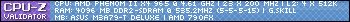




















 .Hmm how does a 15x multi run on that Mobo? Funny 9850/9950 kinda like the Full multis instead of halfs for HIGH CPU/NB it seems ..
.Hmm how does a 15x multi run on that Mobo? Funny 9850/9950 kinda like the Full multis instead of halfs for HIGH CPU/NB it seems ..

Bookmarks