At full load if
RealTemp reports that your multiplier is dropping from 21.0 to 20.5, that's a pretty good sign that Turbo mode is becoming disengaged because of too much heat or power consumption. This can happen hundreds of times a second so RealTemp reports the average multiplier and rounds that off to the nearest 0.5 like CPU-Z does.
I wrote a separate tool that reports the multiplier based on the method Intel recommends:
http://www.fileden.com/files/2008/3/3/1794507/Turbo.zip
It reports the actual multiplier without rounding to 4 digits after the decimal point so it should be able to detect Turbo mode turning off sooner than CPU-Z or RealTemp does.
My Q6600 while running Prime is very steady at 9.0000. Core i7 at full load should be steady too using this method.

If it shows your multi dancing between 12.0 and 21.0 at idle then you need to set your power options correctly in the control panel to either fully enable or fully disable Speedstep. Some users don't have this set up correctly which CPU-Z ignores. In Vista you need to set your minimum processor state.

Set it to 50% or less to enable Speedstep or set it to 100% if you don't want it enabled.
Some bios versions will ignore your request to turn off Speedstep. If you need to have EIST enabled to enable the Turbo feature then setting this to 100% may not result in you actually getting your maximum multiplier at idle because the two settings are fighting against each other. Your multiplier really is going up and down like a yo-yo regardless of what CPU-Z, etc. are telling you.
In XP to fully enable Speedstep you might need to set your Desktop processor to Portable/Laptop in the Power Options -> Power Schemes.

Here is the Intel Turbo white paper that rge sent my way and outlines the method I'm using to report the multiplier for Core i7.
http://download.intel.com/design/pro...ots/320354.pdf
I'm not sure if CPU-Z is using this method.
Edit: One thing CPU-Z does do on Core i7 is it will use a multiplier less than the full multi to calculate the Core Speed but will still display the full multi. This might be a sign of Turbo mode just starting to become disengaged.

In this example, Bus Speed times Multiplier does not equal Core Speed.
Nice overclock raptord, what ever the speed really is.

)










 Reply With Quote
Reply With Quote






 .
.
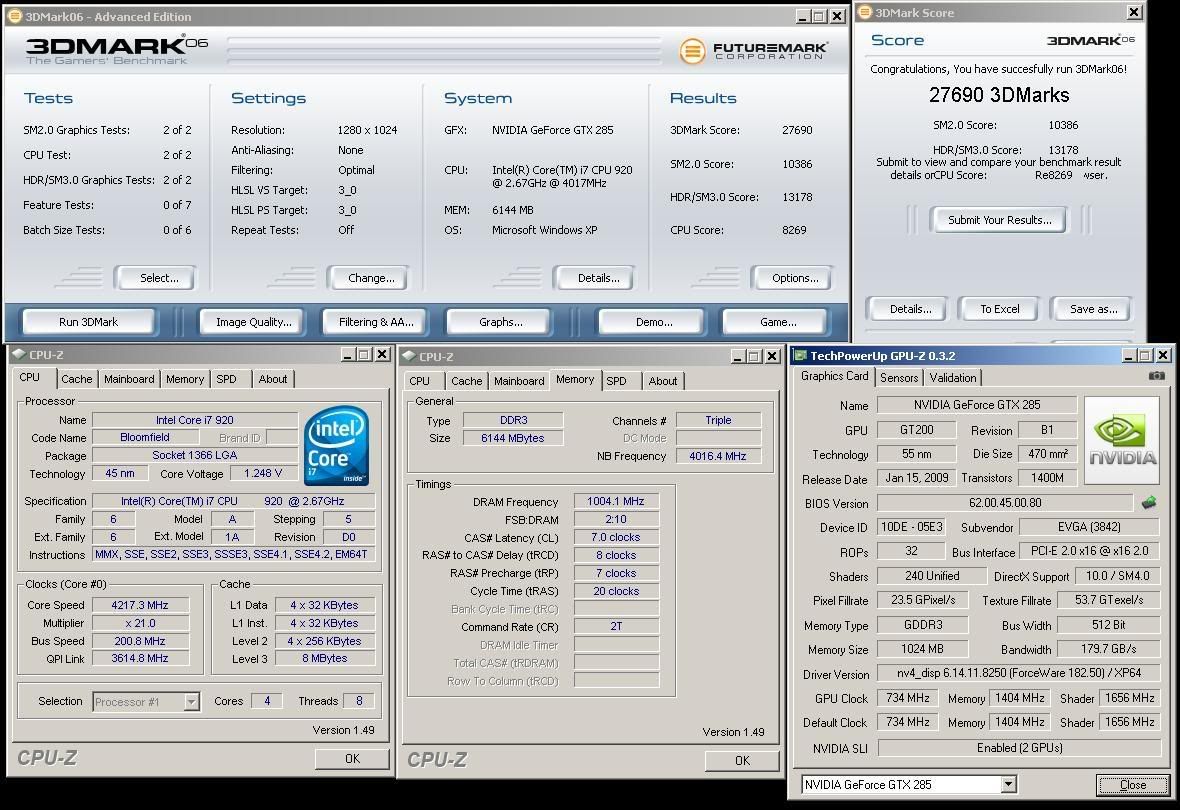

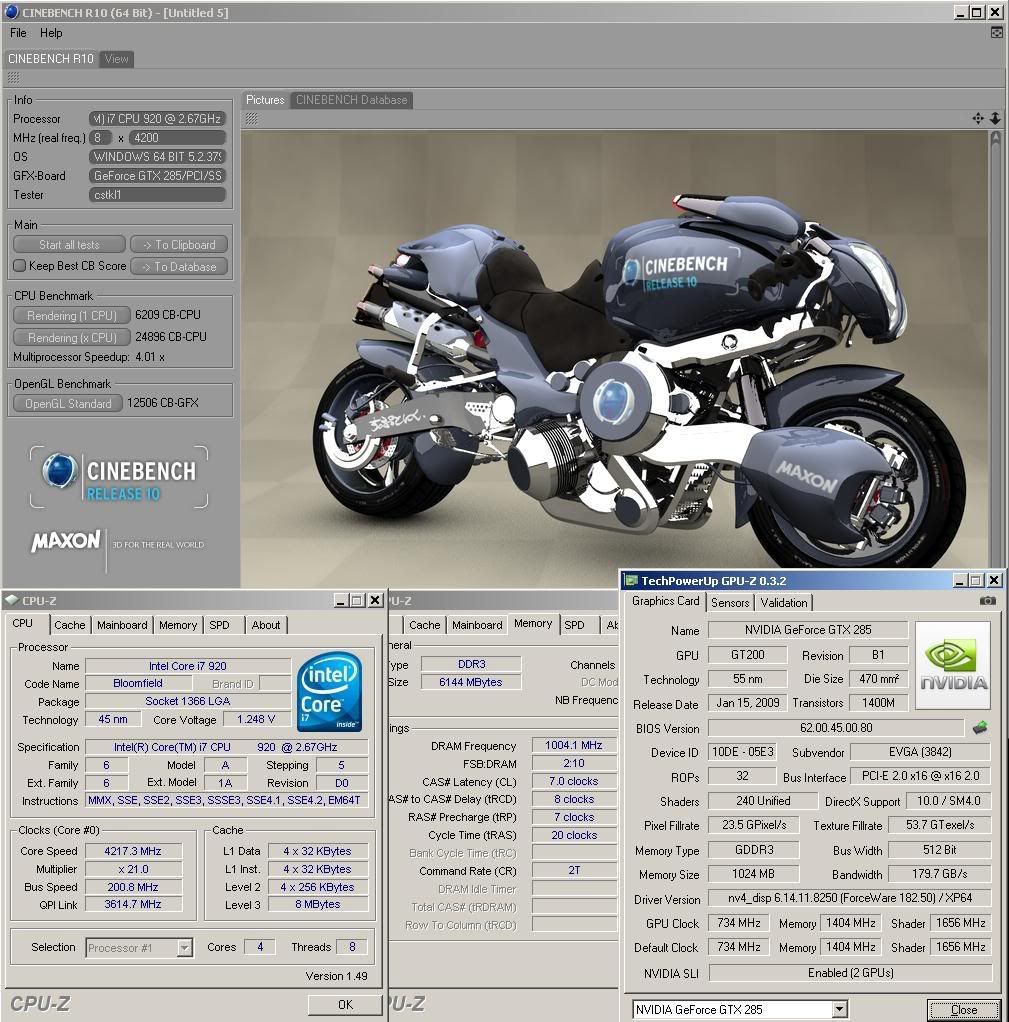













Bookmarks