Problem description:
Hello,
I have difficulties to make work Areca 1880ix-24 with Acard ANS 9010 in Raid Configuration.
To start, I have ever used Acard in raid on the SATA controller of my previous motherboard (EVGA 680SLi), and it worked.
Now, on my new configuration, I try to use them on a new Areca 1880ix-24 controllers.
The areca card let me create the raid Set with my Acard, I am able to create volume Set, then I go to disk manager (on Windows 7), format the drive, sometime it take time (5 minutes during all disks are not accessible), sometime it failed (something like disk manager time out issue).
When the disk is available for windows, the performance are bad, when I copy a 20Mb file, it may hang the controller during 5 minutes (then the file is readable on the acard disk).
I have try to test the utility Crystal Disk Mark, but it still on "Preparing.." status during controller hang.
Sometime, after a too long hang, I reboot the computer hardly (with power button), after rebooting and looking at the Areca webpage, I can read lot of "2011-04-18 20:36:04 Enc#2 SLOT 06 Reading Error".
I have not make many test but the Areca plug on this slot doesn't create error when it is plug alone...
On this same controller, I have two Raid 5 array of 4 disk and they work perfectly.
Now this is the test I have made:
- Upgrade of motherboard Bios
- Upgrade of all Areca Firmwares
- Upgrade of ANS 9010 Firmware to 2.05 (and trying with other firmware)
- Testing "Medium" with SSD utility on my 3 Acard on both port for each (6 tests), results were "No Bad Sector Found".
- Trying to make RAID 0 / 5 Volume Set
- Trying to plug one areca port 2/3/4/5/6
- Trying different PCIExpress port on my motherboard (7/6/5/1)
- Trying different SAS port on my Areca
Model Name* ANS-9010 Firmware Version* 2.059
Serial Number* ex: 5629866B_1
System Configuration
Motherboard/System model: EVGA SR-2
SATA host controller model: Areca 1880ix-24
SATA host BIOS version: v1.49
Other I/O card
Operating System: Win7 x64
DDR2 DIMM brand & model Aeneon
CF card brand & model: N/A
Utility Version: SSD Version 1.6









 Reply With Quote
Reply With Quote











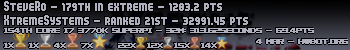






Bookmarks