Target CPU Frequency 2666MHz
Target DRAM Frequency 1603MHz
LN2 Mode: Disabled***
QPI Loadline Calibration: Enabled***
Sync Mode [Enabled]
AI Overclock Tuner [Manual]
OC From CPU level Up [Auto]
CPU Ratio Setting [20.0]
CPU Turbo Power Limit [Disabled]
>CPU Configuration----------------------------
CPU Ratio Setting [20.0]
C1E Support [Enabled]
Hardware Prefetcher [Enabled]
Adjacent Cache Line Prefetcher [Enabled]
Intel(R) Virtualiyation Tech [Enabled]
CPU TM Function [Disabled]
Execute Disable Bit [Enabled]
Intel(R) HT Technology [Enabled]
Active Processor Cores [All]
A20M [Disabled]
Intel(R) SpeedStep(TM) Tech [Enabled]
Intel(R) C-STATE Tech [Enabled]
C State package limit setting [Auto]
----------------------------------------------
BCLK Frequency [133]
PCIE Frequency [100]
DRAM Frequency [1603]
UCLK Frequency [3209]
QPI Link Data Rate [AUTO]
Memory Configuration Protect [Disabled]
>DRAM Timing Control--------------------------
CAS# Latency 9 [9]
RAS# to CAS# Delay 9 [9]
RAS# PRE Time 9 [9]
RAS# ACT Time 24 [24]
RAS# to RAS# Delay 6 [AUTO]
REF Cycle Time 110 [110]
WRITE Recovery Time 15 [15]
READ to PRE Time 9 [9]
FOUR ACT WIN Time 31 [31]
Back-To-BackCAS# Delay 0 [Auto]
Timing Mode 1N [1N]
Round Trip Latency on CHA [AUTO]
Round Trip Latency on CHB [AUTO]
Round Trip Latency on CHC [AUTO]
WRITE To READ Delay(DD) 8 [Auto]
WRITE To READ Delay(DR) 8 [Auto]
WRITE To READ Delay(SR) 18 [Auto]
READ To WRITE Delay(DD) 7 [Auto]
READ To WRITE Delay(DR) 7 [Auto]
READ To WRITE Delay(SR) 7 [Auto]
READ To READ Delay(DD) 7 [Auto]
READ To READ Delay(DR) 6 [Auto]
READ To READ Delay(SR) 4 [Auto]
WRITE To WRITE Delay(DD) 8 [Auto]
WRITE To WRITE Delay(DR) 8 [Auto]
WRITE To WRITE Delay(SR) 18 [Auto]
----------------------------------------------
CPU Differential Amplitude [Auto]
CPU Clock Skew [Auto]
IOH Clock Skew [Auto]
------------ Extreme Engine Digi+ ------------
Digi+ PWR Mode [T-Balanced]
PWR Volt. Control [Auto]
Load-Line Calibration [Full]
CPU Voltege OCP [Enabled]
CPU PWM Frequency [1000kHz]
Extreme OV [Disabled]
Extreme OC [Auto]
CPU Voltage 1.250 [1.25000]
CPU PLL Voltage 1.812 [Auto]
QPI/DRAM Core Voltage 1.350 [1.35000]
DRAM Bus Voltage 1.654 [Auto]
>DRAM REF Voltages----------------------------
DRAM DATA REF Voltage on CHA [Auto]
DRAM CTRL REF Voltage on CHA [Auto]
DRAM DATA REF Voltage on CHB [Auto]
DRAM CTRL REF Voltage on CHB [Auto]
DRAM DATA REF Voltage on CHC [Auto]
DRAM CTRL REF Voltage on CHC [Auto]
----------------------------------------------
IOH Voltage 1.244 [Auto]
IOH PCIE Voltage 1.508 [Auto]
ICH Voltage 1.111 [Auto]
ICH PCIE Voltage [Auto]
---------- Spread Spectrum Control -----------
CPU Spread Spectrum [Disabled]
DRAM Spread Spectrum [Disabled]
***on-board jumper dependant





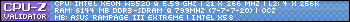

 Reply With Quote
Reply With Quote
 Saaya yupp, I agree
Saaya yupp, I agree











Bookmarks