Ok unlike B2' the 9x50's B3's are Very much like the X2 65nm little brothers ( F3's) when it comes to VOLTAGE..
After long ,,long ,,Long ,,periods of High Volts and Beer (4me)to both the CPUVID and NBVID on CPU ,,Ive truely found that these chips Function past my expectation . They do Extremely good with decent cooling while using HighVids...
The only two Cons besides the type of cooling i can think of ,,
(It WILL BE HARDER to Oc a NON BE because of the CPU multi options).
( You may need to hunt down the Best Bios for your Mobo)
Non BE's will not be able to raise the Multi's above stock..How ever You can lower them..You may not be able to get the Highest Oc you would like . It all depends if FSB dosnt want go above 240/250..I know geese thatwould suck,,but some Mobo's just wont do it,, even good Mobo's ..My 9600BE still did 270+ using a 9xCpu multi on this same Mobo. I also went trough several Bioses trying out my HIGH VID method.. Some work better than others but all gave me the Same Volt options pretty much..I stuck with the Bios that Gave me the HIGHEST HT/FSB possiable...
Ive always seen the likes of,,
Why cant my NB go higher,,
this is the best i can do,,
I hate this one,,
My CPU stops at 2.8ghz and the HT dosnt move//wont go Higher?
Reading and Reading thus some more reading ,,led me to take the time and test variouse CPUvids and NBvids with my cheap @$$Mobo....Using a 9600BE and 9950BE i managed 270fsb with 9600 and nice 288fsb with 9950 ..I also found that B2's are not Volt friendly on the NB/Imc No harm done . On the other hand the B3's WOw,,take the Volts amazinly well. So heres what ive found..
Keep your Volts to what makes you feel Safe ,,raise them equally,,use +vcore after finding the VIDS that work best
How i did this ,,
WITHOUT overclocking i slowly raised my CPUvid and NBvid to 1.56volts + ..Keeping a keen eye on temps . Once i reached 1.56volts the Chip was still amazingly cool with my water setup in sig. CPU and NB volts should be raised practically the same/ = to each other/..
As long as my temps stayed in good order i would keep raising the Vids untill Everest showed a slowdown in the L! and L3 caches..this happened @ 1.65volts for me/..NOT for the Faint of Heart trust me,,Also this was likely due to my PWM's heating up on the TA770
Note:
( ive decided to not exceed 1.61v no matter what because of the PWM's,, i dont know how high these chips truely can Go Volt wise)
((1.55vid for Both CPU/NB = 1.56volts ))would be my Sweet spot before i DID ANY Overclocking at all...
Next ,,
I turned my attention to the SB/NB volts for the motherboard which after researching many Voltage setting from variouse 770/790/sb600 Mobos ,, i decided to stick with 1.31voltsSB/NB(controls the memory on Mobo and 1.27v for the HT@stock fsb200.( You will need to raise HTvolts to 1.31v-1.32v if you decide to Oc the HT and be stable ,, A Fan for HTheatsink comes in handy too)
Now that you have set the SB/NB/HTvolts turn your attention to the RAM..
Set the Recomended Volts for your Ram and manually set 2T timing with most settings on auto or set Your Ram specs only tweak the four primary Ram settings( Example 5-5-5-18 ). In order to find your Max CPU freqency i recomend to use lowest memory divider that your Mobo can run @ 2T (usually 400//533..)
Finally with the Ram set,, Try Overclocking your FSB until you cant boot past the Load up screen...When this happens usually the HT and OR NB needs to be lowered from 1800mhz to 1600mhz or 2000mhz to 1800mhz ..this depends on the 9x50 you have.
You will keep doing this untill you reach you max FSB//HT limit..( Average is around 250fsb with your final HT around 1800/2000mhz..) You may also have to Lower or use a different CPU/multi that lets you raise the CPU freqency or FSB..Some multis work a lot better than others...Also sometimes the Ram divider may need to be set to 533 instead of 400 and so forth..Every mobo is different. There wil always be a slightly different combination for every mobo that works. Even if two of the same Mobo's and CPU's are used!
Using the Above method you should be able to start Raising that HT and CPU fsb/freqency above 210 most easilly on just about any Mobo.. Even My M2N32deluxe handled 240fsb with a crap 9600BE using a 11.5 or lower multi and Stock Heatsink @2500mhz//2400mhznb..While using 1.5volts for both CPUand NB..Yes it runs a little hot with Stock heatsink..A blowdryer set to High Runs cooler than a stock heatsink,,Hahahaa.
Back to CPUVoltages for one last time ,, CPUvid and NBvid...
Each CPU and the Cooling each individual uses will vary and you must take that into consideration.. If your Chip is hot with stock cooling and Stock Clocks with Stock vids dont attemp Overclocking Too the hilt untill you get better than STOCKcooling or figure out why its running Hot Period..
I dont know as much as i wish with Phenom yet ,, but i do hope this does help some of you in regards of what ive found while MAXING my CPU to the Extreme Limits with out using Ln2 or Dice..
Note:
Before i messed around with my Vids it was pretty diffacult to get a decent HT/fsb with my 9950 using stock Volts CPU/Nb@1.3v
I only use water or high end Air ,,Thus i am an average Joe
Example of My Bios Settings,,
CPUvid(00) = 1.55volts NBvid(00) = 1.55volts ,,
I only Add +vcore when needed..I currently keep My system @ 3450//2660nb 203fsb//HT2060 24/7 @ 1.56volts because of SUMMER HEAT..
L@@K overall Oc,, NBfid @2000 = 2680mhz with 268fsb.. My HTfreqency is also set to 2000 = 2680x2 = 5360HT
P.S.
The Actual Volts used in Screens Are really what is shown!
When maxing All the Variables i listed above ,,it trually pushed My Mobos limits....I have to Wait untill End September before i can Order The Goodies ive put on hold ..Then i can see whats left in the same old 9950 but in a NEW GX/FXsb750 mobo...No my Mobo didnt Croak im typing from it at 3450mhz .My kitchen Remodel is far more important for now,, I really cant BBQ every night anymore for dinner..Hehee my California Hot Summer is coming to a close ,,gotta get her done
Happy Overclocking all,,
!gOtVolTage!






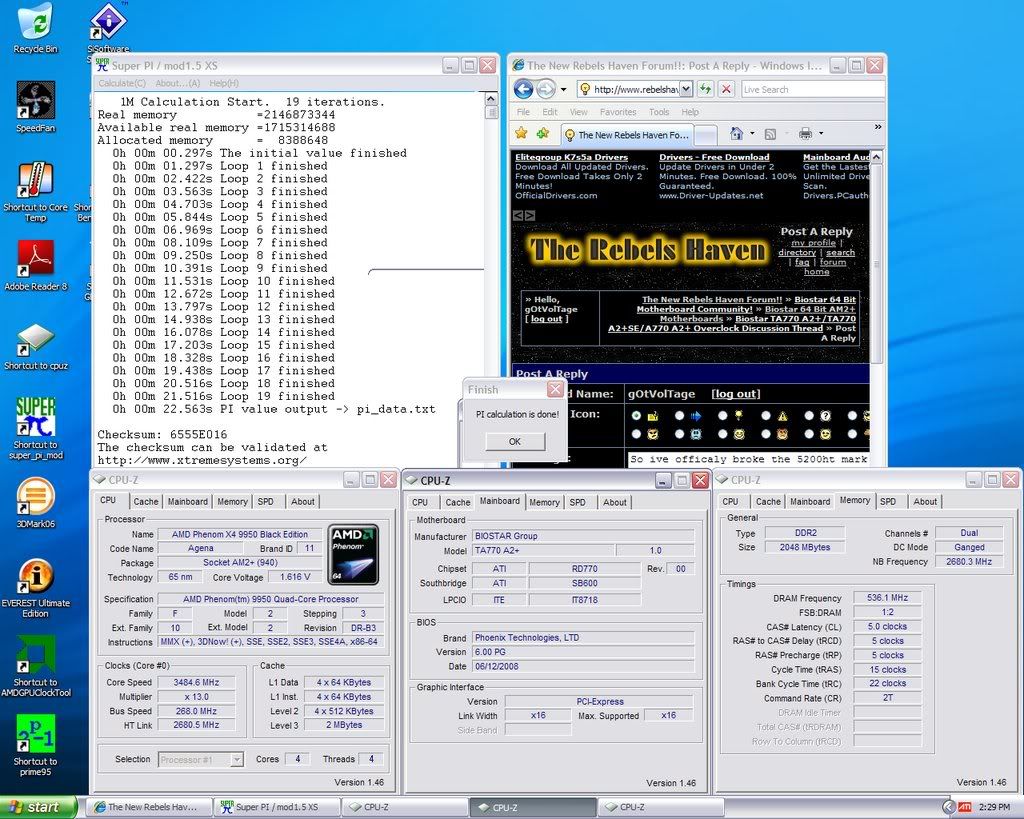
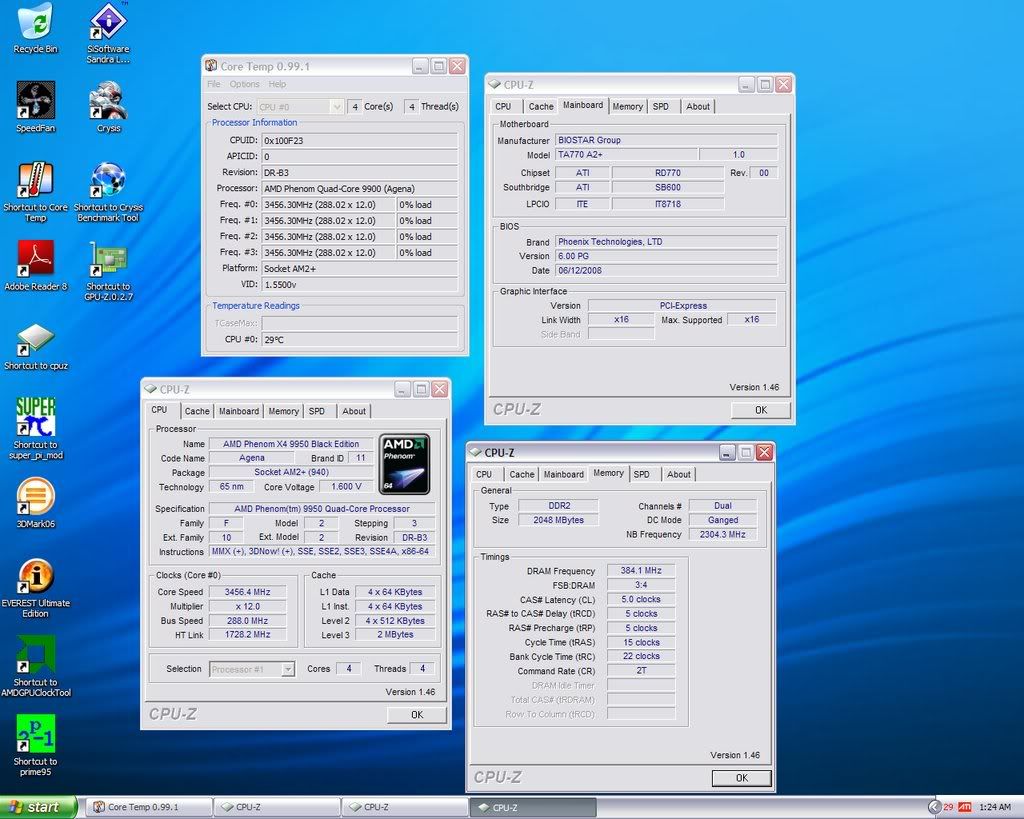
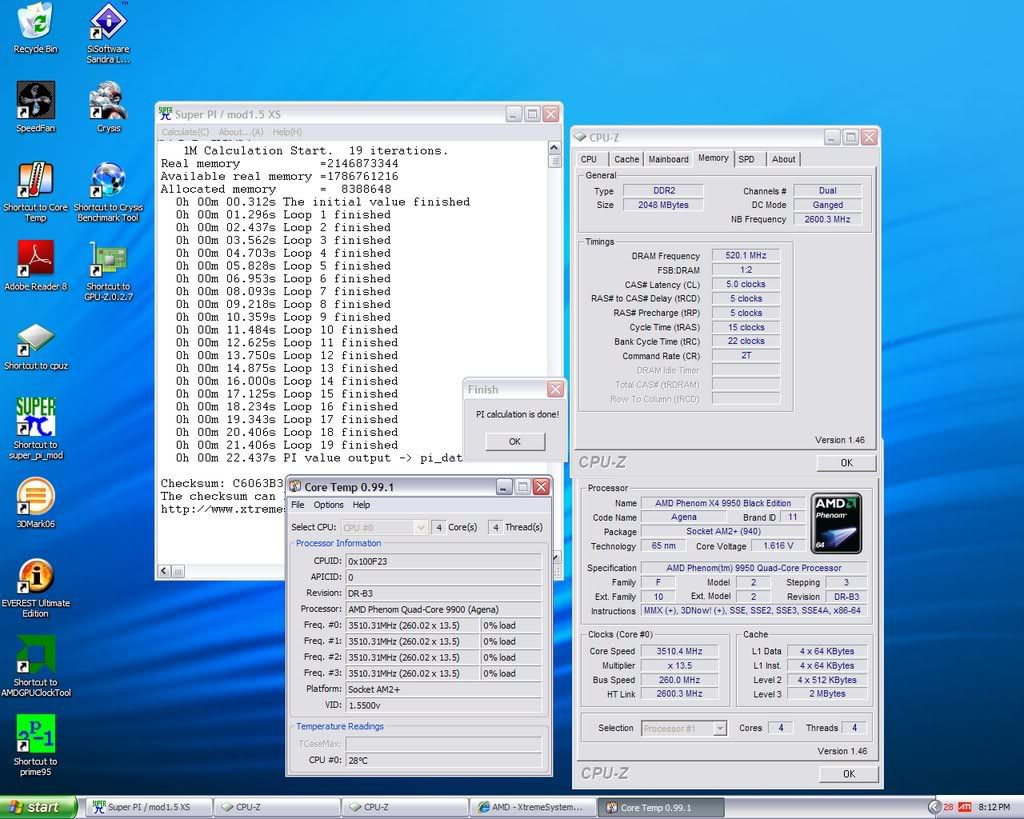





 ..........
..........


 Reply With Quote
Reply With Quote


 I know ,, im not nice to my hardware hahaaa ..
I know ,, im not nice to my hardware hahaaa ..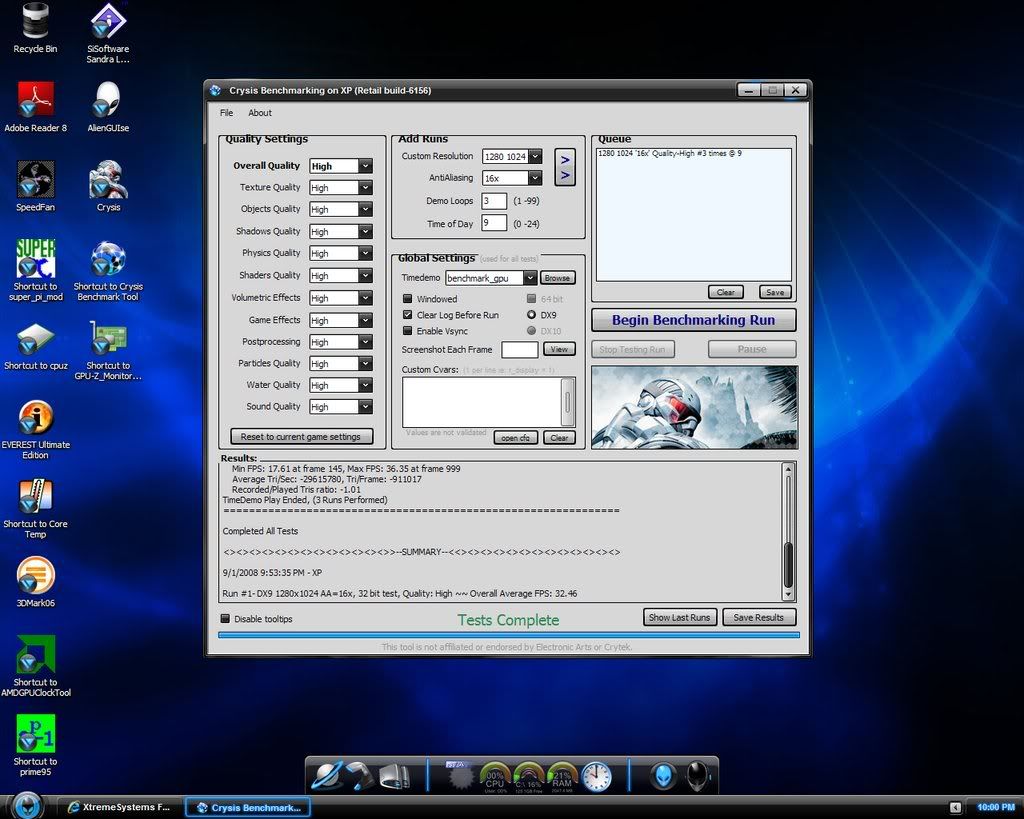
 , and we are coming into winter here, so i would allways push a little further.
, and we are coming into winter here, so i would allways push a little further. not knowing exactly what they did or how much they could take since I didnt mess with them for the 6400 why would I have to mess with them for the phenom? right??.......but we are dealing with 4 cores instead of just 2 so your info helps to make more sense of it.
not knowing exactly what they did or how much they could take since I didnt mess with them for the 6400 why would I have to mess with them for the phenom? right??.......but we are dealing with 4 cores instead of just 2 so your info helps to make more sense of it.



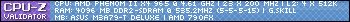


 Particle's First Rule of Online Technical Discussion:
Particle's First Rule of Online Technical Discussion: Rule 2:
Rule 2: Rule 3:
Rule 3:







Bookmarks