Guys,
I think it could be a good time for you to tell us some settings that will give us 450+ fsb on a quad core and 500+ on a dually.
The reason I consider this to be required is that this forum is rapidly becoming one of my blackops is not working as expected.
So time to come clean, you have the resources in the way of memory, cpuís etc.
I have now been at my quad for 3 weeks with g26, g27 and now g28 none of which is giving a stable benching machine, by that I mean, set it up at say 440fsb 10 multi works fine, switch off, next day boot and it will not run at the settings it was happy with the day before.
I am on my 3rd PSU a Corsair 1000watt and now of the opinion that it is not a Psu issue.
Today I tried a dice session, failure, 400fsb 12.5 multi, boots goes to windows but fails system and 3dbenches,
I set up my Mars board; on dice 460fsb 11multi runs all benches without a problem.
It has been suggested that we sent our settings to you when having a problem; this is not a problem to me and would probably be very helpful.
If you could give me the Quantum force settings that should give me 450fsb on my quad QX9650, corsair 1800c7 ver3.1 memory corsair 1000watt psu, graphic cards have a few can be either pci ati9250 or pci-e 9800GX2.
Please include the voltage settings for use on water cooling, single stage, dice Ln2 will work out myself once I can get this baby sweet,
Thanks for reading, looking forward to benching @450fsb






 Reply With Quote
Reply With Quote



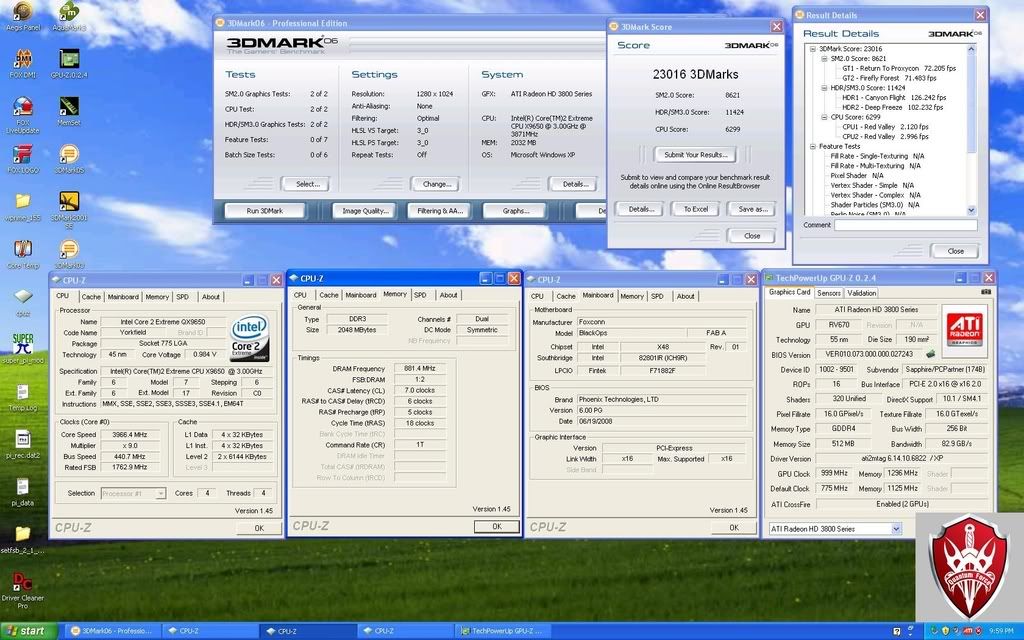


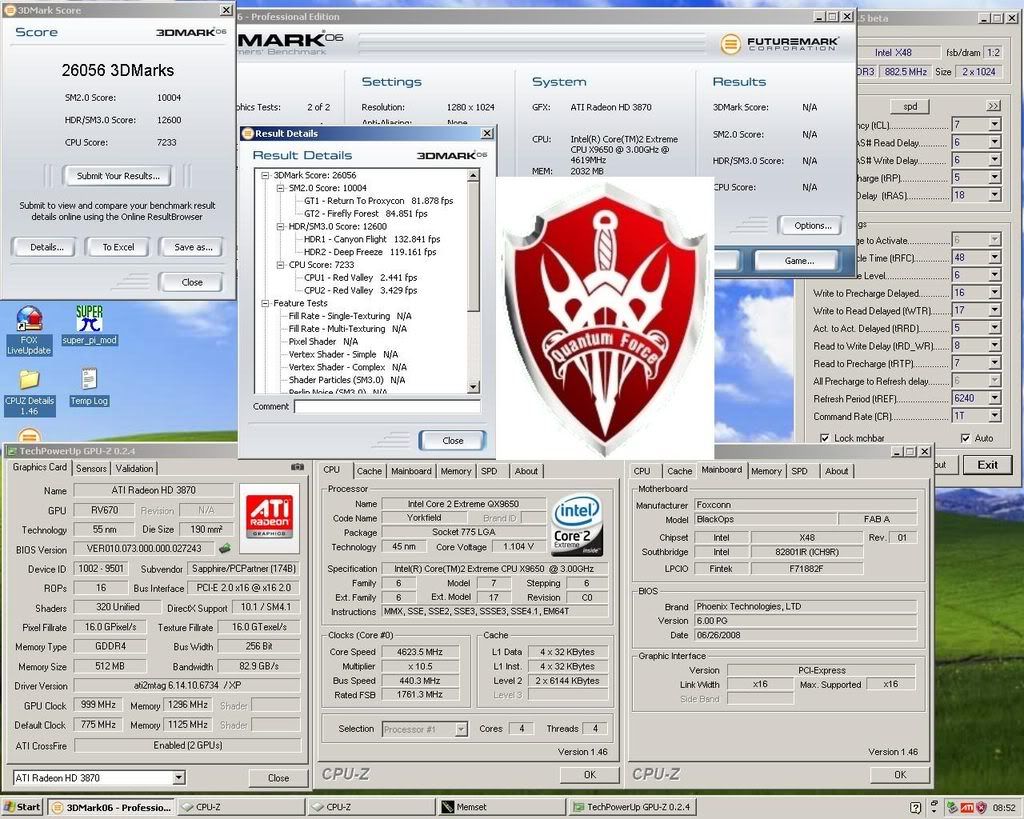





Bookmarks