Hello Guys,
Lately it doesn't happen that often that I wait in anticipation for the arrival of computer components. Having been in the top-end overclocking business for the past 8 odd years, you get spoilt with the latest and greatest hardware.
Well, having first heard about this Motherboard, which would be classed Media-PC range rather than top-end overclocking, did not stir much interest, but the last few weeks my Wife has been slowly applying pressure to put together a decent Media PC for her daily needs.
Now, don't get me wrong, she has a 6600 Core 2 Duo, Asus P5W Dh with 7950 GX2 card as her daily gaming rig, she just wanted something stand-alone for recording those late-night shows, and I always seem to miss the Super 14 Rugby Union games (I am South African in Oz), so it would suit me perfectly. Good thing the Wife initiates this, no problem spending money then - hehe
I started doing some research, and short before long, stumbled upon this: Abit F-I90HD
Quick and dirty of the specs of this board - not all, just the most important, check out the rest for yourself on Abit's site - don't be lazy now
CPU
- Supports Intel® Core™2 Duo, Core™2 Quad, Core™2 Extreme, Pentium® Dual-Core, Pentium® Extreme Edition, Pentium® D & Pentium®4 Processors with 1066/800MHz FSB
Chipset
ATI Radeon™ Xpress 1250
Memory
4 X 240-pin DIMM sockets support max. memory capacity 16GB
Supports Dual channel DDR2 800/667/533 Un-buffered Non-ECC memory
LAN
Gigabit Ethernet controller supports 10/100/1000Mbit LAN connections
Audio
7.1 CH HD Audio CODEC
Supports Auto Jack Sensing and optical S/PDIF Out
Expansion Slots
1 x PCI-E X16, 2 x PCI-E X1, 1 x PCI
Serial ATA
4 x SATA 3Gb/s with SATA RAID 0/1/0+1
Back panel I/O
1 x HDMI™ connector
1 x PS/2 Keyboard, 1 x PS/2 Mouse
1 x S/P DIF Out
7.1 CH Audio connector (Front, Line-in, MIC-in, Center/Subwoofer, Surround, Rear Surround)
4 x USB 2.0, 1 x RJ-45 LAN connector
and the conscise edition:
CPU Support Intel® Core™2 Duo, Core™2 Quad, Core™2 Extreme CPUs
System Bus 1066MHz FSB
Chipset ATI Radeon™ Xpress 1250
Graphics Technology ATI Radeon™ Xpress 1250 Integrated (X700-based)
HDMI™ HDMI™ 1.2 supports 1080p HD video output
LAN Onboard PCI-E Gigabit Ethernet
Memory Dual Channel DDR2-800/667/533, up to 16GB
SATA 4 x SATA 3G RAID 0/1/0+1
Audio 7.1-Channel HD with optical S/P DIF Out
USB Up to 10 x Hi-Speed USB 2.0 ports
abit engineered™ Silent cooling, 100% Japanese caps, solid state caps
Extras Onboard Power On & Reset buttons





 Reply With Quote
Reply With Quote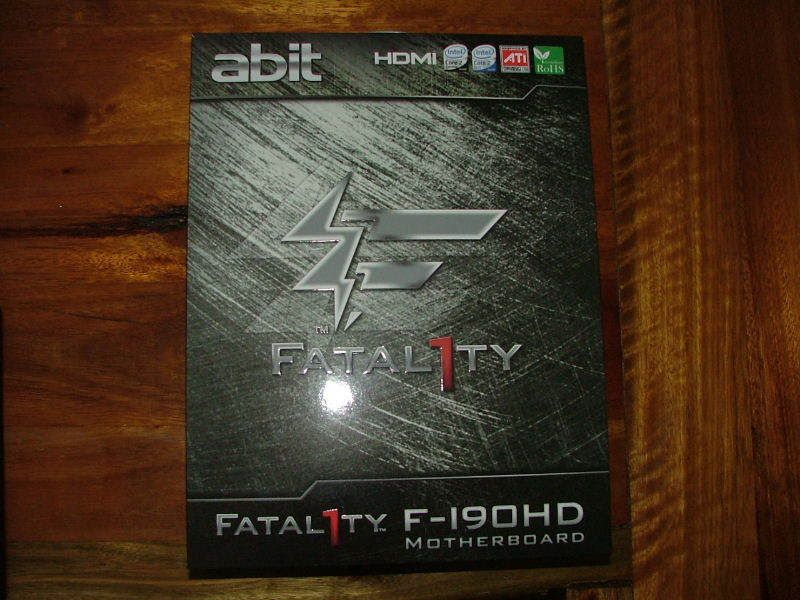
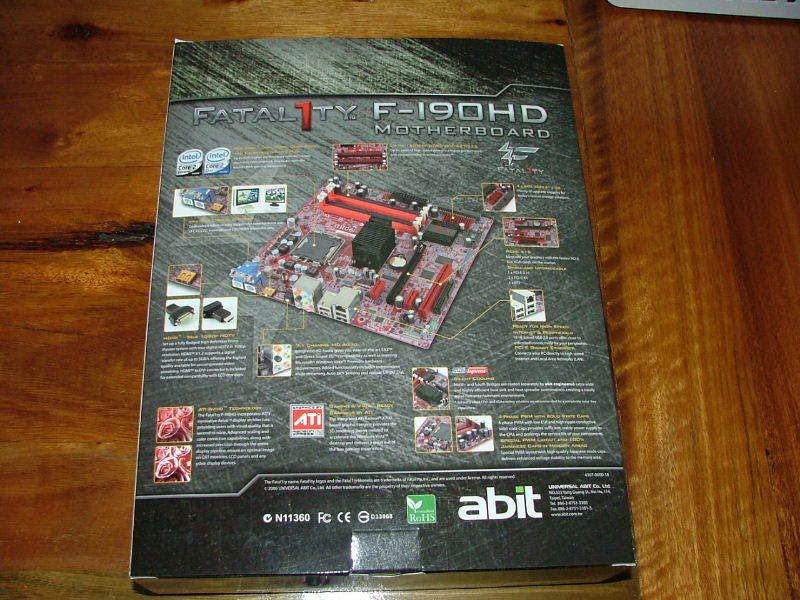


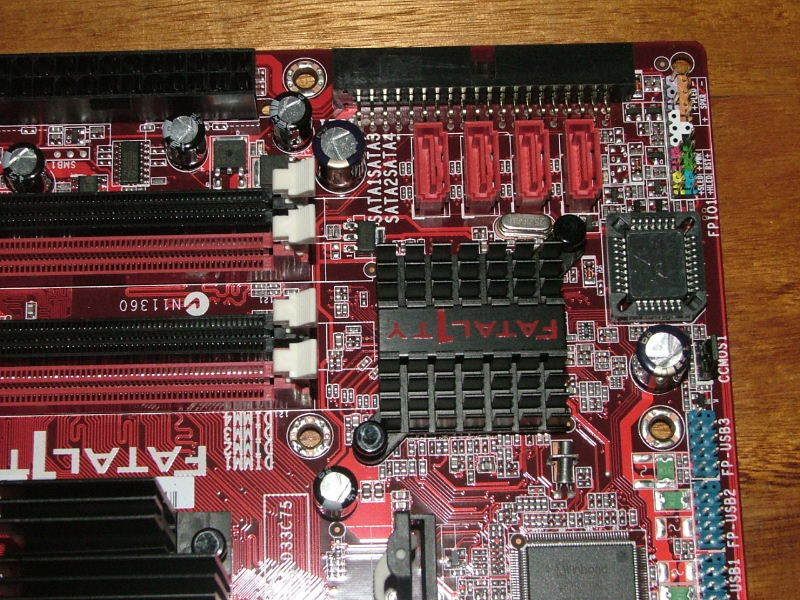
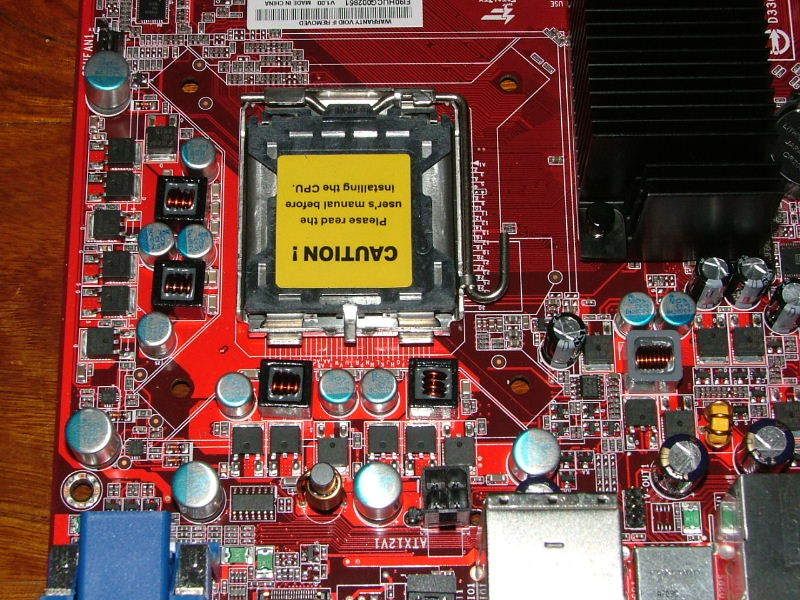
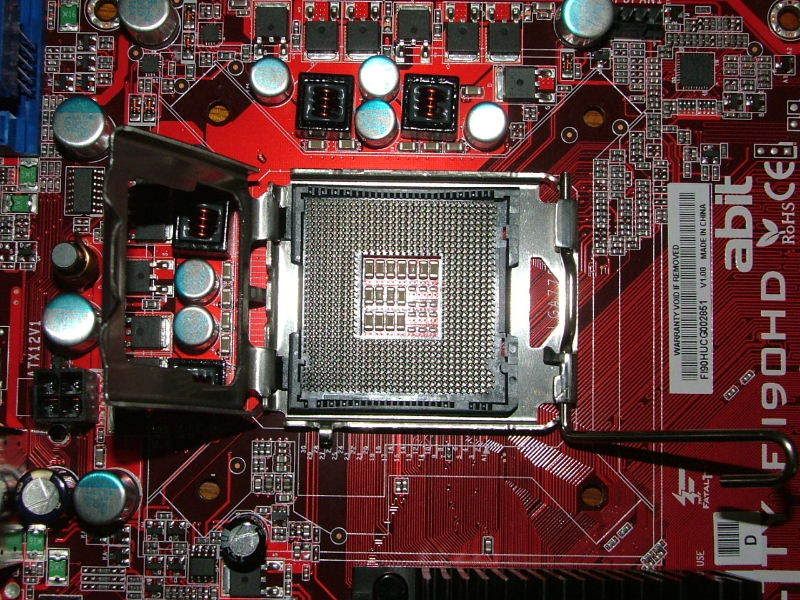

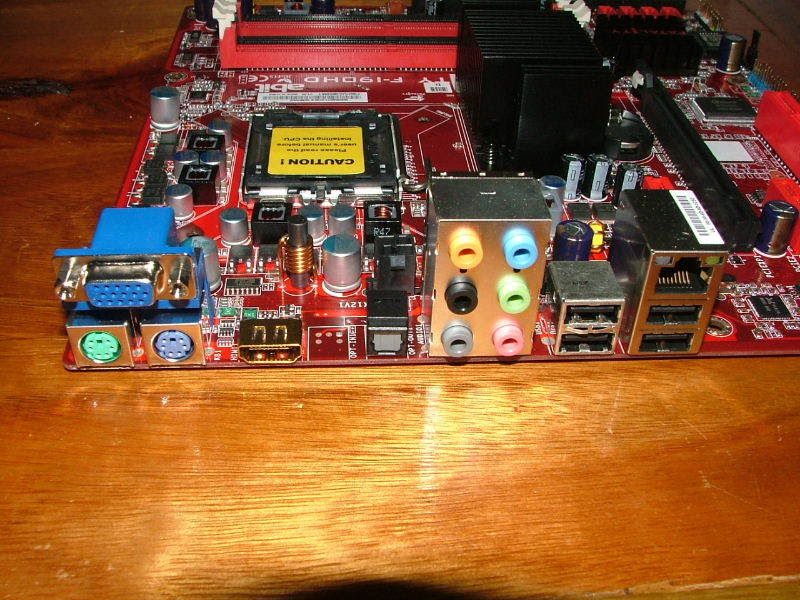



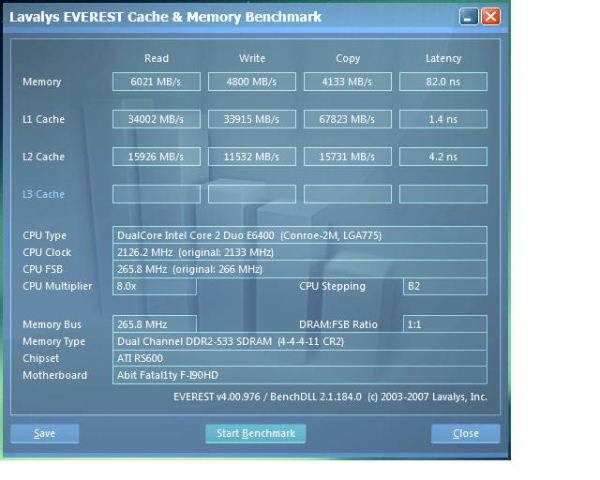
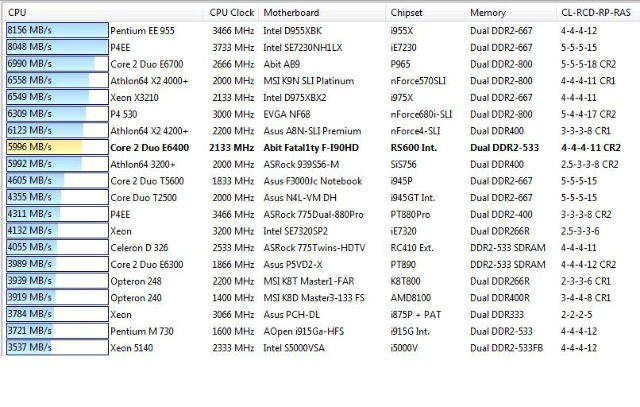

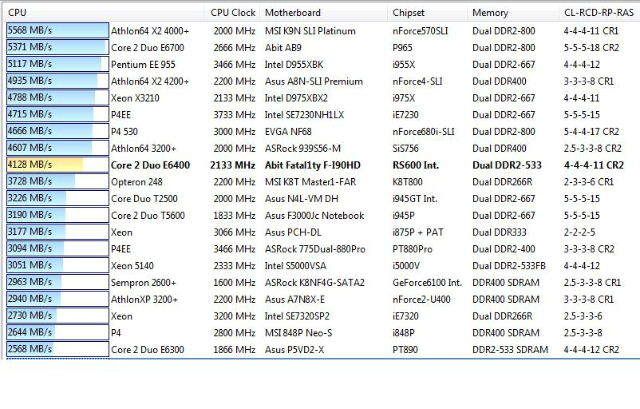
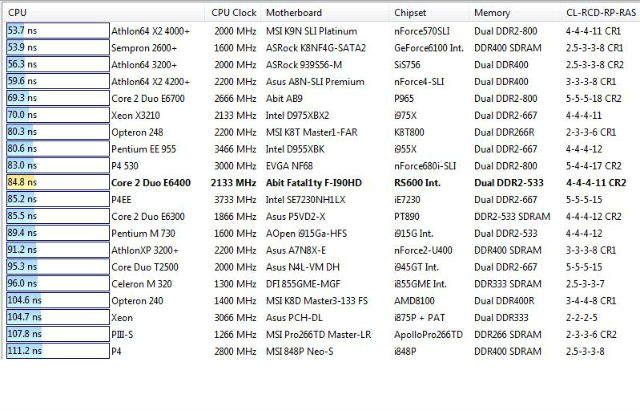
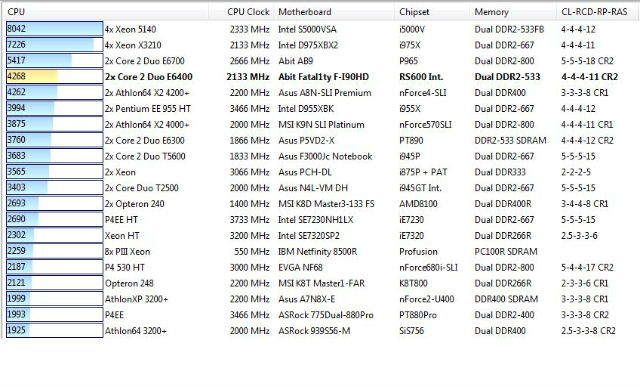
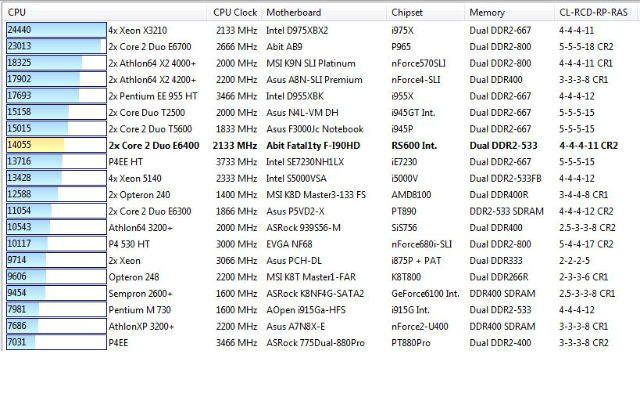
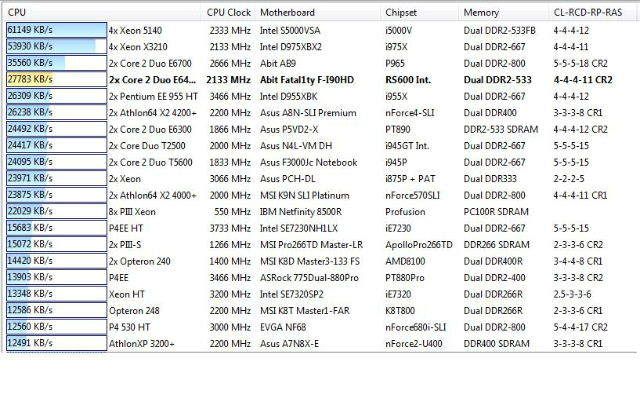
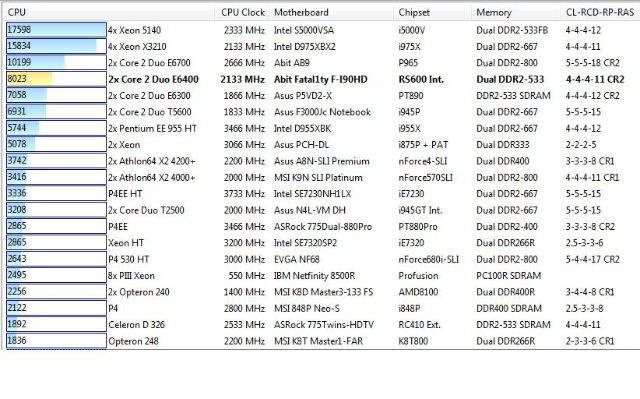
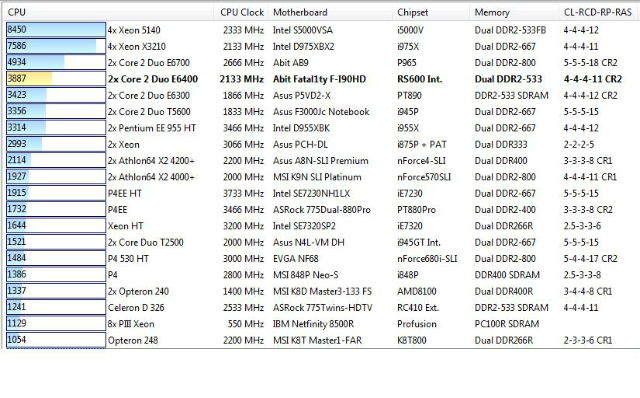
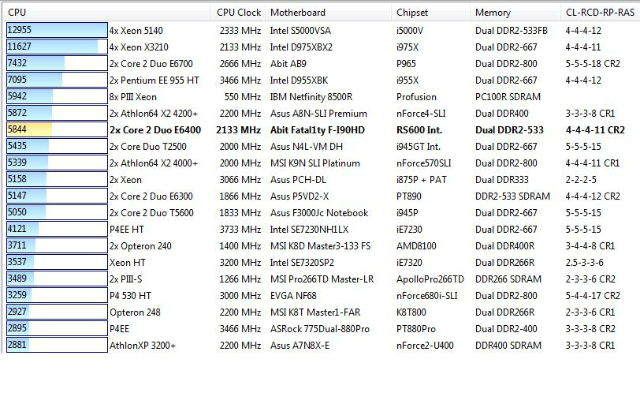


 , E6750 es
, E6750 es 










Bookmarks