PC1 EVGA Nvidia 790i Ultra | E8400 Retail @ 4.05GHz 1.35v | 8GB Mushkin Ascent @ DDR3-1680 | 2xBFG GTX 280 SLI @ stock | 30" Dell 3008WFP @ 2560x1600 XHD | XFI Fatality | 3x256GB Corsair(Samsung) SSD Raid0 & 1TB Samsung Backup | LG DVD / CDRW | NEC DVD DL 16x | CoolerMaster Stacker 830 8x120mm high 110 CFM per fan| 1000w Corsair SLI certified | Scythe Infinity (dremel mod to avoid caps on board)
PC2 (Wife) ASUS P5WDH Bios 1101 | E6400 Retail @ 3.2 | 4GB Corsair 6400C4 | 1xBFG GTX 260 @ stock | 24" Dell 2405FPW @ 1920x1200 XHD | XFI Xtrememusic | 2x150G Raptor Raid0 & 1TB WD Backup | Pioneer DVD | CoolerMaster Stacker 830 | 850w PCP&C | Stock HSF




 Reply With Quote
Reply With Quote




 Useless of 3-3-3 is one of them
Useless of 3-3-3 is one of them  I have done a little comparison somewhere a while ago - past "straight-booted" 400MHz FSB, 3-3-3 becomes faster than 4-4-4 but that's mainly due to chipset latencies being loosened up (or strap change, depending on who you ask
I have done a little comparison somewhere a while ago - past "straight-booted" 400MHz FSB, 3-3-3 becomes faster than 4-4-4 but that's mainly due to chipset latencies being loosened up (or strap change, depending on who you ask 
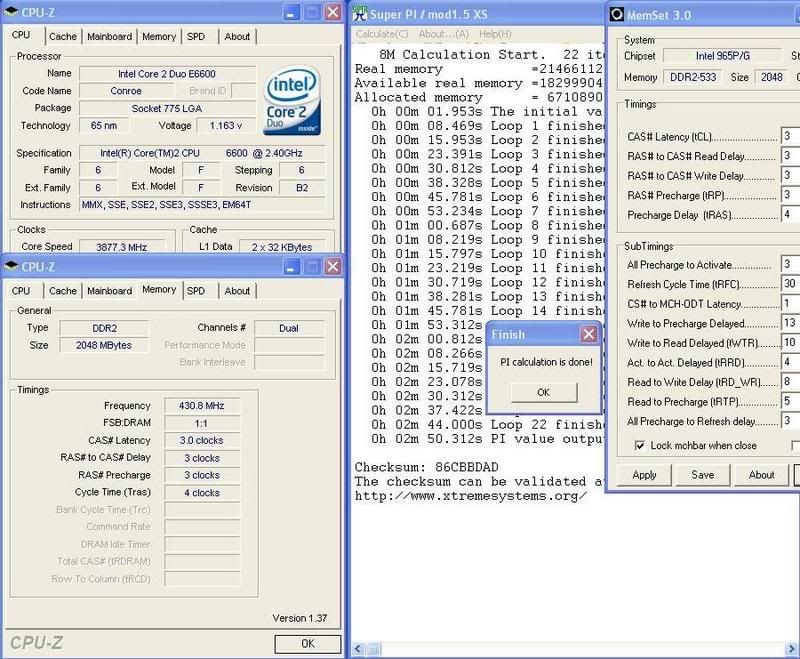















 That's pretty much the only beef I have with ASUS and this board...
That's pretty much the only beef I have with ASUS and this board...
 , DFI Infinity 965P-S (testing)
, DFI Infinity 965P-S (testing)  , E6750 es
, E6750 es 






Bookmarks