Hers is that full Madshrimps review. I think the full review is interesting as well. I really appreciate this hard work guys. Anyways, it's always interesting to compare results:http://www.madshrimps.be/?action=getarticle&articID=909
I'm fascinated with this HT link issue. Pushing it is killing 3D speeds. I'd like to test those speeds with some interesting HyperTransport 3.0 features that seem otherwise useless and unassuming in our BIOSes. Are you all familiary with Isochronous Flow Control Mode, VC1 Traffic Support, UnitID Clumping, and 2x LCLK Mode?
http://forums.guru3d.com/showthread.php?t=267708
When I enabled a combination of these I got a good bump in performance when overclocking. I believe they're cleaning up communication over highly clocked HT links when enabled. I was talking with Chew* about this yesterday, but basically I have to do some advanced testing with these features to prove what they do. They may add stability at higher clocks as well. I don't have the cooling to test above 3.6Ghz core and high HT-Link speeds though. Anybody want to try?2) Isochronous Flow-Control Mode: This has to do with how information is passed between the CPU, the GPU and the RAM along the NorthBridge. It has been a part of the BIOS for HT since AGP 8X, but the option to enable or disable it is a fairly recent addition. When this option is enabled, it assigns the information a number, in the order it was received. Each bit of information is then processed in that order along the route. In toher words, there is no loss of information, but the processing in this orderly manner has drawbacks. If you choose to enable this feature, you will also need to enable UnitID Clumping and then under PCI-E COnfiguraiton and the NB-SB section of the BIOS, VC1 needs to be enabled as well.
3) UnitID Clumping: Simply put, it accounts for not all devices being equally quick at processing information. This allows each device to support a longer waiting line. VC1 accounts for a major drawback of Isochronous Flow-Control mode in that the flow control mode does not allow any information to break line. Everything must wait it's turn. Therefore, if one piece of info is intended for the CPU and in front of it is info the for GPU, the info for the GPU needs to be processed before the CPU info is processed; plus, if there is a waiting line of info to be processed onthe GPU, the CPU info is held up all that much longer. VC1 comes to the rescue by letting the CPU info break line, bypassing the GPU info jam to join the CPU info queue.
4) Tristating (in all forms): Tristating is a power saving feature in addition to ASPM linking. Whatever sections you want to enable Tristate in, you reduce the energy needed to run that area, but the downside is that you also reduce that area's performance.
5) 2xLCLK: This setting only affects HT 3.0, so Phenom's may benefit from it while with Athlon's, it just does not apply. LCLK stands for Latency Clock. The 2x means that instead of one full bandwidth HT Link you are requesting two half bandwidth HT Links. For performance, at times it is better to have a two lane highway; traffic flowing in both directions at the same time along the same strip of asphalt at 50mph, than it is to have a single lane highway along the same strip of asphalt with traffic lights controlling the directional flow at 100mph.
PS: NP NB-SB VC1 Traffic Support MUST be enabled when using Isochronous Flow Control Mode. It is also recommended you use UnitID Clumping 2/3&B/C.
Last edited by Mechromancer; 05-20-2009 at 03:56 PM.
AMD FX-8350 | ASUS Crosshair V Formula-Z | G.Skill F3-1866C8D-16GTX | MSI Radeon R9 280X Gaming 3GB
OCAU

Added CPU-Nb clock speed vs voltage to original post
Got a problem with your OCZ product....?
Have a look over here
Tony AKA BigToe
Tuning PC's for speed...Run whats fast, not what you think is fast
~1~
AMD Ryzen 9 3900X
GigaByte X570 AORUS LITE
Trident-Z 3200 CL14 16GB
AMD Radeon VII
~2~
AMD Ryzen ThreadRipper 2950x
Asus Prime X399-A
GSkill Flare-X 3200mhz, CAS14, 64GB
AMD RX 5700 XT
It means he's running 0.95V (slightly less than 1V) for 2000MHz CPU-NB. Sounds right to me as i only need 1.1875V to run 2.6GHz CPU-NB.
Asus Crosshair V Formula-Z | FX 8350 | 2x4GB Trident-X 2600 C10 | 2x ATI HD5870 Crossfire | Enermax Revo 1050watt | OCZ Vertex 3 60GB | Samsung F1 1TB
Watercooling: XSPC Raystorm | EK 5870 Delrin fullcover | TFC X-changer 480 w/ 4x Gentle Typhoon | DDC2+ Delrin top | EK 200mm res | Primochill LRT 3/8 tubing
Case: Murdermodded TJ-07
sub 9 sec. SPi1M 940BE 955BE 965BE 1090T
^ The Hypertransport voltage spec is actually 1.2v@2.6Ghz so that makes sense. Low Voltage Differential Signaling FTW!
Has anybody tried PCIe Speed Test v0.1 to measure CPU-GPU/GPU-CPU bandwidth from the ATI Stream Power Toys site? Maybe it can help troubleshoot some of these HT Link speed issues. Theres also a forum post on the ATI developer forums about it here: http://forums.amd.com/devforum/messa...VIEWTMP=Linear
Maybe with this, you guys can figure out why we get a slowdown when we push the HT Link speed high.
EDIT: Max speeds at CPU Core@3.2 1.35v, NB@2.4 1.25v, HT Link@1800mhz 1.2v, PCIe@124mhz, HT, NB Chipset@1.1v:
Max CPU -> GPU: 5.484 GB/sec [8388608 bytes]
Max GPU -> CPU: 943.053 MB/sec [1048576 bytes]
HT Link@2200mhz 1.2v:
Max CPU -> GPU: 6.417 GB/sec [8388608 bytes]
Max GPU -> CPU: 952.805 MB/sec [33554432 bytes]
FYI: This is a very stressful test and occasionally causes the ATI GPU driver to restart. We may be able to use it as a stability test as well.
Last edited by Mechromancer; 05-28-2009 at 04:27 AM.
HOLY CRAP! Your GPU to CPU speeds are FIVE times faster than mine! Could you do a run at 200mhz bus speed? Something must be seriously wrong with my system.
I need another M3A79T Dlx user to post a score up as well. I also have all but one PCIe slot populated, having the PCIe 1x TV Tuner and PCIe 8x Areca ARC-1210. Do you have other PCIe slots populated Wex?
FYI: I ran my tests in Vista x64 with Catalyst 9.5 drivers on a single 4870. One of these may be a factor as well.
EDIT: Something must be broke!
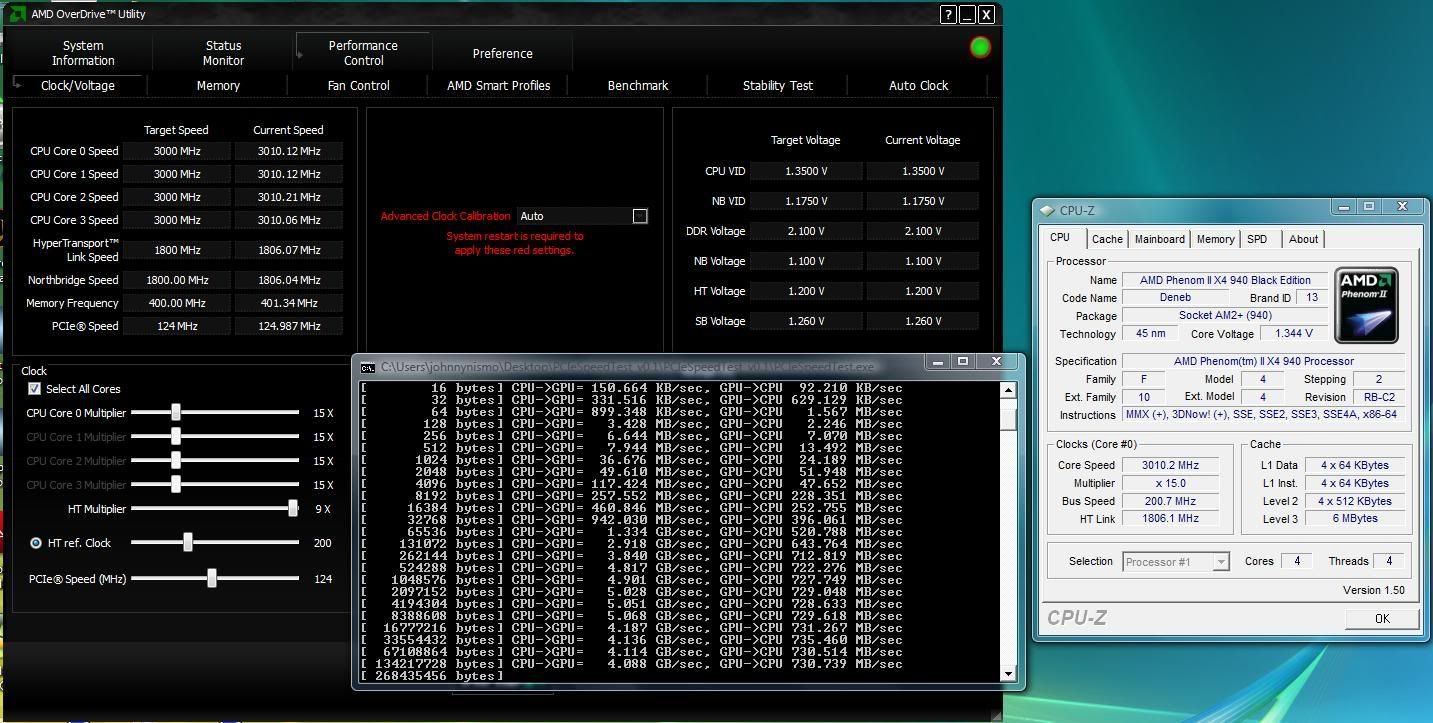
Last edited by Mechromancer; 05-29-2009 at 09:21 AM.
Got a pcie soundcard plugged in as well. Running the 4870x2 in the bottom slot atm, to give the cpu some breathing room. Works nicely, to my surprise tbh.
Running Vista 64 here as well, cat 9.5
200 ht ref, 2600ht, higher timings, and not exactly the same clocks. But hopefully you get an idea.
2680ht
Edit: For what its worth, one cpu core is used by the app.
Edit2:
1000-2350ht = Benefits CPU -> GPU
2400-2700ht = Benefits GPU -> CPU
2350-2400ht seems to be where the directions meet in speed on my rig
Last edited by wez; 05-29-2009 at 09:49 AM.
Asus Crosshair IV Extreme
AMD FX-8350
AMD ref. HD 6950 2Gb x 2
4x4Gb HyperX T1
Corsair AX1200
3 x Alphacool triple, 2 x Alphacool ATXP 6970/50, EK D5 dual top, EK Supreme HF
~1~
AMD Ryzen 9 3900X
GigaByte X570 AORUS LITE
Trident-Z 3200 CL14 16GB
AMD Radeon VII
~2~
AMD Ryzen ThreadRipper 2950x
Asus Prime X399-A
GSkill Flare-X 3200mhz, CAS14, 64GB
AMD RX 5700 XT
.95V addition would mean 2.225V which is an awefull lot. I haven't tried but i think it should be possible to get the systeme booting with .95V CPU-NB but you're gonna need some cold for it. Didn't Tony mention 10ºC coolant?
I haven't tried to boot at such low voltage but mine needs less than 1.2V for 2.6GHz and 1.25V for 2.7V so i can imagine 1V will be enough for 2.0GHz
Asus Crosshair V Formula-Z | FX 8350 | 2x4GB Trident-X 2600 C10 | 2x ATI HD5870 Crossfire | Enermax Revo 1050watt | OCZ Vertex 3 60GB | Samsung F1 1TB
Watercooling: XSPC Raystorm | EK 5870 Delrin fullcover | TFC X-changer 480 w/ 4x Gentle Typhoon | DDC2+ Delrin top | EK 200mm res | Primochill LRT 3/8 tubing
Case: Murdermodded TJ-07
sub 9 sec. SPi1M 940BE 955BE 965BE 1090T
Try not adding anything. Use the NB vid to adjust the Volts.
Even with the M3A79-T i use 1.55vid for 1.56cpu volts and NBvid @ 1.42v = 1.45v
If i added Vcore to what ever CPUvid , it can sometimes screw over or Under Volting unless im @ a specific volt range for it to work.
~1~
AMD Ryzen 9 3900X
GigaByte X570 AORUS LITE
Trident-Z 3200 CL14 16GB
AMD Radeon VII
~2~
AMD Ryzen ThreadRipper 2950x
Asus Prime X399-A
GSkill Flare-X 3200mhz, CAS14, 64GB
AMD RX 5700 XT
what happened with the graphs from the first post??
Adobe is working on Flash Player support for 64-bit platforms as part of our ongoing commitment to the cross-platform compatibility of Flash Player. We expect to provide native support for 64-bit platforms in an upcoming release of Flash Player following the release of Flash Player 10.1.
Asus Crosshair V Formula-Z | FX 8350 | 2x4GB Trident-X 2600 C10 | 2x ATI HD5870 Crossfire | Enermax Revo 1050watt | OCZ Vertex 3 60GB | Samsung F1 1TB
Watercooling: XSPC Raystorm | EK 5870 Delrin fullcover | TFC X-changer 480 w/ 4x Gentle Typhoon | DDC2+ Delrin top | EK 200mm res | Primochill LRT 3/8 tubing
Case: Murdermodded TJ-07
sub 9 sec. SPi1M 940BE 955BE 965BE 1090T
Adobe is working on Flash Player support for 64-bit platforms as part of our ongoing commitment to the cross-platform compatibility of Flash Player. We expect to provide native support for 64-bit platforms in an upcoming release of Flash Player following the release of Flash Player 10.1.
Mods, this thread is full of very good info, i think it deserves to be stuck in the best of amd section. Please?
Asus Crosshair V Formula-Z | FX 8350 | 2x4GB Trident-X 2600 C10 | 2x ATI HD5870 Crossfire | Enermax Revo 1050watt | OCZ Vertex 3 60GB | Samsung F1 1TB
Watercooling: XSPC Raystorm | EK 5870 Delrin fullcover | TFC X-changer 480 w/ 4x Gentle Typhoon | DDC2+ Delrin top | EK 200mm res | Primochill LRT 3/8 tubing
Case: Murdermodded TJ-07
sub 9 sec. SPi1M 940BE 955BE 965BE 1090T
Real nice work Tony. Now, this is what these type of Forums should be about. Nothing better than straight facts.
MSI 790FX-GD70 (1.A)
Phenom II 720BE X3 3.552Mhz
Sapphire "Toxic" 4870/512 810/1100
Zalman 9700NT
Corsair 2X2Gb "TW3X4G1600C9DHXG" 1624 (9.9.9.24)
CoolMax CUG950B
Creative X-Fi Platinum
Vista Ultimate 32 sp2
Antec P180B
AMD Phenom II 940 black edition, DFI LP DK790FXB-M2RSH @ 240 x 15.5 | 4GB OCZ Platinum CL4 | NexXxos X² Highflow | 2x Eheim 1048 | Enermax EG701 | 2x WD3200AAKS Raid 0 | HD4870 watercooled | Win7 64bit
Bookmarks