Hi Just,
I had all intentions of buying a Kaveri combo Sunday, but some problems arose...
I was shoveling snow on Saturday and got double vision and a loss of balance/dizziness. It went away after a couple hours, but started again on Sunday. It was so bad that I went to the hospital and have been there until today!
Turns out I had a number of mini-strokes... Now I have to take 5 different medications a day, but I'm feeling better, so hopefully everything will be alright. Enough of my problems though...
Thanks for all your testing man! I'll probably still pick-up a combo, but from looking at your numbers (other than iGPU) I don't really see where it will offer a huge improvement over the 6600K for an HTPC unless software gives it a serious boost down the road.
What are your thoughts? Improvement for my use, or just something new to play with?
Thanks,
Dave










 Reply With Quote
Reply With Quote





 Samsung LED 3D TV
Samsung LED 3D TV 



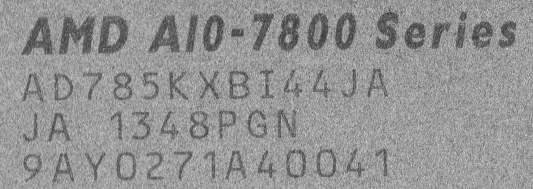












Bookmarks