Kingpin forums has a thread for the M5E in Shammy's section...
Kingpin forums has a thread for the M5E in Shammy's section...
ASUS North America Technical Marketing - If you are based outside North America and require technical assistance or have a query please contact ASUS Support for your region.
Rampage IV Extreme tweaking guide
ASUS Z77 UEFI Tuning Guide for overclocking
Maximus 5 Gene OC Guide
Maximus VI Series UEFI OC Guide
Boot up xmp settings with cas12 ram
Up a bit
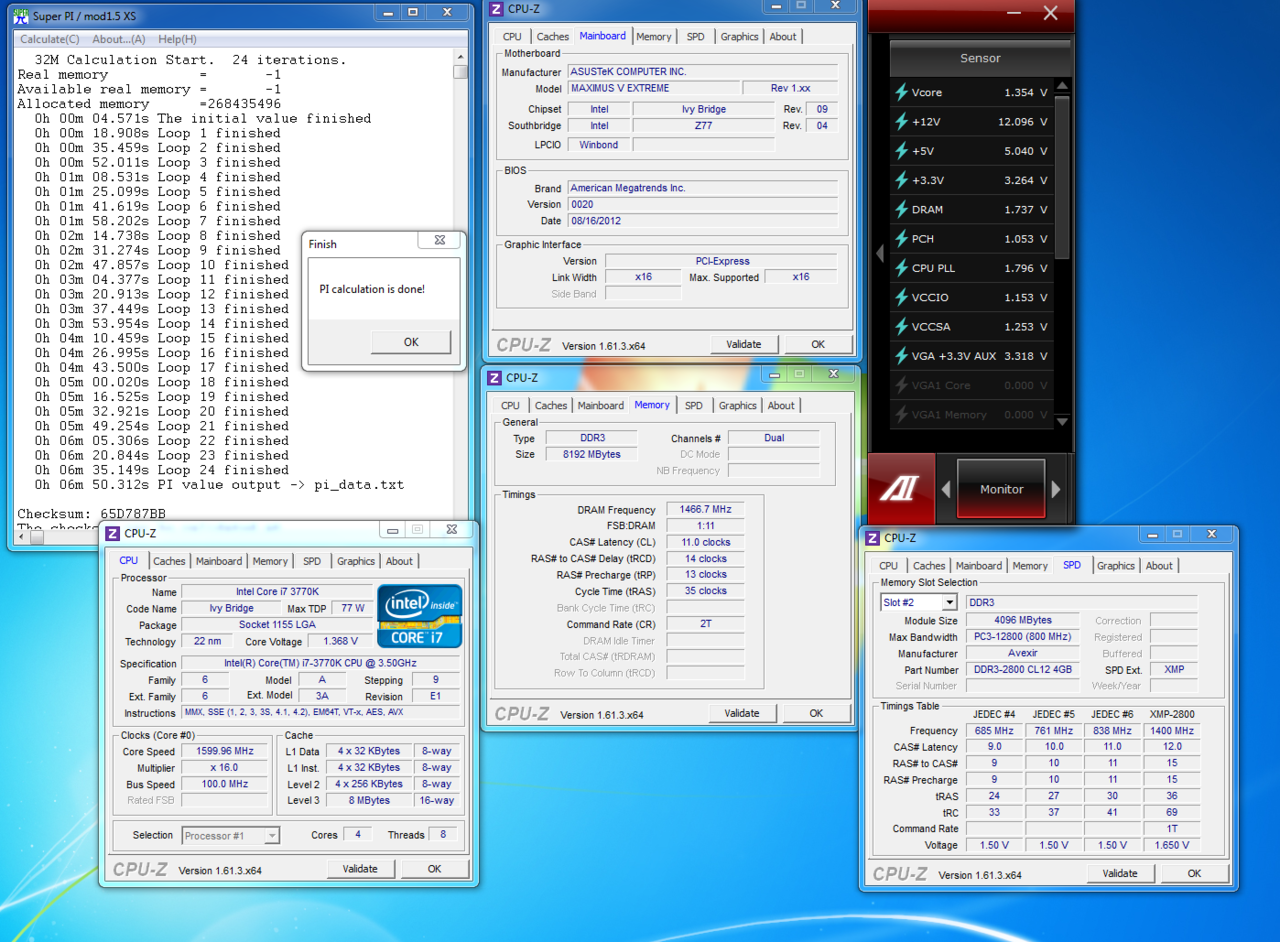
LardArse,
The problem is that USB Bios Flashback doesn't touch ME region at all. And this is what seems to be corrupted on Mike's board. The same problem is with bupdater.exe and EZ Flash. They all do NOT update ME region, even if Asus has included updated ME into CAP file. Untill recently Asus didn't provide any legal way to update or fix ME region. This is what they have rolled out recently (as Raja posted):
http://dlcdnet.asus.com/pub/ASUS/mb/...ool_V10001.zip
Exactly! This is what Mike needs. That tool will update/fix everything. Confirmed working many times, thanks to CodeRush from overclock.net and overclockers.ru.
The latest pack is here:
http://www.mediafire.com/?b28sdb4bb98ccdy
Just rename original *CAP bios file for M5E to bios.bin, place it in the right folder (e.g. Win64) and run upd_all.bat. After flashing is complete, shut dowm PC completely (cut off electricity) for 30 seconds. That is required for new ME come into force.
Last edited by DEFLORATOR; 09-16-2012 at 02:51 AM.
CPU i7 950 D0 @ 4200mhz (183*23) HT on @ vcore 1,30000v/uncore 1,32500v | Cooler Noctua NH-D14 | MoBo Asus Rampage II Extreme rev. 2.01G (X58+ICH10R) | DDRIII 3*4096mb PC3-17000 Corsair DOMINATOR GT CMT16GX3M4X2133C9 @ 1830mhz 8-9-9-24-1T @ 1.53v | Video Gigabyte Radeon HD7970 3gb reference @ 1125mhz | Raid controller LSI MegaRAID SAS 9265-8i PCI-E 2.0x8 SAS 2.0 1gb | HDD 6 x 300gb SAS 2.0 Seagate Cheetah 15K.7 ST3300657SS 15000rpm 16mb @ all in Raid0 | HDD 2000gb SATAIII Hitachi HD723020BLA642 7200rpm 64mb | Sound Creative X-Fi Titanium HD | BD-RW SATA LITE-ON iHBS212 | Case Cooler Master HAF X | PSU Enermax Platimax EPM1500EGT 1500wt | LCD ASUS PA246Q 24'' P-IPS 1920*1200 | Mouse Logitech G500 | LinX 64-bit 24 hours stable | Prime95 64-bit 24 hours stable
I think i have asked this quite a few times regarding the ROG MEM TWEAKIT DOESN'T RUN on my TinyXP
It just goes straight to taskbar & blank box and stops there?
MemTweakIt 1.01.7 and 1.01.6 both are not working.
http://rog.asus.com/forum/showthread...TweakIt-Scores
http://forums.overclockers.co.uk/sho...php?p=22441133
SUCCESSFUL TRADE LIST RM600k+
^^ Malaysia's Overclocking Enthusiast Community Website ^^
Find us at Facebook HERE
XS Successful Trades:
G.Skill RipjawsZ 2400C9 4X4GB - sold to easegantini | G.Skill RipjawsX 2133C8 2X2GB - bought from Dumo | 2600K 57X - bought from newhit | 3770K 6750 - bought from Viss | 3770K 6750 - sold to Sniper | 3770K IMC 2800+ - bought from Dumo | G.Skill Pi 2200C7 - bought from websmile | 3770K IMC 2933+ - bought from Viss | DomGT 2kC7 3X2GB - sold to _AntLionBR_ | G.Skill Pi 2133C8 - bought from websmile | DomP 2800C11 - bought from Alex-Ro | Pi 2000C7 - bought from websmile | GTX4 + KVR 1333C9 - bought from TaPaKaH
CPU i7 950 D0 @ 4200mhz (183*23) HT on @ vcore 1,30000v/uncore 1,32500v | Cooler Noctua NH-D14 | MoBo Asus Rampage II Extreme rev. 2.01G (X58+ICH10R) | DDRIII 3*4096mb PC3-17000 Corsair DOMINATOR GT CMT16GX3M4X2133C9 @ 1830mhz 8-9-9-24-1T @ 1.53v | Video Gigabyte Radeon HD7970 3gb reference @ 1125mhz | Raid controller LSI MegaRAID SAS 9265-8i PCI-E 2.0x8 SAS 2.0 1gb | HDD 6 x 300gb SAS 2.0 Seagate Cheetah 15K.7 ST3300657SS 15000rpm 16mb @ all in Raid0 | HDD 2000gb SATAIII Hitachi HD723020BLA642 7200rpm 64mb | Sound Creative X-Fi Titanium HD | BD-RW SATA LITE-ON iHBS212 | Case Cooler Master HAF X | PSU Enermax Platimax EPM1500EGT 1500wt | LCD ASUS PA246Q 24'' P-IPS 1920*1200 | Mouse Logitech G500 | LinX 64-bit 24 hours stable | Prime95 64-bit 24 hours stable
ASUS North America Technical Marketing - If you are based outside North America and require technical assistance or have a query please contact ASUS Support for your region.
Rampage IV Extreme tweaking guide
ASUS Z77 UEFI Tuning Guide for overclocking
Maximus 5 Gene OC Guide
Maximus VI Series UEFI OC Guide
Raja can you help me about some matter?
I want to ask where does 55 POST CODE comes from mostly,is it the IMC to blame or motherboard.Every single time i set the divider over 2133 i get this code and will not boot,no matter what latency,voltage,vccio or sa voltage.My memory is samsung 30nm,it work flawlessly stable at 2133 9-10-10 1.5V,so i know it is capable of over 2200 with no problem.
I don;t know what to blame first,the IMC(3570K ivy bridge) could it really be that bad?Or the motherboard,biostar z77x hi-fi?If it is the mobo i'll switch to a maximus 5 gene,i'm sick and tired of beeing a beta tester for other,this time i will go with sure things...
Hope you can give me a hint....
Could be IMC failing training - even if you think it is 100% stable, it might not be stable enough to pass the read/write tests which results in code 55.
If DIMMs are not really binned for 2133 but you want to OC to 2133 anyway, you either need to relax all DRAM timings to debug it, or accept lower operating frequency.
ASUS North America Technical Marketing - If you are based outside North America and require technical assistance or have a query please contact ASUS Support for your region.
Rampage IV Extreme tweaking guide
ASUS Z77 UEFI Tuning Guide for overclocking
Maximus 5 Gene OC Guide
Maximus VI Series UEFI OC Guide
No,it is fully stable,memtest and whatever at 2133.But above 2133,eg 2200,2400 and up is imposible to get it started,no post,each time 55 code.So,no matter what,it won't get past 55 code,no matter what latency,DIMM,SA or VCCIO voltage...
Then just run it at 2133, you are not losing much every day performance so it's not worth buying a new board for unless you are a 32M bencher. Even then, nobody can guarantee you that you will get more if the parts are limited.
ASUS North America Technical Marketing - If you are based outside North America and require technical assistance or have a query please contact ASUS Support for your region.
Rampage IV Extreme tweaking guide
ASUS Z77 UEFI Tuning Guide for overclocking
Maximus 5 Gene OC Guide
Maximus VI Series UEFI OC Guide
Alex
maybe you want to read here i have a gem chip that i get totally random i can boot 2933 CL11 no problems and run 2800 CL11 24-7 after a month of runing like that i started getting CODES 23 - 20 and 55, the worst is 55 indicating some thing going with IMC BUT
im runing all ok again now
read here
http://www.xtremesystems.org/forums/...14#post5136814
that what i did but that wasnt the solution
be sure DRAM CLK PERIOD on AUTO at first and relax FOUR ACT TIME to 30 for ex, also careful on LATENCY BOUNDARY to tight might lead to that errors try 12, and leave ALL third timmings AUTO as Lat Bound touches those when you change it
here i learn a lot of each timmings
http://rog.asus.com/136402012/maximu...cking-guide/2/
Hope you solve the issue
cheers !
Sergio
Intel Core i9-7980XE@ 4.8GHz 18C/18TH (Direct Die Contact)
ASRock X299 OC Formula
ADATA XPG SPECTRIX D80 (4x8GB) DDR4-3800C17 B-Die
1x Intel Optane SSD 905P 480GB
4x HP EX950 NVMe 2TB on ASRock ULTRA M.2 CARD
EVGA RTX 2080TI KINGPIN 2190/8000 Stock Cooling AIO 240
SilverStone ST1500W-TI TITANIUM
Alphacool Custom Water Cooling
Thanks,i'll keep that in mind.I'll get another 3570K tomorrow to see what's up,this one is known to do 2600 on a asus board,so i'll know for sure whom to blame,the board or my actual cpu.Hope it's the cpu tough
Intel Core i9-7980XE@ 4.8GHz 18C/18TH (Direct Die Contact)
ASRock X299 OC Formula
ADATA XPG SPECTRIX D80 (4x8GB) DDR4-3800C17 B-Die
1x Intel Optane SSD 905P 480GB
4x HP EX950 NVMe 2TB on ASRock ULTRA M.2 CARD
EVGA RTX 2080TI KINGPIN 2190/8000 Stock Cooling AIO 240
SilverStone ST1500W-TI TITANIUM
Alphacool Custom Water Cooling
Bear in mind he is using a Biostar board, so some of those settings are not available to him. The guide you linked was written by me and is the same one that is downloadable here. I chose not to include that becaue Alex said he has tried all latency settings on his board already. Bottom line is that there is such a small performance advantage running past 2133 that it's a moot point on 24/7 systems. Not worth buying a new board just for that unless you're a Super Pi 32M bencher...
-Raja
ASUS North America Technical Marketing - If you are based outside North America and require technical assistance or have a query please contact ASUS Support for your region.
Rampage IV Extreme tweaking guide
ASUS Z77 UEFI Tuning Guide for overclocking
Maximus 5 Gene OC Guide
Maximus VI Series UEFI OC Guide
Intel Core i9-7980XE@ 4.8GHz 18C/18TH (Direct Die Contact)
ASRock X299 OC Formula
ADATA XPG SPECTRIX D80 (4x8GB) DDR4-3800C17 B-Die
1x Intel Optane SSD 905P 480GB
4x HP EX950 NVMe 2TB on ASRock ULTRA M.2 CARD
EVGA RTX 2080TI KINGPIN 2190/8000 Stock Cooling AIO 240
SilverStone ST1500W-TI TITANIUM
Alphacool Custom Water Cooling
We are talking about different things. Again, what version? I'm talking about USB Bios Flashback; word "version" isn't applicable to USB BF.
I'm trying to explain that neither USB Bios Flashback, bupdater, nor EZ Flash would update ME code, even if Asus has included updated ME in a CAP file. And you seem to talk about this utility:
http://dlcdnet.asus.com/pub/ASUS/mb/...ool_V10001.zip
That I know.
CPU i7 950 D0 @ 4200mhz (183*23) HT on @ vcore 1,30000v/uncore 1,32500v | Cooler Noctua NH-D14 | MoBo Asus Rampage II Extreme rev. 2.01G (X58+ICH10R) | DDRIII 3*4096mb PC3-17000 Corsair DOMINATOR GT CMT16GX3M4X2133C9 @ 1830mhz 8-9-9-24-1T @ 1.53v | Video Gigabyte Radeon HD7970 3gb reference @ 1125mhz | Raid controller LSI MegaRAID SAS 9265-8i PCI-E 2.0x8 SAS 2.0 1gb | HDD 6 x 300gb SAS 2.0 Seagate Cheetah 15K.7 ST3300657SS 15000rpm 16mb @ all in Raid0 | HDD 2000gb SATAIII Hitachi HD723020BLA642 7200rpm 64mb | Sound Creative X-Fi Titanium HD | BD-RW SATA LITE-ON iHBS212 | Case Cooler Master HAF X | PSU Enermax Platimax EPM1500EGT 1500wt | LCD ASUS PA246Q 24'' P-IPS 1920*1200 | Mouse Logitech G500 | LinX 64-bit 24 hours stable | Prime95 64-bit 24 hours stable
CPU i7 950 D0 @ 4200mhz (183*23) HT on @ vcore 1,30000v/uncore 1,32500v | Cooler Noctua NH-D14 | MoBo Asus Rampage II Extreme rev. 2.01G (X58+ICH10R) | DDRIII 3*4096mb PC3-17000 Corsair DOMINATOR GT CMT16GX3M4X2133C9 @ 1830mhz 8-9-9-24-1T @ 1.53v | Video Gigabyte Radeon HD7970 3gb reference @ 1125mhz | Raid controller LSI MegaRAID SAS 9265-8i PCI-E 2.0x8 SAS 2.0 1gb | HDD 6 x 300gb SAS 2.0 Seagate Cheetah 15K.7 ST3300657SS 15000rpm 16mb @ all in Raid0 | HDD 2000gb SATAIII Hitachi HD723020BLA642 7200rpm 64mb | Sound Creative X-Fi Titanium HD | BD-RW SATA LITE-ON iHBS212 | Case Cooler Master HAF X | PSU Enermax Platimax EPM1500EGT 1500wt | LCD ASUS PA246Q 24'' P-IPS 1920*1200 | Mouse Logitech G500 | LinX 64-bit 24 hours stable | Prime95 64-bit 24 hours stable
Last response on this one as we're going round in circles:
Not sure why you're focusing on this part when the link that Shammy provided is for a "special build" that rescues the ME. The rest is just semantics. He explained to you that the link he posted updates the ME but as you never read his previous post properly, you keep focusing on the conventional ME update process instead - implying that he has made some kind of mistake or does not know what is going on about ME updating.
To be specific and save more confusion, look at number 3 in that list. It has a download link. That link contains the "version" Shammy is referring to and it updates the ME as he told you. That's all that is needed and the method he posted WORKS with that file. As he said to you in response to USB BF not doing it: "normally it doesnt with that version it does." He said that because, well, it works.
Lastly, if you still don't understand, check Mike's post here confirming the file Shammy and the method he suggested with THAT FILE linked works:
http://www.xtremesystems.org/forums/...=1#post5135332
Last edited by Raja@ASUS; 09-18-2012 at 01:11 AM.
ASUS North America Technical Marketing - If you are based outside North America and require technical assistance or have a query please contact ASUS Support for your region.
Rampage IV Extreme tweaking guide
ASUS Z77 UEFI Tuning Guide for overclocking
Maximus 5 Gene OC Guide
Maximus VI Series UEFI OC Guide
ASUS North America Technical Marketing - If you are based outside North America and require technical assistance or have a query please contact ASUS Support for your region.
Rampage IV Extreme tweaking guide
ASUS Z77 UEFI Tuning Guide for overclocking
Maximus 5 Gene OC Guide
Maximus VI Series UEFI OC Guide
CPU i7 950 D0 @ 4200mhz (183*23) HT on @ vcore 1,30000v/uncore 1,32500v | Cooler Noctua NH-D14 | MoBo Asus Rampage II Extreme rev. 2.01G (X58+ICH10R) | DDRIII 3*4096mb PC3-17000 Corsair DOMINATOR GT CMT16GX3M4X2133C9 @ 1830mhz 8-9-9-24-1T @ 1.53v | Video Gigabyte Radeon HD7970 3gb reference @ 1125mhz | Raid controller LSI MegaRAID SAS 9265-8i PCI-E 2.0x8 SAS 2.0 1gb | HDD 6 x 300gb SAS 2.0 Seagate Cheetah 15K.7 ST3300657SS 15000rpm 16mb @ all in Raid0 | HDD 2000gb SATAIII Hitachi HD723020BLA642 7200rpm 64mb | Sound Creative X-Fi Titanium HD | BD-RW SATA LITE-ON iHBS212 | Case Cooler Master HAF X | PSU Enermax Platimax EPM1500EGT 1500wt | LCD ASUS PA246Q 24'' P-IPS 1920*1200 | Mouse Logitech G500 | LinX 64-bit 24 hours stable | Prime95 64-bit 24 hours stable
It's a more expensive board, does not really make sense to have a more expensive product with the same engineering throughout as a cheaper model.
From solely an overclocking perspective the difference boils down to slightly better DRAM clocking with some DIMMs and break neck GPU clocks. For the Extreme benching guys that stuff matters. For 24/7 folks, the differences are small and most of the decision lies in the additional PCIe lanes thanks to the PLX addition.
ASUS North America Technical Marketing - If you are based outside North America and require technical assistance or have a query please contact ASUS Support for your region.
Rampage IV Extreme tweaking guide
ASUS Z77 UEFI Tuning Guide for overclocking
Maximus 5 Gene OC Guide
Maximus VI Series UEFI OC Guide
Well it's the board's fault.Will get a gene 5,Thanks for the help guys.
Well yesterday i received this amazing board the M5F thanks friend !!!
luv the volts regulation over the gene 5 and the look i even using less volts on CPU than on gene
even my 2,5 year old kid luvs it

Intel Core i9-7980XE@ 4.8GHz 18C/18TH (Direct Die Contact)
ASRock X299 OC Formula
ADATA XPG SPECTRIX D80 (4x8GB) DDR4-3800C17 B-Die
1x Intel Optane SSD 905P 480GB
4x HP EX950 NVMe 2TB on ASRock ULTRA M.2 CARD
EVGA RTX 2080TI KINGPIN 2190/8000 Stock Cooling AIO 240
SilverStone ST1500W-TI TITANIUM
Alphacool Custom Water Cooling
wow, nice, what components are for this wattercooled baby?! Looks big!
ROG Power PCs - Intel and AMD
CPUs:i9-7900X, i9-9900K, i7-6950X, i7-5960X, i7-8086K, i7-8700K, 4x i7-7700K, i3-7350K, 2x i7-6700K, i5-6600K, R7-2700X, 4x R5 2600X, R5 2400G, R3 1200, R7-1800X, R7-1700X, 3x AMD FX-9590, 1x AMD FX-9370, 4x AMD FX-8350,1x AMD FX-8320,1x AMD FX-8300, 2x AMD FX-6300,2x AMD FX-4300, 3x AMD FX-8150, 2x AMD FX-8120 125 and 95W, AMD X2 555 BE, AMD x4 965 BE C2 and C3, AMD X4 970 BE, AMD x4 975 BE, AMD x4 980 BE, AMD X6 1090T BE, AMD X6 1100T BE, A10-7870K, Athlon 845, Athlon 860K,AMD A10-7850K, AMD A10-6800K, A8-6600K, 2x AMD A10-5800K, AMD A10-5600K, AMD A8-3850, AMD A8-3870K, 2x AMD A64 3000+, AMD 64+ X2 4600+ EE, Intel i7-980X, Intel i7-2600K, Intel i7-3770K,2x i7-4770K, Intel i7-3930KAMD Cinebench R10 challenge AMD Cinebench R15 thread Intel Cinebench R15 thread
Bookmarks