Henrik
A Dane Down Under
Current systems:
EVGA Classified SR-2
Lian Li PC-V2120 Black, Antec 1200 PSU,
2x X5650 (20x 190 APPROX 4.2GHZ), CPU Cooling: Noctua NH-D14
(48gb) 6x 8Gb Kingston ECC 1333 KVR1333D3D4R9S/8GI, Boot: 8R0 SAMSUNG 830 129GB ARECA 1882IX-4GB CACHE - Scratch disk: 2x6R0 INTEL 520 120GB's, 2x IBM M1015/LSI 9240-8i, Asus GTX-580
ASUS P5W64 WS PRO, QX-6700 (Extreme Quadcore) 2.66Ghz, 4x2GB HyberX, various hard drives and GT-7600
Tyan S2895 K8WE 2x 285 Opteron's 8x 2gb DDR400 1x nVidia GT-8800 2x 1 TB Samsung F1 (not very nice) Chenbro SR-107 case
Monitors: NEC 2690v2 & Dell 2405 & 2x ASUS VE246H






 Reply With Quote
Reply With Quote






 Is it impossible for EVGA to get sascontrollers to work with they're motherboards?
Is it impossible for EVGA to get sascontrollers to work with they're motherboards?

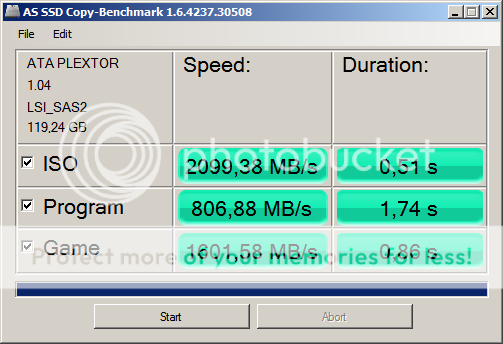
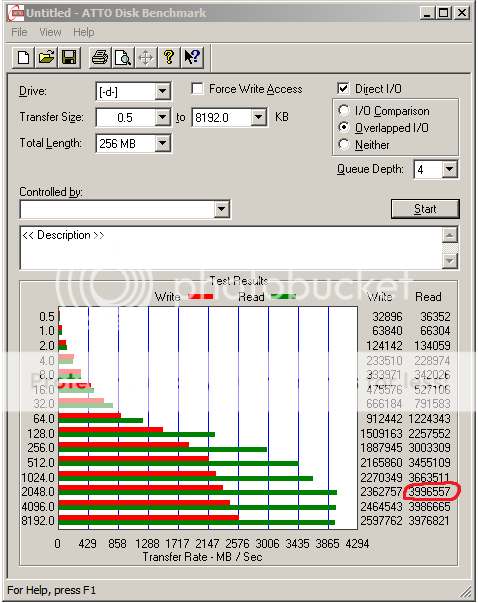










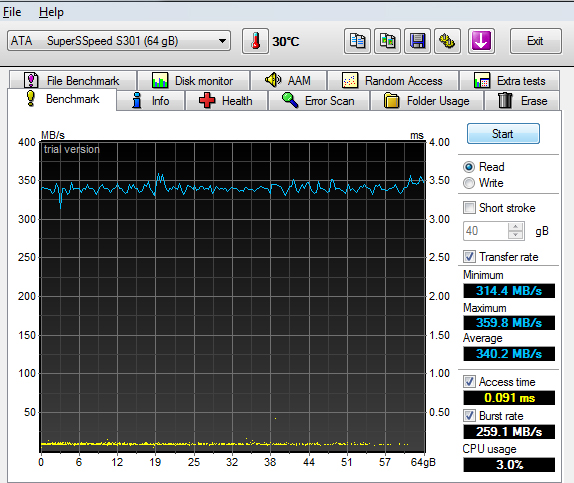






Bookmarks