May I ask Vega, whats the name of the stand you are using... or where did you get it? The setup looks amazing!
May I ask Vega, whats the name of the stand you are using... or where did you get it? The setup looks amazing!
Why Not Try a Hackintosh for A Change?? Steps HERE!!
Want to installing Mountain/Lion from a DVD or USB on you Apple PC?? Steps Here!
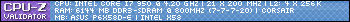
Super Stable aKa 24/7
Winners of EURO 08 | World Cup 10 | EURO 12
Quote: Killin' Tube Kinks One Coil At A Time
Hackintosh Lover
"Dumb people" shouldn't use "Smart Phones"
New Personal Wallpapers Selection
I wonder if I should get paid for this?

GPU: 4-Way SLI GTX Titan's (1202 MHz Core / 3724 MHz Mem) with EK water blocks and back-plates
CPU: 3960X - 5.2 GHz with Koolance 380i water block
MB: ASUS Rampage IV Extreme with EK full board water block
RAM: 16 GB 2400 MHz Team Group with Bitspower water blocks
DISPLAY: 3x 120Hz Portrait Perfect Motion Clarity 2D Lightboost Surround
SOUND: Asus Xonar Essence -One- USB DAC/AMP
PSU: EVGA SuperNOVA NEX1500
SSD: Raid 0 - Samsung 840 Pro's
BUILD THREAD: http://hardforum.com/showthread.php?t=1751610
god damn!!!! I will pay you to build it if you pay for all the parts :P that looks stunning!!!!! I can't even begin to imagine sitting in front of that! truly awesome piece of work Vega, the envy of all XS i would say.
EDIT: I've just changed my mind about 5 x Portrait, you have converted me!!! and these 23" monitors are pretty cheap too so its not that crazy!
Last edited by Liam_G; 06-30-2012 at 12:02 AM.
I'd say that with this thin bezels it looks rather acceptableeven to me (hater of them in multimonitor setups)

That's friggin awesome Vega. Now let's see some games on it.
CPUID http://valid.canardpc.com/show_oc.php?id=484051
http://valid.canardpc.com/show_oc.php?id=484051
http://valid.canardpc.com/show_oc.php?id=554982
New DO Stepping http://valid.canardpc.com/show_oc.php?id=555012
4.8Ghz - http://valid.canardpc.com/show_oc.php?id=794165
Desk Build
FX8120 @ 4.6Ghz 24/7 / Asus Crosshair V /HD7970/ 8Gb (4x2Gb) Gskill 2133Mhz / Intel 320 160Gb OS Drive, WD 256GB Game Storage
W/C System
(CPU) Swiftech HD (GPU) EK HD7970 with backplate (RAM) MIPS Ram block (Rad/Pump) 3 x Thermochill 120.3 triple rads and Dual MCP355's with Heatkiller dual top and Cyberdruid Prism res / B*P/Koolance Compression Fittings and Quick Disconnects.
That looks amazing! Do you service overseas
vuuuu


I have some great news, using the modified .sys file that ToastyX has made, I can clock a 1080P 120 Hz monitor to over 100 Hz with single link DVI connection!All hope is not lost for the Lightning's...
Now I have my whole 5x1 setup running 100+ Hz (100 Hz now, can squeeze some more Hz out of it with some patience).
GPU: 4-Way SLI GTX Titan's (1202 MHz Core / 3724 MHz Mem) with EK water blocks and back-plates
CPU: 3960X - 5.2 GHz with Koolance 380i water block
MB: ASUS Rampage IV Extreme with EK full board water block
RAM: 16 GB 2400 MHz Team Group with Bitspower water blocks
DISPLAY: 3x 120Hz Portrait Perfect Motion Clarity 2D Lightboost Surround
SOUND: Asus Xonar Essence -One- USB DAC/AMP
PSU: EVGA SuperNOVA NEX1500
SSD: Raid 0 - Samsung 840 Pro's
BUILD THREAD: http://hardforum.com/showthread.php?t=1751610
It's a good thing Tahiti has a monster pixel clock as I've found I am able to push some serious bandwidth over single link DVI and my monster 24 gauge DVI cable:
That took me a few hours of tweaking timing's. I am literally within .02 MHz of not being able to run 120 Hz on my 700D. (256 MHz seems to be the absolute pixel clock limit on SL-DVI). It was a real nail biter edging back and forth with getting those timings to work. So now my entire Eyefinity setups is rolling along nicely at a buttery smooth 5400x1920 @ 120 Hz. Look's like the four Lightning's just may be keepers!
GPU: 4-Way SLI GTX Titan's (1202 MHz Core / 3724 MHz Mem) with EK water blocks and back-plates
CPU: 3960X - 5.2 GHz with Koolance 380i water block
MB: ASUS Rampage IV Extreme with EK full board water block
RAM: 16 GB 2400 MHz Team Group with Bitspower water blocks
DISPLAY: 3x 120Hz Portrait Perfect Motion Clarity 2D Lightboost Surround
SOUND: Asus Xonar Essence -One- USB DAC/AMP
PSU: EVGA SuperNOVA NEX1500
SSD: Raid 0 - Samsung 840 Pro's
BUILD THREAD: http://hardforum.com/showthread.php?t=1751610
Just wondering have you considered going with 3x Optoma 720 1280x800 120Hz short throw projectors in portrait rear projection ($1500 each) on a purpose built curved Plexiglass screen? (2400x1280 Native Nividia/ATI surround or 3200x1280 with 4 projectors using Eyefinity or a hardware based monitor extender from Mviewtech for Nvidia which can also support 120Hz 3d!)
Thats what Im considering for my next upgrade before Ivybridge-e comes out.
Combined with an edge blending solution, probably Mviewtech hardware based edge blending compatible with Nvidia 3d (instead of software based so that the desktop can still be used) This will create one seamless edge to edge image in a 82" wide x 30" high arc with 4 projectors or 65" wide x 30" high arc with 3 projectors.
The res given above is quite manageable by todays GPUs in SLI/Crossfire and you cant tell me that something the equivalent size of 3x24" monitors in Landscape isnt wide enough, especially when the screen is 30" high.. Imaginehmmmmmmmmmmm
See calcs below. Still need to work out optimum seating distance and PPI to make sure res is high enough but not too high for the optimum seating position!
Another different example below with front projection short throw projectors and a different approach to edge blending , though for me 800 vertical res isn't enough (and I think I would prefer the higher vertical res in portrait with this aspect anyway. Going with the rear projection means perfect monitor type quality image with no ambient light problems even if its not in an enclosure. The plexiglass has ambient light absorption properties to give a perfect picture even in well lit rooms or even in daylight!
Projector throw distance would be right down around minimum .5 of a meter so not very deep either!
Im still working on the theory and looking for examples and components but I really think the perfect bezel-less solution can be done for under $5K now with these types of parts. Or even much less with cheaper $600 projectors!
Example front projection short throw
http://www.pixelwix.com/proddetail.a...=PixelwarpSGL2
Plexiglas Hi-Def rear projetion screens are lightweight, durable, and offer exceptional performance. The diffusion technology enables the use of short throw and off-axis projection while providing optimal contrast. Hi-Def can also be used outdoors. Largest Sheet size is 81" x 144".
http://www.spyeglass.com/Plexiglas.html
PS3 120" example of rear projection.
PS3 120" example of rear projection.
Come on Vega... You know you want to try it!
Last edited by Phatboy69; 07-02-2012 at 04:13 AM.
I am Intel of Borg. Resistance is futile. You will be assimilated.
Borg Homeworld - Blog
i7 3930k @ 5Ghz AC Kryos Silver - Asus Rampage IV Extreme - 4 way SLI 3GB GTX 580-UD @ 1000/2200 - 16GB Corsair GT DDR3-2000 RAM - 4 x GTX 360 rads w/ 24 x CM push-pull fans & shrouds - Aquaero 5 XT controller, 6 PA2 Ultras - 2 Flow meters - 2 x Enermax 1500W PSU - MM Extended Ascension Horizon XL-ATX Case - 2 x Koolance 452x2 Res and 4 x D5 pumps - 3 x 24" Acer H243H Surround LCD
Heya, I have look extensively into multi-projector curved screen setups with edge blending software. I'll type some random thoughts as they come to me:
Firstly is the resolution of 120 Hz projectors which are 720P and quite low.
Stay away from software edge blending as all it does it cause problems.
Of course the size of the screen is relative to how close you sit to it. Bigger isn't always better, especially the larger the image the less powerful the light of the projector creating the larger image.
I've never seen any projected (front or rear) image that will have the clarity, brightness and motion qualities of a 120 Hz LCD. Just isn't going to happen.
Required to sit in a dim/dark room.
Required to have a large space behind the screens if rear projection, or a large space in front of the screens if front projection. With front projection you run into physical issues with the projectors. How close will they be to your head? 3+ projectors put off a LOT of heat and noise. For someone like me that is used to computing in silence, that is a huge issue.
Projectors usually have higher input lag and not favorable motion blur compared to fast 120Hz TN panels.
Re-occurring maintenance costs with bulb life. Not a trivial issue when you have three or more $300 bulbs to replace every ~1500 hours.
Brightness that dim's over time/use.
It's great if you want to play multi-player games with buddies in your room all the time, not really worth if for solo computer gaming.
GPU: 4-Way SLI GTX Titan's (1202 MHz Core / 3724 MHz Mem) with EK water blocks and back-plates
CPU: 3960X - 5.2 GHz with Koolance 380i water block
MB: ASUS Rampage IV Extreme with EK full board water block
RAM: 16 GB 2400 MHz Team Group with Bitspower water blocks
DISPLAY: 3x 120Hz Portrait Perfect Motion Clarity 2D Lightboost Surround
SOUND: Asus Xonar Essence -One- USB DAC/AMP
PSU: EVGA SuperNOVA NEX1500
SSD: Raid 0 - Samsung 840 Pro's
BUILD THREAD: http://hardforum.com/showthread.php?t=1751610
Interesting thoughts to consider, but I think I have considered all those issues.
Are you forgetting each projector is only going to be doing roughly a 30" high x 25" wide image which is not very much. At the close range I'll be using them they will have plenty of brightness and the rear projection screen enhances the contrast which is already pretty good on the Q2 or 720/750 projectors. The 720/750 have been purpose designed as a gaming projector and measured with ZERO input lag, not sure about the Q2 but its only new and Im still researching other possibilities too.
The image quality ive seen from the Q2 and 720/750 have all been very good as far as I can see on youtube, and that PS3 video above is done with the rearpro material I want to use and I think it looks great, but I think his 120" is too big especially for the space Im trying to use it in and the seating distance I want to use.
As mentioned above Im going for something thats akin to a massive curved hires LCD monitor. I dont want it to look anything like front projection which often looks washed out and I dont want it too big. I have a hires native 1080p sony projector that ive tried to use as a front projector for games and know thats it not ideal, even though its designed for 300" image, even at 100" it wasnt good enough for what I want and seating distance is an issue with the low res 1080p blown up at that size. (the input lag was actually ok with this projector too with all correction software switched off.)
Thats why I plan on sitting as close as possible without being able to see the pixels, so it doesnt need to be 120". I dont want my simulations to be bigger than real life either as its a bit disorienting... It might look cool to go big, but the real immersion is in creating life size images with good peripheral vision which is why im going for curved screen with a slightly higher vertical res that you get in portrait surround!
The screen material comes in three different models with different gain. High, for outdoor full sun - medium, for normal indoor lighting and low gain for studio lighting with enhanced contrast. The screens are purpose built for this type of application with short throw lenses too, with micro lenses and dispersion tech to eliminate hot spots and improve contrast. Especially on the low gain studio screen. I plan on using the projectors at a depth of only 50cm to the rear which i dont see as a massive problem to accomodate.
Ill get samples of medium and low gain material and use a single projector for testing in the area I plan to use it before going full scale.
The lamps are LED 20,000 hr for the Q2 and $195 for 4000hrs for the 720/750 which is fine. The noise output is actually very low on these projectors at only 30-34db full bright and under 30db in eco mode. Being at the rear, noise shouldnt be a problem.
As for edge blending, the demos ive seen all look pretty good to me though I do know software based has issues with standard 2d desktop which is why I'll probably go with a hardware based solution from mviewtech which also happens to be compatible with nvidia 3d surround!
I might start out with 3 projectors and forgo the curved screen to start and have a single flat 60" wide screen which will have an aspect ratio of 1.88 which is only slightly wider than 16:9 (15:8) so distortion shouldnt be a problem.
Also I dont want to go anymore than 100" or I will loose what Im trying to achieve here. Projectors today are far better than they used to be regarding blacks, contrast and brightness, especially if you talking about DLP v2 tech that Im looking at here. The cheap $600 projectors do a better job than my old $5k sony 1080p at 100"!
If there was a 2.35 Aspect ratio single LCD screen or projector for a decent price with even 2K res i would absolutley go with it but they just arent feasable for home use yet. The Mviewtech is $2500 for a 3 channel hardware edge blending box. There are other much cheaper software options too..
I guess what im trying to do is get a desktop hires, wide multi-screen gaming experience without vertical bezels. I dont want a 200" image as its too big.
Sure this stuff would be capable of probably a 200" image easily which is why I think it should scale well down to 80"-100" for desktop use at about 1.5-2M distance i want. or even 65" with 3 projectors.
I think 1280 vertical x 800 horizontal res per projector would be the minimum limit for high enough res at this distance. A standard 24" 1920x1080 monitor has 91.79 PPI and im trying to keep the PPI above 40PPI which is a high enough PPI so that you cant see the pixels at 2M viewing distance.
Im still running some of the maths on it but a 30" x 25" image (per projector) has a .65mm Dotpitch and 38.7DPI which is right on the limit for what the human eye can resolve at 2M with 20/20 vision.
So as you can see its a trade off for getting the benefit of the size without having to sit too far away. If money was no object I would probably try for a 6 projector 120" screen but thats probably starting to head towards $15k!
Keep the thoughts coming though because Im sure there's something I havent considered!
Last edited by Phatboy69; 07-02-2012 at 07:35 PM.
I am Intel of Borg. Resistance is futile. You will be assimilated.
Borg Homeworld - Blog
i7 3930k @ 5Ghz AC Kryos Silver - Asus Rampage IV Extreme - 4 way SLI 3GB GTX 580-UD @ 1000/2200 - 16GB Corsair GT DDR3-2000 RAM - 4 x GTX 360 rads w/ 24 x CM push-pull fans & shrouds - Aquaero 5 XT controller, 6 PA2 Ultras - 2 Flow meters - 2 x Enermax 1500W PSU - MM Extended Ascension Horizon XL-ATX Case - 2 x Koolance 452x2 Res and 4 x D5 pumps - 3 x 24" Acer H243H Surround LCD
Definitely make a build log as that sounds quite interesting! The way I figure it, it comes down to eliminating the bezels. But is the bezel problem really that huge of a deal? Granted, of course we would all like bezel'less curved screens of perfection. But you have to go a long way just to eliminate bezels.
Take my setup for example. Yes I've had to do quite a bit of custom work to get bezel gap's less than 1/4 inch. But that small of bezel's really isn't noticeable when playing games. Granted, when they come out with a 40" 4K true 120Hz OLED monitor my multi-screen days are over!
I haven't really looked into projectors in a few years. Are LED light sources putting out decent pictures? I remember just a couple of years ago they were pretty much garbage in projectors.
My largest "issue" is the 720P. That is a pretty darn low resolution. The only way I'd personally consider that resolution was if I ran maybe five of them in portrait with edge-blending hardware. But of course no edge blending software/hardware is perfect and will "blur/distort" where the images merge. Some say that can be as distracting as having a thin monitor bezel.
3x 720P/800P screens are only 3 mil pixels, or about 50% more than a 1080P screen. But like you said if you plan to sit around six feet away, the resolution won't be as big of concern. But then again you will lose some of the "immersion" factor of sitting closer. Text might be an issue on that large of a screen.
GPU: 4-Way SLI GTX Titan's (1202 MHz Core / 3724 MHz Mem) with EK water blocks and back-plates
CPU: 3960X - 5.2 GHz with Koolance 380i water block
MB: ASUS Rampage IV Extreme with EK full board water block
RAM: 16 GB 2400 MHz Team Group with Bitspower water blocks
DISPLAY: 3x 120Hz Portrait Perfect Motion Clarity 2D Lightboost Surround
SOUND: Asus Xonar Essence -One- USB DAC/AMP
PSU: EVGA SuperNOVA NEX1500
SSD: Raid 0 - Samsung 840 Pro's
BUILD THREAD: http://hardforum.com/showthread.php?t=1751610
In actual fact what I'll probably end up doing when I get a dedicated office back again in my next house is 27" x 3 2560x1440 for office work on one wall and this setup Im planning now on another. PC setup in corner so I can have normal desktop productivity where bezels dont matter and the ultimate surround gaming experience on the other wall.. Will probably endup with a dedicated sim chair and sit the whole thing lower down so I can get back into my driving sims as well as flying!
For now if I can get away with it I might even try just 3 projectors setup with separate 40" (30x25") Rear projection screens that butt against each other that I can rotate landscape and portrait and end up with almost zero gap and no edge blending to worry about!These things tend to evolve with me, much like my system did over a year or 2..
LED just this year has made the leap it needed to, especially with Pico DLP engines in pico and pocket projectors. They are much much better than LCD. They are now viable for desktop use at sizes under 60" per projector even in 3D. The one Im most interested in that I will probably get is this one http://www.projectorcentral.com/Vivitek-Qumi_Q2.htm which has 300Lumens and 2500:1 contrast which is good enough for gaming at small sizes under 60" even in front projection, little lone the rear setup im planning which should give better blacks, contrast and dynamic range than front projection gives you. Its only $500 bucks to give it a try with one so what the hell!The other great thing about them is they are designed for short throw between .5-2M so perfect for this scenario with rear projection.
I am Intel of Borg. Resistance is futile. You will be assimilated.
Borg Homeworld - Blog
i7 3930k @ 5Ghz AC Kryos Silver - Asus Rampage IV Extreme - 4 way SLI 3GB GTX 580-UD @ 1000/2200 - 16GB Corsair GT DDR3-2000 RAM - 4 x GTX 360 rads w/ 24 x CM push-pull fans & shrouds - Aquaero 5 XT controller, 6 PA2 Ultras - 2 Flow meters - 2 x Enermax 1500W PSU - MM Extended Ascension Horizon XL-ATX Case - 2 x Koolance 452x2 Res and 4 x D5 pumps - 3 x 24" Acer H243H Surround LCD
id basically go from this below....
and end up with something looking like this.. (the opaque white overlay)
This is from my original build before the baby took over my office!

I am Intel of Borg. Resistance is futile. You will be assimilated.
Borg Homeworld - Blog
i7 3930k @ 5Ghz AC Kryos Silver - Asus Rampage IV Extreme - 4 way SLI 3GB GTX 580-UD @ 1000/2200 - 16GB Corsair GT DDR3-2000 RAM - 4 x GTX 360 rads w/ 24 x CM push-pull fans & shrouds - Aquaero 5 XT controller, 6 PA2 Ultras - 2 Flow meters - 2 x Enermax 1500W PSU - MM Extended Ascension Horizon XL-ATX Case - 2 x Koolance 452x2 Res and 4 x D5 pumps - 3 x 24" Acer H243H Surround LCD
\Project\ Triple Surround Fury
Case: Mountain Mods Ascension (modded)
CPU: i7 920 @ 4GHz + EK Supreme HF (plate #1)
GPU: GTX 670 3-Way SLI + XSPC Razor GTX670 water blocks
Mobo: ASUS Rampage III Extreme + EK FB R3E water block
RAM: 3x 2GB Mushkin Enhanced Ridgeback DDR3 @ 6-8-6-24 1T
SSD: Crucial M4 256GB, 0309 firmware
PSU: 2x Corsair HX1000s on separate circuits
LCD: 3x ASUS VW266H 26" Nvidia Surround @ 6030 x 1200
OS: Windows 7 64-bit Home Premium
Games: AoE II: HD, BF4, MKKE, MW2 via FourDeltaOne (Domination all day!)
Hey Vega, any chance you can show us a shot of the monitors all mounted from behind?
Is there anything back there that should be kept out of reach from little hands? (eg: Children)
GPU: 4-Way SLI GTX Titan's (1202 MHz Core / 3724 MHz Mem) with EK water blocks and back-plates
CPU: 3960X - 5.2 GHz with Koolance 380i water block
MB: ASUS Rampage IV Extreme with EK full board water block
RAM: 16 GB 2400 MHz Team Group with Bitspower water blocks
DISPLAY: 3x 120Hz Portrait Perfect Motion Clarity 2D Lightboost Surround
SOUND: Asus Xonar Essence -One- USB DAC/AMP
PSU: EVGA SuperNOVA NEX1500
SSD: Raid 0 - Samsung 840 Pro's
BUILD THREAD: http://hardforum.com/showthread.php?t=1751610
I need to see some more videos on that setup, V. That Skyrim video just doesn't cut it.
\Project\ Triple Surround Fury
Case: Mountain Mods Ascension (modded)
CPU: i7 920 @ 4GHz + EK Supreme HF (plate #1)
GPU: GTX 670 3-Way SLI + XSPC Razor GTX670 water blocks
Mobo: ASUS Rampage III Extreme + EK FB R3E water block
RAM: 3x 2GB Mushkin Enhanced Ridgeback DDR3 @ 6-8-6-24 1T
SSD: Crucial M4 256GB, 0309 firmware
PSU: 2x Corsair HX1000s on separate circuits
LCD: 3x ASUS VW266H 26" Nvidia Surround @ 6030 x 1200
OS: Windows 7 64-bit Home Premium
Games: AoE II: HD, BF4, MKKE, MW2 via FourDeltaOne (Domination all day!)
Skyrim video was on an old setup.No videos of new setup yet, will get some up this week.
GPU: 4-Way SLI GTX Titan's (1202 MHz Core / 3724 MHz Mem) with EK water blocks and back-plates
CPU: 3960X - 5.2 GHz with Koolance 380i water block
MB: ASUS Rampage IV Extreme with EK full board water block
RAM: 16 GB 2400 MHz Team Group with Bitspower water blocks
DISPLAY: 3x 120Hz Portrait Perfect Motion Clarity 2D Lightboost Surround
SOUND: Asus Xonar Essence -One- USB DAC/AMP
PSU: EVGA SuperNOVA NEX1500
SSD: Raid 0 - Samsung 840 Pro's
BUILD THREAD: http://hardforum.com/showthread.php?t=1751610
I'm going to hold you to that, V. Looking forward to benchmarks, GPU VRAM usage, GPU core usage, GPU frequencies, etc. The whole shebang.
\Project\ Triple Surround Fury
Case: Mountain Mods Ascension (modded)
CPU: i7 920 @ 4GHz + EK Supreme HF (plate #1)
GPU: GTX 670 3-Way SLI + XSPC Razor GTX670 water blocks
Mobo: ASUS Rampage III Extreme + EK FB R3E water block
RAM: 3x 2GB Mushkin Enhanced Ridgeback DDR3 @ 6-8-6-24 1T
SSD: Crucial M4 256GB, 0309 firmware
PSU: 2x Corsair HX1000s on separate circuits
LCD: 3x ASUS VW266H 26" Nvidia Surround @ 6030 x 1200
OS: Windows 7 64-bit Home Premium
Games: AoE II: HD, BF4, MKKE, MW2 via FourDeltaOne (Domination all day!)
For those interested in what the back of the setup looks like:
I am considering putting on a black felt cloth back to the whole setup once I get everything just right.
GPU: 4-Way SLI GTX Titan's (1202 MHz Core / 3724 MHz Mem) with EK water blocks and back-plates
CPU: 3960X - 5.2 GHz with Koolance 380i water block
MB: ASUS Rampage IV Extreme with EK full board water block
RAM: 16 GB 2400 MHz Team Group with Bitspower water blocks
DISPLAY: 3x 120Hz Portrait Perfect Motion Clarity 2D Lightboost Surround
SOUND: Asus Xonar Essence -One- USB DAC/AMP
PSU: EVGA SuperNOVA NEX1500
SSD: Raid 0 - Samsung 840 Pro's
BUILD THREAD: http://hardforum.com/showthread.php?t=1751610
How does almost 4-way 99% GPU usage sound?
http://www.youtube.com/watch?v=IyQoF...ature=youtu.be
GPU: 4-Way SLI GTX Titan's (1202 MHz Core / 3724 MHz Mem) with EK water blocks and back-plates
CPU: 3960X - 5.2 GHz with Koolance 380i water block
MB: ASUS Rampage IV Extreme with EK full board water block
RAM: 16 GB 2400 MHz Team Group with Bitspower water blocks
DISPLAY: 3x 120Hz Portrait Perfect Motion Clarity 2D Lightboost Surround
SOUND: Asus Xonar Essence -One- USB DAC/AMP
PSU: EVGA SuperNOVA NEX1500
SSD: Raid 0 - Samsung 840 Pro's
BUILD THREAD: http://hardforum.com/showthread.php?t=1751610
Sounds like a start. Looks like a lot of ridiculous maintenance in the back there. Anyway of streamlining all of that?
\Project\ Triple Surround Fury
Case: Mountain Mods Ascension (modded)
CPU: i7 920 @ 4GHz + EK Supreme HF (plate #1)
GPU: GTX 670 3-Way SLI + XSPC Razor GTX670 water blocks
Mobo: ASUS Rampage III Extreme + EK FB R3E water block
RAM: 3x 2GB Mushkin Enhanced Ridgeback DDR3 @ 6-8-6-24 1T
SSD: Crucial M4 256GB, 0309 firmware
PSU: 2x Corsair HX1000s on separate circuits
LCD: 3x ASUS VW266H 26" Nvidia Surround @ 6030 x 1200
OS: Windows 7 64-bit Home Premium
Games: AoE II: HD, BF4, MKKE, MW2 via FourDeltaOne (Domination all day!)
lol streamlining? That's about as streamlined a setup like this is going to get.
GPU: 4-Way SLI GTX Titan's (1202 MHz Core / 3724 MHz Mem) with EK water blocks and back-plates
CPU: 3960X - 5.2 GHz with Koolance 380i water block
MB: ASUS Rampage IV Extreme with EK full board water block
RAM: 16 GB 2400 MHz Team Group with Bitspower water blocks
DISPLAY: 3x 120Hz Portrait Perfect Motion Clarity 2D Lightboost Surround
SOUND: Asus Xonar Essence -One- USB DAC/AMP
PSU: EVGA SuperNOVA NEX1500
SSD: Raid 0 - Samsung 840 Pro's
BUILD THREAD: http://hardforum.com/showthread.php?t=1751610
Bookmarks