GPU: 4-Way SLI GTX Titan's (1202 MHz Core / 3724 MHz Mem) with EK water blocks and back-plates
CPU: 3960X - 5.2 GHz with Koolance 380i water block
MB: ASUS Rampage IV Extreme with EK full board water block
RAM: 16 GB 2400 MHz Team Group with Bitspower water blocks
DISPLAY: 3x 120Hz Portrait Perfect Motion Clarity 2D Lightboost Surround
SOUND: Asus Xonar Essence -One- USB DAC/AMP
PSU: EVGA SuperNOVA NEX1500
SSD: Raid 0 - Samsung 840 Pro's
BUILD THREAD:
http://hardforum.com/showthread.php?t=1751610








 Reply With Quote
Reply With Quote



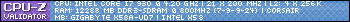
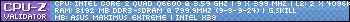








 (yeah I know tube coloring is bad bad bad but I had to finish some reviews and I noticed too late I was low on tube so I had to use everything I had laying around ><
(yeah I know tube coloring is bad bad bad but I had to finish some reviews and I noticed too late I was low on tube so I had to use everything I had laying around ><






 :
:



Bookmarks