@ Raja@ASUS
I have a question regarding the Sabertooth Z77 thermal radar fan control. Why can't the the thermal radar fan control use the same levels as fan xpert2? For example, case fans using thermal radar fan control can only go down to 40% while they can go down to 30% in fan xpert2. I prefer to use the thermal radar fan control as it allows me to use the sensors all over the board to regulate the PWM fans as opposed to only CPU temp allowed in fan xpert2. Thanks.





 Reply With Quote
Reply With Quote




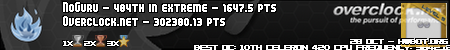


Bookmarks