Even at stock the voltage under cpuz jumps around all over the place from as low as 1.33 to as high as 1.42. The bios sets 1.425 as the VID. Whatever it is called v offset, vdrop is bad on this board. Didn't really look around much but I did not see an LLC setting on the UD3 unlike the Crosshair V.





 Reply With Quote
Reply With Quote

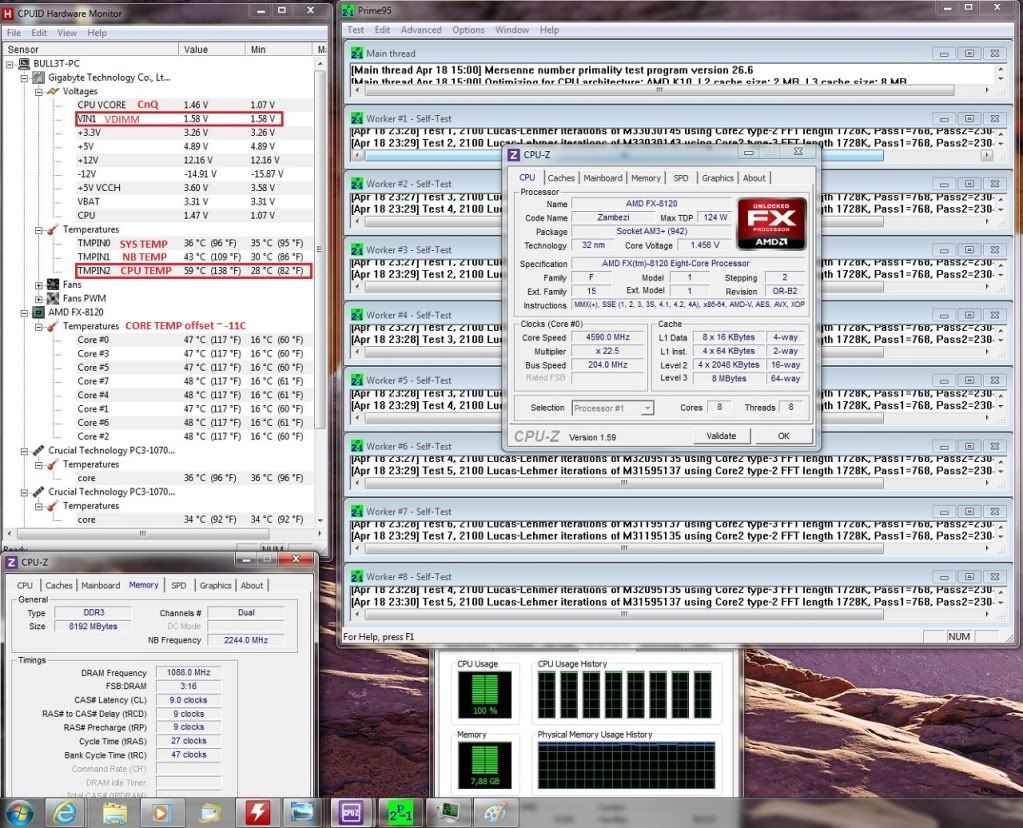



Bookmarks