mine seems fine. I heard a user at OCn complain about it on his UD3 and linked to a thread at some review site.
mine seems fine. I heard a user at OCn complain about it on his UD3 and linked to a thread at some review site.
I had two UD7s and both had the A6 issue and would boot loop. Just let it loop over and over and over again. Then turn it off after about 6 to 10 loops and restart. It may loop a few more times but then it will start eventually. I had the boot looping happen and a corrupt bios, I switched Bios and it then loaded a corrupt bios over my only good bios!
I was able with some trickery to get both Bios updated back to working Bios. Even if this board has issues, It is salvagable until Gig gets the right fixes out. Dont RMA your boards!! They will fix it and this board will be tearing Asus up!! I have owned them both and I can tell you that most people who are getting high overclocks with the Asus board on Air and Liquid are doing it with all CPUs lowered but the first 2. I was able to hit 5.5ghz with a Looping Gigabyte board with ALL Cores at 5.5ghz! The board may have a few issues right now but it will be the best clocking board out as soon as Gigabyte puts out a solid Bios. Heck I even had it on Phase and was turning my SS off and back on to get it to boot!
You are correct about the voltage! It can be much lower! My chip hit 5.4ghz at 1.53v in bios. I dont know why it was higher on CPUz.
I actually hit this 5.4ghz after this validation at 1.51v. That was a really decent chip(God rest its soul) Then when I hit 5.5ghz was the day before my board got soaked!
I had about 8 3930k's and all of them had that issue on the UD7. If it wasnt the board then all CPUs have the A6 Bug on Gigaboards
The R4E may have the record now. But I do believe once Gigabyte gets this Bios in order then the Gigabyte UD7 will show its dominance. Asus has a bit more time to prepare and I also noticed that most people who are clocking really high on the Asus board are doing it with only 2 Cores running the high clocks and the others significantly lower. Their OC normal Profile(which many are using to start out with) automatically presets 2 cores at 4.7, 2 at 4.5 and 2 at 4.4ghz, When they start with that profile they are only raising the two highest cores when they make adjustments. I suppose they could manually raise the others. I was wondering for days how all these people with Asus boards were able to clock to 5.3 on liquid with no problem. Less heat!
Im currently clocking with the R4E. I cant wait to get put it on my SS and see what it will do. But I think I am done using Asus profiles. I just wanted to see what they were worth! And to me they are not worth much only because they raise the voltage too high.
Whats Ram kit are you using? Those timings are tight for 2400mhz!
Last edited by abeeftec; 12-24-2011 at 08:46 PM.
@ abeeftec
I only load the low current extreme overclock, I have never loaded any other profile so can't really comment on the above, however I believe rsannianos was 6c 12t
http://hwbot.org/submission/2225836_...0x_5703.79_mhz
as for the memory it is this:
http://www.gskill.com/products.php?index=451
and they rock 2500 7-11-7-28 32m stable at 1.72
What I am actually speaking of still shows 6/12 count. It just lowers the actual CPU speed of all but 4 cores. Like choosing All cores for ratio changes or setting each core manually.
If you are using the Low extreme setting then I know nothing about it because i havent gotten that far yet! I am running benchmarks on my way up so its a slow process for me.
Thanks for the memory info!
I just bought some 2133mhz Gskill Memory and I cant get it to run 2333 on my R4E. Maybe I am doing something wrong. Never really got into Memory overclocking but I have noticed from downclocking my memory that it did in fact have a slight impact on Physics score on Marks11 so I am definately interested in learning it now! Seems maybe this platform is dependant on numerous small factors for optimum performance. I just cant tell as of yet but it seems possible since I scored decently higher with the CPU running the same speed and just a memory speed change. High enough of a score increase for me to notice! I dont remember X58 being that way or Z68.
loud and abeeftec, chill. lol this thread is meant for those with the UD7 to get help when they have issues with it. To also show off when they don't.
I know the UD7 went out of stock from US markets like 2 weeks ago, it came back in stock at newegg is anyone is interested yesterday i checked the egg and it was in stock, supposedly they ran out.
Actually the newest BIOS has made the board much better(i didn't try F4F because I didn't have 6A issue, but any F4 BIOS is great), there aren't stupid issues like there were when i first had the board. GB has been more proactive about it compared to LGA1155. I am pleased with that, of course there is always room for improvement. Subzero the OC should be the same as other boards, really should be no difference.
Sorry bout that! Didnt mean to hijack!
Just went to Gigas site to see if they had a new Bios and there is NO BIOS AT ALL NOW!!
perhaps they are ready to put up a new Bios?
When I see a New Bios up on their Site I will buy another for certain and sell this R4E!
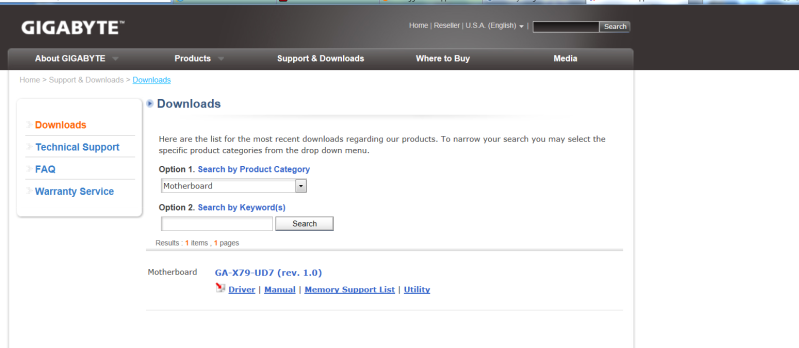
Last edited by abeeftec; 12-24-2011 at 09:44 PM.
I know I just wanted to say it lol. Merry Christmas! All
yea i know their official site is their official site, but Tweaktown forums GIGABYTE section is their official USA forums, most BIOS there are the best.
BTW that is odd there is no BIOS up. Maybe they are uploading a new BIOS. Interesting.
Any of you are having trouble with sli on x79 platform??
I have 2xGigabyte gtx 560ti 448+asus 560ti dc2 physx and after benching with 3dmark11 have artifacts and the screen goes off. I had the same problem in Asus Rampage. Dont know if it's driver related (nvidia drivers and x79 platform, I am using 290.53), or raid card incompatibility (I have an LSI 9750 4i connected to pciexpress).
If I switch off sli, all works correctly.
Any ideas??
In regards to there is no bios available in gigabyte page for ud7, I can say that Gigabyte is working on new bios that will be available next week...
Asus RIVBE, 4930K, 4x4GB Team Xtreem 2600 CL10, EVGA 780Ti Classy SLI, Creative ZxR, Samsung 840 Pro 256 (Win8.1), Crucial M4 512, Seagate 7200.14 2TB & 2TB Green, Pioneer BDR-207EBK, Antec HCP 1300, Silverstone TJ11.
RL -- EK Rampage Black Monoblock Clean Ac-Ni, 2xEK 780Ti Classy Ac-Ni&Backplate, Koolance 452x2 Rev. 2, 2xEK D5 PWM, AC UT60 480&240&120, 9xNB-Eloop, Lamptron FC5V3...
@Onkyo A-9000R -- 2xMonitor Audio GX300 (Wireworld Solstice 7)
@Onkyo 5009 -- Kef XQ50C, 2xKef XQ10, Rel R-205 Sub
@Panasonic P60ZT60E
Asus RIVBE, 4930K, 4x4GB Team Xtreem 2600 CL10, EVGA 780Ti Classy SLI, Creative ZxR, Samsung 840 Pro 256 (Win8.1), Crucial M4 512, Seagate 7200.14 2TB & 2TB Green, Pioneer BDR-207EBK, Antec HCP 1300, Silverstone TJ11.
RL -- EK Rampage Black Monoblock Clean Ac-Ni, 2xEK 780Ti Classy Ac-Ni&Backplate, Koolance 452x2 Rev. 2, 2xEK D5 PWM, AC UT60 480&240&120, 9xNB-Eloop, Lamptron FC5V3...
@Onkyo A-9000R -- 2xMonitor Audio GX300 (Wireworld Solstice 7)
@Onkyo 5009 -- Kef XQ50C, 2xKef XQ10, Rel R-205 Sub
@Panasonic P60ZT60E
When i let my system go to sleep after 20 minutes with the F4 BIOS I got a hard lock of the board.
The only way to get the board to even turn on was to remove power and the battery and then let the board discharge and then put the battery back in.
The board locked up so hard that even the power LEDs wouldn't display anything when I plugged the PSU into the board, pretty gnarly.
I like the looks of this board, the price is reasonable, and I would really like to try it. As soon as they fix the issues on the Gigabyte s1155 boards that have not yet been resolved, I will gladly buy one. Until then it is pretty hard to trust that they'll fix issues with this product.
I post this here because
1) I really do like the looks and price of this board.
2) I would like to try it.
3) to let others that are considering this board know what they may be in store for.
4) Im pretty pissed off that I have spent a lot of money over the last few years on GB boards, recommended them STRONGLY to friends, and in the last year IMHO the support from GB sucks. 1 of 4 GB s1155 boards I have almost works the way it should.
Last edited by OC Nub; 12-25-2011 at 08:57 PM.
New Bios F7....
Improve protection mechanism...
I hope we didn't just sacrifice performance for that stupid xfastest dude's idiocracy.
Ok so no settings have been changed at stock, everything is the same at stock. The maximum switching frequency setting has been reduced to 80KHz lower. The maximum Turbo Voltage Response has been limited to fast and standard. OC isn't limited, the only thing limited is how much a user can try to overheat their motherboard. Someone should buy and R4E and put up a GB protected board next to it. Raise the R4E thermal limits and switching frequency video tape it and let is burn while the protected GB BIOS protects the GB board from dumb users like me, then ASUS can come over to my home and replace my R4E and give me new CPu and memory and then everyone else can be limited too. /end sarcasm. I am not actually going to do any of that because the last thing I as an overclocker would ever want to do is limited the range of settings available in any product's BIOS, even if they don't really do anything.
So anyways we aren't limited by this F7 BIOS, just protected from xfastest users. Switching frequency and turbo voltage response have 0 affect on overall OC. Thank GOD GB didn't limit OCP and OTP, thanks GB for keeping those settings the same! Sorry you had to deal with that.
But yea max OC on air is not lowered, and performance is good.
Hicookie actually recommended reducing the switching frequency on this board, as it helps with temps, down to 900-800khz. With F4 we had turbo voltage response removed, and now it is just back, just lost a setting.
Last edited by sin0822; 12-26-2011 at 11:10 AM.
Thanks sin for some for some explanation on the F7I already downloaded it and will do f7 on my main and f4f on my backup

Last edited by vmanuelgm; 12-27-2011 at 01:41 AM.
Asus RIVBE, 4930K, 4x4GB Team Xtreem 2600 CL10, EVGA 780Ti Classy SLI, Creative ZxR, Samsung 840 Pro 256 (Win8.1), Crucial M4 512, Seagate 7200.14 2TB & 2TB Green, Pioneer BDR-207EBK, Antec HCP 1300, Silverstone TJ11.
RL -- EK Rampage Black Monoblock Clean Ac-Ni, 2xEK 780Ti Classy Ac-Ni&Backplate, Koolance 452x2 Rev. 2, 2xEK D5 PWM, AC UT60 480&240&120, 9xNB-Eloop, Lamptron FC5V3...
@Onkyo A-9000R -- 2xMonitor Audio GX300 (Wireworld Solstice 7)
@Onkyo 5009 -- Kef XQ50C, 2xKef XQ10, Rel R-205 Sub
@Panasonic P60ZT60E
Got my second board, same issues ass the first one.Starting to wonder if it's the cpu. But you don't have to have both the 8pin power cables to the cpu connected right. Should be enough with one.
CPU: Q9650 MOBO: Asus P5E64 WS EVOLUTION PSU: OCZ MOD X STREAM 900W
GPU: HIS HD 4870x2 Coolance Water cooling RAM: 4x1gb OCZ DDR3 Platinum 1600 7-6-6-20
CPU COOLER: Swiftech GTZ waterblock HD: WD VelociRaptor 300GB SATA 3,5"
OPTICAL: Sony NEC Optiarc AD-7203S CASE: Nexus NZXT
For those who suffer from slow lan speeds on the UD7.. TT users have reported lan speeds working correctly with F7.
But why did gigabyte go from F4 < F4f < F7. What happen to F5x(beta), F5 (Final), and F6 beta and final????
Main Rig
Gigabyte z78x-OC Bios F5n
i7-4770k batch L310B492 Malay @ 4.5ghz with HT 1.2v
Samsung Green 8GB 2x4GB MV-3V4G3D/US DDR3 1.3v 30nn
HiS ATI HD 6950
Corsair Force GT 120 GB Sata3 SSD (boot drive) on Intel sata3 controller port0
Samsung 320GB HD322GJ 7200 RPM 16M cache on Intel sata3 controller port1
Sony Optiarc DVD-RW AD-7240S on Intel sata3 controller port4
CORSAIR CMPSU-850TX PSU
Swiftech MCP655-B Pump
EK Suppreme HF Cpu Block
Swiftech Mcres Micro Rev 2 Reservoir
Black Ice GTX Xtreme 360 Radiator
Server
HAF 932
Gigabyte z77x-UD3H F13
i7-3770S batch 3212B621 supports VT-D and low power
32GB 4x8gb Muskin Enhanced Blackline 10-10-10-27@1.65v
Vmware vSphere ESXi 5.0u1
4x500GB Hitachi Deskstar 7K1000.D Raid 10 on a IBM M1015 <- DataStore
Sapphire HD 5850
Bookmarks