Good question. I just got done testing 901 and I was wrong about the MB temp, it does stay within a 4C range.
The CPU temp is a different story though. In 901 running OCCT the CPU temp (70C) is within a few degrees of my Core1 temp (74C). With 0003 it is at least 10C lower while running OCCT and at idle the CPU temp is 10C higher than with 901, so I think that it is messed up. I am going to test 1301 later tonight and will report what I find.






 Reply With Quote
Reply With Quote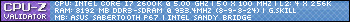
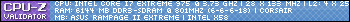



 My R3E isn't even 1 year old yet. I hope we get more improvements...
My R3E isn't even 1 year old yet. I hope we get more improvements...
 Saaya yupp, I agree
Saaya yupp, I agree

Bookmarks