He is babbling something about PCI-X, which has next to nothing to do with video rendering, so it could be generic. But I'm afraid it's just like the other stories on the right side of the page...
Actually, they will see, but it has nothing to do with PCI-X...Normal apps wouldn't see such benefits from scheduler re-writing.
I think you're referring to the MadShrimps review, excellent testing of different timings, dividers, and NB speeds.
I'm still going to buy the 8150, too much overclocking fun potential
Visit Gdańsk!
AMD x8 8150 @4.3GHz, Asus Sabertooth 990FX
AMD X6 1055T @3.4GHz, Asus M4A88TD-M EVO mATX
AMD X3 720 0851FPBW @4-cores 3.4GHz, ASRock A790GMH mATX
Sempron 3100+ @2.880GHz = FX-57 speed. 12355 MIPS, 8774 MFLOPs
Linux Registered user 416866
My source said they will have FX-6100 and FX-8150 in local store tomorrow
They will have only very few in stock and the price
$2280 HKD for FX-8150 ( ~ $293 USD )
$1690 HKD for FX-6100 ( ~ $217 USD )
I think it's too expensive , at such price I can get better performance and deal with Core i5-2500K / Core i7-2600
990FXA-UD3 | FX8350@4.7Ghz | Asus HD7870 | 2x 4GB Crucial Ballistix Tracer 2050Mhz 8-8-8-22 | AX850W |SSD Vertex3 Max IOPS 120GB | Auzentech Forte + TAPCO-S5
EK Supreme Full-Gold | XSPC RX240 + EX120 | MCP35x | 3x Koolance Blue Led @PWM | Tygon Black 1/2 | Bitspower Compression | @ FM CM690 I
Someone raised HTT and it had a big impact on Cinebench, but I can't remember where, does anyone know?
Too many threads and reviews all over the place, but I think it was here at XS.
Edit: Found it.
Also, is there any comparison review of different board brands like Asus and Asrock? Is it really a big performance difference between them?
Last edited by Mats; 10-19-2011 at 09:32 AM.
it was sin0822
found here:
http://www.xtremesystems.org/forums/...Results-coming!
2500k @ 4900mhz - Asus Maxiums IV Gene Z - Swiftech Apogee LP
GTX 680 @ +170 (1267mhz) / +300 (3305mhz) - EK 680 FC EN/Acteal
Swiftech MCR320 Drive @ 1300rpms - 3x GT 1850s @ 1150rpms
XS Build Log for: My Latest Custom Case
Thanks Manicdan.
If it has such an impact on benchmarks, I wonder why AMD kept it at 200 MHz for Zambezi, I guess they had their chance to change it with 990FX.
Weel neither does DGLee: http://www.xtremesystems.org/forums/...=1#post4974690
chew* thinks it depends on board model, sin0822 uses a Gigabyte.
That seems to indicate that there's a clock domain mismatch somewhere, and using 250MHz HTT fixes the mismatch for that particular combination of clocks/multipliers. (But there's no guarantee it wouldn't create a new mismatch somewhere else, e.g. at stock speeds.)
there is just so much to play with from AMD, im having a really hard time not wanting to buy one, even though perf is not impressive.
i think i need a girlfriend to keep me busy...
2500k @ 4900mhz - Asus Maxiums IV Gene Z - Swiftech Apogee LP
GTX 680 @ +170 (1267mhz) / +300 (3305mhz) - EK 680 FC EN/Acteal
Swiftech MCR320 Drive @ 1300rpms - 3x GT 1850s @ 1150rpms
XS Build Log for: My Latest Custom Case
Manicdan: If you are considering something serious like getting a girlfriend, I suggest you buy a BD instead.
thanks, but i guess i'll wait for the 4170 & the Fix
AMD Bulldozer, can it get even worse?
http://scalibq.wordpress.com/2011/10...et-even-worse/
in the meantime i'll grab a 960T
That BSOD is common on i7 systems when you don't have enough vcore. I wonder if AMD's problem is not enough vcore stock or some sort of other bug with software or something. If there is some sort of software workaround, it'd be interesting to see if it would help other processors who have the same BSODs.
Intel Core i5 6600K + ASRock Z170 OC Formula + Galax HOF 4000 (8GBx2) + Antec 1200W OC Version
EK SupremeHF + BlackIce GTX360 + Swiftech 655 + XSPC ResTop
Macbook Pro 15" Late 2011 (i7 2760QM + HD 6770M)
Samsung Galaxy Note 10.1 (2014) , Huawei Nexus 6P
[history system]80286 80386 80486 Cyrix K5 Pentium133 Pentium II Duron1G Athlon1G E2180 E3300 E5300 E7200 E8200 E8400 E8500 E8600 Q9550 QX6800 X3-720BE i7-920 i3-530 i5-750 Semp140@x2 955BE X4-B55 Q6600 i5-2500K i7-2600K X4-B60 X6-1055T FX-8120 i7-4790K
I have yet to see this on mine. Running windows 8 and windows 7. I have done a lot of test and also have it running WCG when I am not benching. I also have CnQ turned off as well as other power save setting BIos and windows. Be intersting to see if it is a result of those.
~1~
AMD Ryzen 9 3900X
GigaByte X570 AORUS LITE
Trident-Z 3200 CL14 16GB
AMD Radeon VII
~2~
AMD Ryzen ThreadRipper 2950x
Asus Prime X399-A
GSkill Flare-X 3200mhz, CAS14, 64GB
AMD RX 5700 XT
another Fusion?
AMD hires Mark Papermaster as CTO
http://www.theinquirer.net/inquirer/...apermaster-cto
BD will be cheaper.
I'm sorry if this might soundas I do not have that much understanding of CPU design/operation.
I went back and looked at the picture of the BD core and how it works on 1 and 2 threads.
1 thread will have all of the resources of the module ...... 100% of a traditional x86 core
2 threads will have some shared resources between the (2) cores in the module ........... up to 80% scaling of a traditional x86 core
We have all read about this and have even made comments that this would be like ~~180%~~ of 2 traditional x86 cores.
But here is my question and see if this makes sense ~~ If (2) threads are being worked on in a module and as neither (core) has full use of all the resources, this would bring each module down to a level of only ~~150%-160%~~ of (2)Fully working (like in the 1100T) traditional x86 cores.
As the resources in each module have to be shared would this not work out to 80%+80%=160%??????????
Thank you
For Your Time
As I recall it, CMT is billed as a module providing 80% of two full cores per module instead of 80% per core per module with the intent being to mean 180% of the performance of a single core performance per module before software scaling limitations are thrown in. This is done at an expense of a 12% die space increase per module iirc resulting in a 5% overall larger die.
Particle's First Rule of Online Technical Discussion:
As a thread about any computer related subject has its length approach infinity, the likelihood and inevitability of a poorly constructed AMD vs. Intel fight also exponentially increases.
Rule 1A:
Likewise, the frequency of a car pseudoanalogy to explain a technical concept increases with thread length. This will make many people chuckle, as computer people are rarely knowledgeable about vehicular mechanics.
Rule 2:
When confronted with a post that is contrary to what a poster likes, believes, or most often wants to be correct, the poster will pick out only minor details that are largely irrelevant in an attempt to shut out the conflicting idea. The core of the post will be left alone since it isn't easy to contradict what the person is actually saying.
Rule 2A:
When a poster cannot properly refute a post they do not like (as described above), the poster will most likely invent fictitious counter-points and/or begin to attack the other's credibility in feeble ways that are dramatic but irrelevant. Do not underestimate this tactic, as in the online world this will sway many observers. Do not forget: Correctness is decided only by what is said last, the most loudly, or with greatest repetition.
Rule 3:
When it comes to computer news, 70% of Internet rumors are outright fabricated, 20% are inaccurate enough to simply be discarded, and about 10% are based in reality. Grains of salt--become familiar with them.
Remember: When debating online, everyone else is ALWAYS wrong if they do not agree with you!
Random Tip o' the Whatever
You just can't win. If your product offers feature A instead of B, people will moan how A is stupid and it didn't offer B. If your product offers B instead of A, they'll likewise complain and rant about how anyone's retarded cousin could figure out A is what the market wants.
Rig:
Intel Core 2 Quad 9400 @4.0 GHz watercooled
AMD Radeon HD 5850 @950 MHz
4 GB Adata Vitesta
DFI LanParty X38
Creative XFi
2 WDC black 640 GB RAID 0, 2 WDC caviar 1.5 GB
Silverstone 700 w
Thermaltake Kandalf
24" Samsung LCD TV full HD
That's just a half joke of mine, hehehe.
But the other half is quite serious, since i still think to this moment that the CMT of BD is -like what i've said before- quite a novel and wonderful idea of die size vs theoritical performance scaling trade-off.
One fvcked up execution of an idea doesn't mean the idea itself is bad, you know.
Rig:
Intel Core 2 Quad 9400 @4.0 GHz watercooled
AMD Radeon HD 5850 @950 MHz
4 GB Adata Vitesta
DFI LanParty X38
Creative XFi
2 WDC black 640 GB RAID 0, 2 WDC caviar 1.5 GB
Silverstone 700 w
Thermaltake Kandalf
24" Samsung LCD TV full HD
If these tests have already been posted let me know and I can deleted them? There are so many threads of the BD I just havenít gone through them all.
I ran a few tests on the FX4100 using two cores one module and then two modules one core each. The bios in this AsRock MB uses the terminology ďcoresĒ and ďunitsĒ so I guess the units are modules? The idea was to test a total of two threads on either one or two modules/units. For all I know maybe this isnít the proper way to test this but at the moment I canít think of a better way.
The tests werenít done for comparison of the FX4100 to another processor be it AMD or Intel but only to find the difference if any based on what I stated above.
The down clocked processor test speed of 3.2GHz is just a setting I was using for another set of tests nothing else. The test speed setting not shown in the SSís is the Northbridge which was 2600.
The OS is a lite version of Windows XP 32-bit and itís pretty much beat up from past testing but it should be ok for these tests.
SPi 1M and pifast are only there to show that there is no real difference in those single thread tests but as seen in the SSís, the multi thread tests show a difference.
This test is of one module/unit two cores testing two threads in HyperPi 1M and wPrime 32/1024.
This test is of two modules/units using one core each testing two threads in HyperPi 1M and wPrime 32/1024.
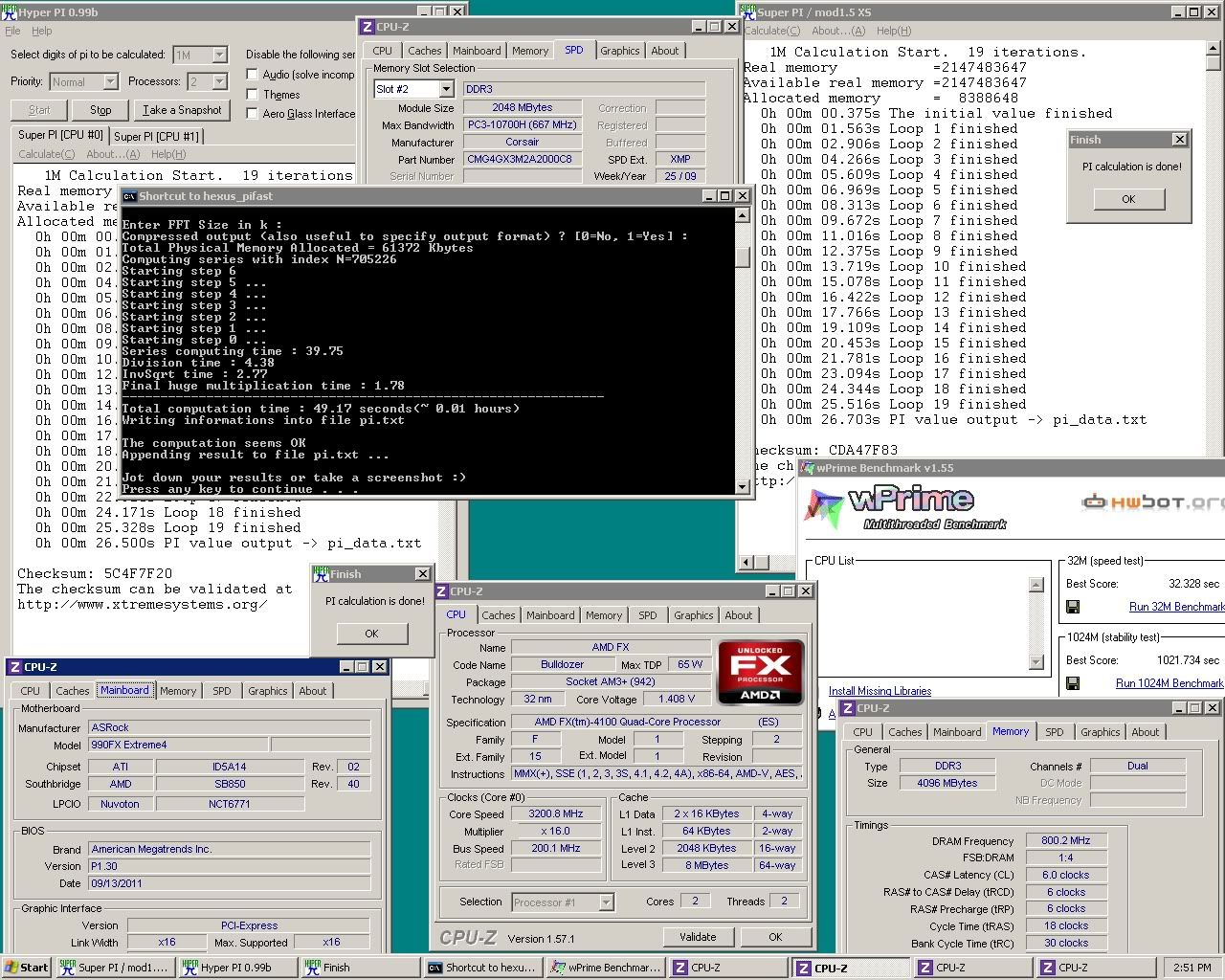
the only test i haven't see is AID64
try running AID64 on them to see any write differences on the caches. when running one "unit" each compared to a "two cores" in a unit.
also try Intelburntest set to 4 threads vs 2 threads.
run it normal with 4 threads then set 2 threads to see if it's lower. might want to try setting affinity with AOD/taskmanager on that or something.
then run it one two separate "units"
the on one "unit" for both cores.
Bookmarks