No problem thanks for replying.Originally Posted by piquadrat
I would of returned the Asrock Z68 Extreme4 and got a different board but it was beyond the 7 day notification for DSR.
I ended up returning the 320 SSD 300GB unused back to retailer, glad I did now as I've saved £420. I have gone back to my Raptor will wait for the next generation of SSD's.
At least we know it's definitly an issue with the Asrock Z68 Extreme4 when using Encryption, seen as your Asus works fine with it, I don't think any of these P67/Z68's will be totally perfect.
Last edited by Nelly; 07-18-2011 at 08:45 AM. Reason: added additional info.
i5 2500K @ 4.9GHz MSI Z77 MPower G.Skill Trident 8GB 2400C10
EVGA GTX 1070 SC 8GB @ 1784/4004MHz Corsair HX 750 PSU
Samsung 830 256GB Creative ZxR Thermalright Silver Arrow
NEC 24WMGX3 24" TFT Fractal Design Define S Win 7/10 64bit
Nothing ever is, see chaos theory --> http://en.wikipedia.org/wiki/Chaos_theory
I've notified R&D about the Encryption issue, once I know something I'll let you all know. Last I knew we were still waiting on the intel SSD to arrive for testing.
"Prowler"
X570 Tomahawk | R7 3700X | 2x16GB Klevv BoltX @ 3600MHz CL18 | Powercolor 6800XT Red Devil | Xonar DX 7.1 | 2TB Barracuda | 256GB & 512GB Asgard NVMe drives | 2x DVD & Blu-Ray opticals | EVGA Supernova 1000w G2
Cooling:
6x 140mm LED fans, 1x 200mm LED fan | Modified CoolerMaster Masterliquid 240
Asrock Z77 thread! | Asrock Z77 Extreme6 Review | Asrock P67 Extreme4 Review | Asrock P67 Extreme4/6 Pro3 thread | Asrock Z68 Extreme4 thread | Asrock Z68 Extreme4 Review | Asrock Z68 Gen3 Thread | 8GB G-Skill review | TK 2.ZERO homepage | P5Q series mBIOS thread
Modded X570 Aorus UEFIs
Ket: Great thread. I decided to keep my rig below at 4400 via the auto settings. I just tried to install the new lan driver and it said mine was up to date eventhough older?
The driver included with the main package for the Marvell controller is 1.0.0.1051, if you downloaded the previous driver package that is the driver you will be using. The newest driver is available HERE at the bottom of the page
"Prowler"
X570 Tomahawk | R7 3700X | 2x16GB Klevv BoltX @ 3600MHz CL18 | Powercolor 6800XT Red Devil | Xonar DX 7.1 | 2TB Barracuda | 256GB & 512GB Asgard NVMe drives | 2x DVD & Blu-Ray opticals | EVGA Supernova 1000w G2
Cooling:
6x 140mm LED fans, 1x 200mm LED fan | Modified CoolerMaster Masterliquid 240
Asrock Z77 thread! | Asrock Z77 Extreme6 Review | Asrock P67 Extreme4 Review | Asrock P67 Extreme4/6 Pro3 thread | Asrock Z68 Extreme4 thread | Asrock Z68 Extreme4 Review | Asrock Z68 Gen3 Thread | 8GB G-Skill review | TK 2.ZERO homepage | P5Q series mBIOS thread
Modded X570 Aorus UEFIs
I was referring to the Lan driver for the Broadcom NIC
Last edited by skline00; 07-21-2011 at 01:56 PM.
Don't worry though, I'll be back in a few daysI'll be offline backing up and formatting my laptop as the install is rather old and all other methods to get the as-new performance back isn't cutting it. In the meantime its probably best if anyone has any questions they want to ask me to send me a PM and I'll reply to them when I'm back up and running.
"Prowler"
X570 Tomahawk | R7 3700X | 2x16GB Klevv BoltX @ 3600MHz CL18 | Powercolor 6800XT Red Devil | Xonar DX 7.1 | 2TB Barracuda | 256GB & 512GB Asgard NVMe drives | 2x DVD & Blu-Ray opticals | EVGA Supernova 1000w G2
Cooling:
6x 140mm LED fans, 1x 200mm LED fan | Modified CoolerMaster Masterliquid 240
Asrock Z77 thread! | Asrock Z77 Extreme6 Review | Asrock P67 Extreme4 Review | Asrock P67 Extreme4/6 Pro3 thread | Asrock Z68 Extreme4 thread | Asrock Z68 Extreme4 Review | Asrock Z68 Gen3 Thread | 8GB G-Skill review | TK 2.ZERO homepage | P5Q series mBIOS thread
Modded X570 Aorus UEFIs
The upcoming Z68 Extreme 4 Gen 3 has me drooling a little. I'm impressed by the looks, and more importantly, the specs. If they do it up right, it should be fairly stable from the get-go; I'd figure a large part of its UEFI would come from the current Extreme 4, so not as much new work to do.
It might mean I upgrade early rather than waiting for Ivy Bridge, as I already have the new case (Corsair 650D) and RAM (4x4GB G.Skill RipJaws 1866) waiting.
Now I just need to wait for it to be available.
Last edited by LoneWolf; 07-21-2011 at 10:28 AM.
Core i5-2500 @3.7-4.1GHz, GIGABYTE GA-Z68XP-UD5, 16GB (4 x 4) G.Skill Ripjaws X PC-1866
Corsair 650D, Seasonic X-750 Gold PSU
WD `Raptor 600GB, Caviar Black 1TB, 2x NEC 7200 SATA DVDRW
XFX Radeon 6970 (reference), Hauppauge HVR-1800, X-Fi Titanium, Dell 2407WFP
Sorry, I have not read through the 17 pages of this thread. Forgive me if I have double-posted.
Has anyone have similar issue with the ASRock USB 3.0 Front Panel?
Motherboard: ASRock Z68 Extreme4 with latest firmware
Thumbdrive: ADATA N005 32GB USB 3.0 Thumbdrive:
Plugged in via the ASRock Front Panel USB 3.0 ports:
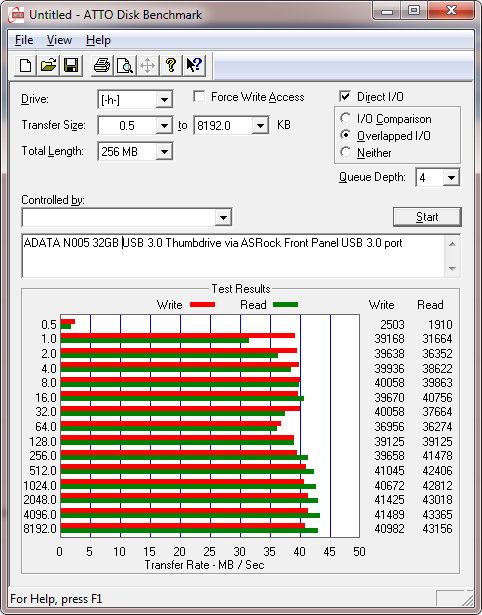
Plugged in via the USB 3.0 ports at the back of the motherboard:
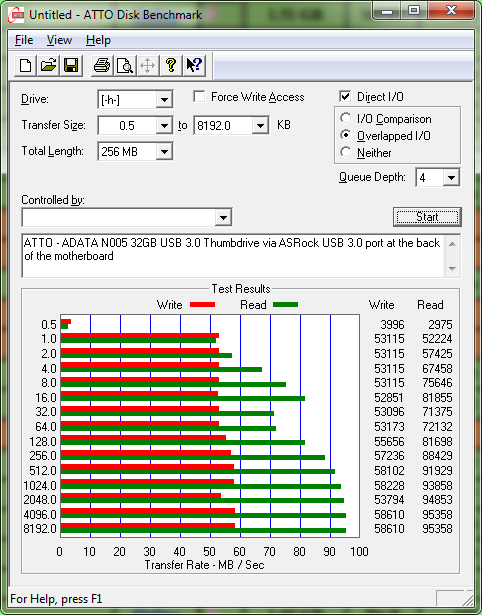
The AData's packaging didn't mention any specification and what it is capable of - I bought it with a leap of faith. I didn't notice this and accepted the thumbdrive's 45mb/s performance UNTIL I read various online articles about it able to achieve 95 mb/s READ speeds. That's when I started toying with it....
The weird thing is that if I plug in an external USB 3.0 HDD case with its own power supply, the performance are normal for both front and back USB3. And if I plug in the Thumbdrive to a USB 3.0 extension cable and connected it to the back of the motherboard, it too have the same performance as the thumbdrive connected via the front panel. So I suspect it may have something to do with the front panel's limited power output....
I always thought a USB thumbdrive can either WORK or NOT WORK. I didn't know not enough power could degrade performance. That's a first for me!
Any comments, anyone?
Last edited by iTwins; 07-22-2011 at 10:31 PM.
Are you using the latest Etron v1.1 driver? If you are, I would say its probably something weird to do with the Adata drive as other USB devices are ok.
"Prowler"
X570 Tomahawk | R7 3700X | 2x16GB Klevv BoltX @ 3600MHz CL18 | Powercolor 6800XT Red Devil | Xonar DX 7.1 | 2TB Barracuda | 256GB & 512GB Asgard NVMe drives | 2x DVD & Blu-Ray opticals | EVGA Supernova 1000w G2
Cooling:
6x 140mm LED fans, 1x 200mm LED fan | Modified CoolerMaster Masterliquid 240
Asrock Z77 thread! | Asrock Z77 Extreme6 Review | Asrock P67 Extreme4 Review | Asrock P67 Extreme4/6 Pro3 thread | Asrock Z68 Extreme4 thread | Asrock Z68 Extreme4 Review | Asrock Z68 Gen3 Thread | 8GB G-Skill review | TK 2.ZERO homepage | P5Q series mBIOS thread
Modded X570 Aorus UEFIs
Hi guys, I've been tweaking my OC using some of the tips on here currently sitting at 4.8ghz @ 1.345v. The only odd thing I noticed is that I'm getting just over 60 GFlops when stress testing via LinX. AFAIK the value should be >100? Anyone have any ideas? Cheers
I think you need to download the AVX pack. Here's LinX included with AVX: http://gigaflopd.com/downloads/linx/
Also make sure you have Win 7 SP1 installed, otherwise AVX won't work.
"Prowler"
X570 Tomahawk | R7 3700X | 2x16GB Klevv BoltX @ 3600MHz CL18 | Powercolor 6800XT Red Devil | Xonar DX 7.1 | 2TB Barracuda | 256GB & 512GB Asgard NVMe drives | 2x DVD & Blu-Ray opticals | EVGA Supernova 1000w G2
Cooling:
6x 140mm LED fans, 1x 200mm LED fan | Modified CoolerMaster Masterliquid 240
Asrock Z77 thread! | Asrock Z77 Extreme6 Review | Asrock P67 Extreme4 Review | Asrock P67 Extreme4/6 Pro3 thread | Asrock Z68 Extreme4 thread | Asrock Z68 Extreme4 Review | Asrock Z68 Gen3 Thread | 8GB G-Skill review | TK 2.ZERO homepage | P5Q series mBIOS thread
Modded X570 Aorus UEFIs
Has anyone gotten suspsend state s3, s4 or s5 to work with linux ?
I don't run Linux, nor do I have it to hand so somebody else will have to comment on that.
"Prowler"
X570 Tomahawk | R7 3700X | 2x16GB Klevv BoltX @ 3600MHz CL18 | Powercolor 6800XT Red Devil | Xonar DX 7.1 | 2TB Barracuda | 256GB & 512GB Asgard NVMe drives | 2x DVD & Blu-Ray opticals | EVGA Supernova 1000w G2
Cooling:
6x 140mm LED fans, 1x 200mm LED fan | Modified CoolerMaster Masterliquid 240
Asrock Z77 thread! | Asrock Z77 Extreme6 Review | Asrock P67 Extreme4 Review | Asrock P67 Extreme4/6 Pro3 thread | Asrock Z68 Extreme4 thread | Asrock Z68 Extreme4 Review | Asrock Z68 Gen3 Thread | 8GB G-Skill review | TK 2.ZERO homepage | P5Q series mBIOS thread
Modded X570 Aorus UEFIs
i have been having this problem with ATI Catalyst driver on this board. (didn't have it with the old P55 Gigabyte board, so it is not a problem with the driver or the card ALONE, but a combination of ATI driver, Intel driver, Virtu driver and/or UEFI)
the problem comes up when i try to uninstall the catalyst driver when a new driver is released. i don't think if i update is right on top of the existing driver, this would happen. but since most people recommend the former method, that is what i have been doing.
i use ATI - Software Uninstall Utility link in add remove programs in control panel to uninstall the driver. what happens is, it will uninstall the driver, but then i get blank screen, as if virtu got stuck in ati driver (but now there is nothing there) and couldn't switch to intel driver or even standard VGA driver (i guess this is not supported by virtu). only thing i could do is to hit the reset button. the driver was really uninstalled as i got the standard video controller (why doesn't virtu use intel driver in this case? >_<), but there were few other stuff remaining. the control panel link is still there, and i can remove the rest of it through it without a problem. then install the new driver and reboot and you are good.
i also tried doing this by disabling virtu first, but it didn't do any good.
is this the same with nVidia cards? or is there anything i can do about this?
Thats a very well known ATI uninstall issue. Its not board specific nor is it anything to do with chipset or Virtu, its just a bug with the ATI uninstall process (you should be used to those by now.. ATI drivers have been junk for some time) Instead of using the ATI uninstaller boot to safe mode and use Driversweeper, restart, done.
"Prowler"
X570 Tomahawk | R7 3700X | 2x16GB Klevv BoltX @ 3600MHz CL18 | Powercolor 6800XT Red Devil | Xonar DX 7.1 | 2TB Barracuda | 256GB & 512GB Asgard NVMe drives | 2x DVD & Blu-Ray opticals | EVGA Supernova 1000w G2
Cooling:
6x 140mm LED fans, 1x 200mm LED fan | Modified CoolerMaster Masterliquid 240
Asrock Z77 thread! | Asrock Z77 Extreme6 Review | Asrock P67 Extreme4 Review | Asrock P67 Extreme4/6 Pro3 thread | Asrock Z68 Extreme4 thread | Asrock Z68 Extreme4 Review | Asrock Z68 Gen3 Thread | 8GB G-Skill review | TK 2.ZERO homepage | P5Q series mBIOS thread
Modded X570 Aorus UEFIs
Yep its just a driver uninstall issue. I had the problem with 2 4830s and a 3870.
"Prowler"
X570 Tomahawk | R7 3700X | 2x16GB Klevv BoltX @ 3600MHz CL18 | Powercolor 6800XT Red Devil | Xonar DX 7.1 | 2TB Barracuda | 256GB & 512GB Asgard NVMe drives | 2x DVD & Blu-Ray opticals | EVGA Supernova 1000w G2
Cooling:
6x 140mm LED fans, 1x 200mm LED fan | Modified CoolerMaster Masterliquid 240
Asrock Z77 thread! | Asrock Z77 Extreme6 Review | Asrock P67 Extreme4 Review | Asrock P67 Extreme4/6 Pro3 thread | Asrock Z68 Extreme4 thread | Asrock Z68 Extreme4 Review | Asrock Z68 Gen3 Thread | 8GB G-Skill review | TK 2.ZERO homepage | P5Q series mBIOS thread
Modded X570 Aorus UEFIs
Just been reading on the OcUK website, apparantly Overclockers UK will have stock of the new Asrock gen 3 motherboards next week for anyone interested.
i5 2500K @ 4.9GHz MSI Z77 MPower G.Skill Trident 8GB 2400C10
EVGA GTX 1070 SC 8GB @ 1784/4004MHz Corsair HX 750 PSU
Samsung 830 256GB Creative ZxR Thermalright Silver Arrow
NEC 24WMGX3 24" TFT Fractal Design Define S Win 7/10 64bit
I guess that means I'll have to make another thread when the boards are released to deal with all new questions
"Prowler"
X570 Tomahawk | R7 3700X | 2x16GB Klevv BoltX @ 3600MHz CL18 | Powercolor 6800XT Red Devil | Xonar DX 7.1 | 2TB Barracuda | 256GB & 512GB Asgard NVMe drives | 2x DVD & Blu-Ray opticals | EVGA Supernova 1000w G2
Cooling:
6x 140mm LED fans, 1x 200mm LED fan | Modified CoolerMaster Masterliquid 240
Asrock Z77 thread! | Asrock Z77 Extreme6 Review | Asrock P67 Extreme4 Review | Asrock P67 Extreme4/6 Pro3 thread | Asrock Z68 Extreme4 thread | Asrock Z68 Extreme4 Review | Asrock Z68 Gen3 Thread | 8GB G-Skill review | TK 2.ZERO homepage | P5Q series mBIOS thread
Modded X570 Aorus UEFIs
Is there anybody who could post the CPU-Temps in UEFI-BIOS of an i7-2600K with this mobo directly after turning on the (cold) computer. In UEFI I get 36+°C a few seconds after starting the computer at an ambient temperature of 22°C and it rises approx. 1-2°C per minute. I think the base temp of 36°C would be okay running the UEFI for 10 minutes, but it seems to me too high after 15 seconds in use... Maybe a sensor defect?
Thank you in advance!
Best we have pinned the UEFI temp down to is that it measures the actual core temp and not the IHS temp
"Prowler"
X570 Tomahawk | R7 3700X | 2x16GB Klevv BoltX @ 3600MHz CL18 | Powercolor 6800XT Red Devil | Xonar DX 7.1 | 2TB Barracuda | 256GB & 512GB Asgard NVMe drives | 2x DVD & Blu-Ray opticals | EVGA Supernova 1000w G2
Cooling:
6x 140mm LED fans, 1x 200mm LED fan | Modified CoolerMaster Masterliquid 240
Asrock Z77 thread! | Asrock Z77 Extreme6 Review | Asrock P67 Extreme4 Review | Asrock P67 Extreme4/6 Pro3 thread | Asrock Z68 Extreme4 thread | Asrock Z68 Extreme4 Review | Asrock Z68 Gen3 Thread | 8GB G-Skill review | TK 2.ZERO homepage | P5Q series mBIOS thread
Modded X570 Aorus UEFIs
Bookmarks