The causes given for your BSODs (oldest to newest):
I suggest
installing the latest Realtek Ethernet driver (download
Vista and WinServer 2008 Auto Installation Program (SID:1457676) [assuming you're still running Vista here], and do a
Repair install if prompted) to potentially solve that first Realtek sys BSOD, but the rest seem to indicate some hardware issue. I see you are overclocking; verify your temperatures at idle and load, as well as power supply voltages (best to check with a multimeter). Run
IntelBurnTest, then if that passes,
memtest86+ for an extended period of time (24 hours or more) to rule out CPU/RAM issues. If any errors result, go back to stock speeds and test again. If no issues, then your overclock has an issue somewhere.





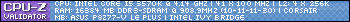

 Reply With Quote
Reply With Quote

Bookmarks