Hi guys I need a bit of a info!
I have an Abit IP35 Pro V1.1 (Bios V18ZZZ) with bolt mod running with a Q6600(1.325VID) and 4GB of OCZ reaper PC2 8500 Ram.
Just ordered an OCZ Agility 3 60GB SSD, should be with me on Tuesday. But reading some posts I am wondering if I need the V19 Bios update posted in OCZ Forums?





 Reply With Quote
Reply With Quote

 any advice?
any advice?
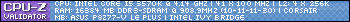


Bookmarks