Forgive my laziness. I have read throug MOST of the thread... But... Help me out here. I want a bios to flash to my XFX 6950 to unlock the shaders without overclocking. I want the extra shaders and I will do a controlle dOC on clock and mem.
Thanks in adv.
Also, I have been contemplating with going with a pair of 6950's. Do I need to use the same cards, or can I use a pair of different cards. The card I have is scarce nowadays so making an exact pair might be be hard.
Last edited by little_scrapper; 05-28-2011 at 04:00 PM.
Boy that info was old. As am I. Currently my kids have taken over my desktops. They are both sporting matching GTX1080's. Last Christmas I got everyone Oculuses and thus GTX1080's. My eldest is some sort of CSGO champion gold label something or other. Me I work and shoot real guns. Build Comps as needed.
Just use RBE to unlock your own BIOS.
Thats what I did because my card refused to accecpt a 6970 BIOS.
Use GPU-Z to backup your cards BIOS, use RBE to mod that BIOS to the shader unlock option, save it as a different file name, use atiflash to flash it to your card.
BTW is your XFX the rev1 with the dual BIOS switch?
And no, you don't need another XFX card, any rev1 6950 will be indentical.
Desktop :-AMD Ryzen 1800X | ASUS Crosshair VI Hero | 16Gb Corsair LPX | Asus Strix Fury | Corsair MP500 480Gb (OS/Apps), Samsung 850 Evo 1Tb (Steam), WD Caviar Green 2Tb (Data) | Lian Li PC-09 WRX | Superflower Leadex Platinum 1600W | Win 10 Pro x64
Notebook :-Alienware M17x R4 | Intel i7 3630QM | 8Gb DDR3 | AMD Radeon HD 7970M 2Gb | Crucial M4 512Gb | Win 7 Pro
Media PC :- AMD Sempron LE 1300 | Gigabyte GA-MA78GM-SH2 | 780G chipset/Radeon HD3200 | 2Gb OCZ PC2-6400 | Crucial V4 128Gb | LG GGC-H20L | Win 7 Pro
Storage :- Windows Home Server 2011 | Chenbro ES34069 | Intel DH67CF | Pentium G620 | 4Gb Corsair Vengence LP DDR3 | Sandisk Ultra 120 Gb SSD (OS) | Highpoint RocketRAID 640 + 4 WD Caviar Red 2Tb RAID 5 (Data)
Yes I have the dual bios switch. What is RBE (Ill google in meantime).
Boy that info was old. As am I. Currently my kids have taken over my desktops. They are both sporting matching GTX1080's. Last Christmas I got everyone Oculuses and thus GTX1080's. My eldest is some sort of CSGO champion gold label something or other. Me I work and shoot real guns. Build Comps as needed.
Radeon Bios Editor
or you can do this.
I used the guru batch file to flash the 6950 to 6970 bios raising my levels from 800/1250 to 880/1375. My vcore is at 1.175 now. Now sure what it was before (if it was different). Everything is running fine. I have used TRIXX and MSI Afterburner to overclock more. I like having the graphs on afterburner BTW.
I seem to max out at about 950/1400. I have to raise vcore to 1.300 to hit 950 but I have not tried with high fan speed to keep temps min.
I dont seem to have any control on mem voltage.
However, When all is said an done, I only get roughly 15% increase in perf. Hardly worth running the card redlined all the time.
Boy that info was old. As am I. Currently my kids have taken over my desktops. They are both sporting matching GTX1080's. Last Christmas I got everyone Oculuses and thus GTX1080's. My eldest is some sort of CSGO champion gold label something or other. Me I work and shoot real guns. Build Comps as needed.
I never done bios flashing before on anything, but I'm about to buy a 6950 and an other next month and unlock them to 6970's, but if something goes wrong and you go back to the first BIOS, can you still try the second BIOS to try flashing it again or does it become totally dead?
[SIGPIC][/SIGPIC]
Anyone have luck with the newer generation No-Switch cards? I tried using RBE on one and it did something to the card.. Hard Reboots windows and bluescreens on its partner card in crossfire... When trying to reflash to the backup bios it atiwinflash and atiflash dos boot "cant erase ROM" I didnt have the balls to try it on the other card after
I plan on reading the whole 25 pages, but for now, what do most people do? As do you flash it with the 6970 bios? or Unlock the shaders and OC it to 6970 specs? I read that flashing to 6970 can cause damage to the memory because too much volts on some cards?
I have a MSI 6950 which am planning on unlocking or flashing today.
[SIGPIC][/SIGPIC]
Unlocking is more stable in general. It's not just memory voltage (I'm really not sure that can be modded via BIOS... and if it is, why can't we do it via RBE yet???), but timings, also.
Unlocked shaders only.
885/1430 @ 1.1v stock
920/1480 @ 1.11v
update:
940/1450 @ 1.12v (I forgot that anything over 1460 for the memory made 3Dmark11 and Vantage crash. No idea how I got 1480 earlier.)
960/1450 @ 1.13v
961/1450 @ 1.14v (...)
975/1450 @ 1.15v
1000/1450 @ 1.2v
1.2v is considered low for 1000 right? I doubt I will stay at 1.2v either way even though my Scythe Setsugen 2 can keep it pretty cool.
I might flash back to a 6970 later on if I have to.
Last edited by DontMakeMeEatU; 06-04-2011 at 01:57 AM.
i7 2600K @ 4.8 @ 1.35v w/ Thermalright Venomous X | ASrock P67 Extreme4 | 2x2 Gb G-Skill RipJaws | ATI HD6950 @ 1000/1450 @ 1.2v w/ Scythe Setsugen 2 | Corsair AX750 PSU | 128GB Crucial C300 | 500GB Seagate HDD | Silverstone TJ09
You have a golden card there.
yea i can bench at 1.25 1000core with 6970 bios however its not stable gaming, for that i needed 1.3v, so yes 1.2 is crazy low.
Just completed the first step, unlocked the shaders: http://www.techpowerup.com/gpuz/f2ggc/
Used the registry edit to remove and increase the limits in CCC and then OC'ed it to 880MHz and 1375MHz with 10% power, but I have seen one person in the Overclockers forum run tests that shows the overdrive power doesn't do anything, he can keep it at 0 or 20 and there is no change in FPS or score, but reducing it drops a lot of score and FPS.
http://www.techpowerup.com/gpuz/9448r/
Going to play BFBC2 in Eyefinity now and see how well it plays from before when it was stocked.
Last edited by IronWarrior; 06-04-2011 at 01:48 PM.
[SIGPIC][/SIGPIC]
How do i know if its a rev1 or rev2 when ordering? anyone knows shops that definitely sell rev1 cards?
Intel i7 930 @ 4.2Ghz 24/7
Asus Rampage 3 Extreme
Asus Radeon HD 6990
Corsair Dominator GT 6GB
Corsair AX1200, 600T
Intel X25-M 160GB
Dell U3011 30" Monitor
Hey Guys, Had a good read through some of the pages, however I am having serious troubles flashing my card. Here is the info:
I have tried a bunch of Bios files downloaded from the net however non seems to be working. I am using ATIWinflash and I get the "CANNOT ERASE ROM" Error. Any thoughts?
All I really want to do is get past the 840Mhz OC Limit
Thanks.
System Specs:
Intel i5-750 @4GHz @1.375v Noctua P12
GSkill DDR3 1600Mhz 4GIG
Gigabyte P55M-UD4P Rev1.0
Gigabyte ATI Raedon 6950 2GIG
Coolermaster 650W Mod PSU
Kingston SSD Now 128GIG
I just followed the directions on this link HERE and I got the same error! GRRRRRRRRRRRRR. I DID NOT DO ANY OTHER MODS OTHER THEN RUN THE BATCH FILE.
Games Rig: i5-750 @4GHz @1.385v | Gigabyte P55A-UD4P | ATI Gigabyte HD6950 2GB @900/1400| GSkill Ripjaws 1600Mhz 8GIG | Kingston 128GIG SSDNow + 3x 2TB | Noctua Cooled FTW! | Corsair Onbsidian 700D | Coming Soon: 3x 23" LCDs EyeFinity + 2nd ATI 6950! |
You need to run ATIflash via commandline. The directions are right on the Techpowerup guide.
Ah, did i miss the "via commandine" option? I didnt read anything about that. It says nothing about commandline in this link - http://www.techpowerup.com/articles/...ng/vidcard/159
HOWEVER, I just used THIS option, but instead of using a 6970 BIOS, i just used the "modded" file that created by the batch file, and that worked.
Now to see if I can get some decent OCs from this sucker
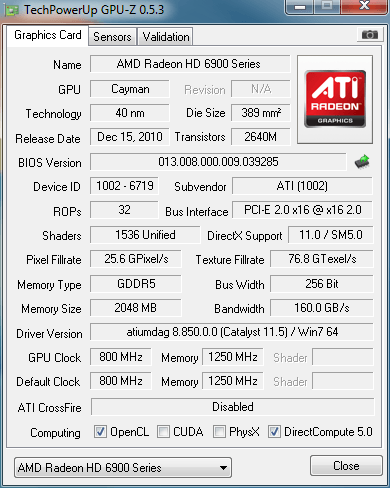
Last edited by RnegadeVyp3r; 06-05-2011 at 04:16 PM.
Games Rig: i5-750 @4GHz @1.385v | Gigabyte P55A-UD4P | ATI Gigabyte HD6950 2GB @900/1400| GSkill Ripjaws 1600Mhz 8GIG | Kingston 128GIG SSDNow + 3x 2TB | Noctua Cooled FTW! | Corsair Onbsidian 700D | Coming Soon: 3x 23" LCDs EyeFinity + 2nd ATI 6950! |
Ah, it seems I am the lucky one who gets to do this:
Will give this a try now.If you get an error like ID mismatch or Could not erase ROM, then you'll have to do some extra work in a Windows command prompt (or DOS): Run atiwinflash -unlockrom 0 followed by atiwinflash -f -p 0 bios.bin where bios.bin is the path and filename of the HD 6970 BIOS you downloaded.
For the people who need to unlockrom and fail at command line:
- Unpack the Winflash download onto your desktop in a folder called "winflash"
- Save the 6970 BIOS in your Winflash folder and name it unlock.bin
- Click Start Button
- Type "cmd"
- Right click the entry and select "Run as Administrator"
- Black command prompt windows opens
- Type "cd %USERPROFILE%\desktop\winflash"
- Type "atiwinflash -unlockrom 0" <-- the 0 means first adapter, if you have multiple cards, physically uninstall all but the one you want to flash
- Type "atiwinflash -f -p 0 unlock.bin"
- It should complete the flashing process with a message saying something with "verified".
Games Rig: i5-750 @4GHz @1.385v | Gigabyte P55A-UD4P | ATI Gigabyte HD6950 2GB @900/1400| GSkill Ripjaws 1600Mhz 8GIG | Kingston 128GIG SSDNow + 3x 2TB | Noctua Cooled FTW! | Corsair Onbsidian 700D | Coming Soon: 3x 23" LCDs EyeFinity + 2nd ATI 6950! |
Bookmarks