CPU: Intel i5-3570K @ 4.2ghz (1.064V)
GPU: SLI ASUS GTX 660 Ti DCII 2GB @ 1215/7012
LCD: BenQ XL2420TE (144Hz)
Mobo: ASRock Z77 Extreme6
Sound: SoundBlaster ZXR + Yamaha RX-V863 (LPCM) + Polk Audio Monitor Series II Speakers
RAM: G.SKILL Sniper Series DDR3 2133 4x4GB
Storage: Samsung 840 Pro 128GB + 1TB Seagate Barracuda +1TB WD Black Caviar
PSU: Corsair HX 750W 80+ Silver (62A)
UPS: Cyberpower CP1200AVR (720W)
OS: Microsoft Windows 7 Ultimate x64
Cooling: Corsair 650D + TT Water2.0 Pro + 2x Silverstone FM121





 Reply With Quote
Reply With Quote

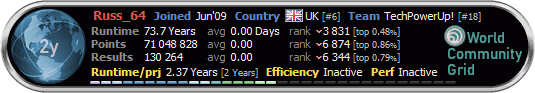


 HR-02
HR-02






 ?
?

Bookmarks