ok, so hear this i could be stable anywhere from 4000mhz to 4400mhz using
t_balance, and if i go over 4.4 i get bad memory residuals in LinX/IBT no
matter what QPI/CPU voltage i give, now when i enable X_Power i can pass
LinX even 15/17 passes @ upto 4.6Ghz and randomly it just goes BSOD/124
when using X_Power i have gone from 1.32v (QPI) all the way upto 1.58v QPI
no matter what i do i get BSOD/124 i have gone up and down many times
trying to find a stable qpi v, i only need (qpi)1.41v/43 to run 4.2Ghz and ram
@ 2000mhz so i refuse to give qpi over 1.58 just to hump over 4.4HGhz.
now through those finding/experiences i've gone through, i found out (for me)
that even @ stock speeds if i enable X_power i get BSOD/124 or just crash..
now someone came into the thread asking for help, cause they couldnt be
stable even @ low clock speeds with a XEON 3540...(soulblade) i tell him...
be carefull cause i run into a lot of issues when i enable X_Power,
i "believe" it must bridge into the EZPLUG to draw more power or something
i dont have the ezplugs plugged in so it could be my problem.....
immediately you try and jump down my throat coming all the way from left
field trying to catch a catchers fly-ball......asking for prooof or
documentation as to where i got my info from...
now from the minute i posted my power/clock profiles you came asking a question which i felt was biased and a sense of confrontation and i still answered...
since you know so much you should know what increasing the PCI-E freq does.....
now im the one trying to bull




people

hey thumbs up



you deserve it.
again what are you trying to prove?
that i am wrong?
or that i gave a legitimize advice based on my experience using X_Power.
does it or does it do not affect Voltage....?
im done you can go

and mole someone else.
i clearly stated i could be wrong,

PS i too went to school for CS

by the way, dont pollute the thread anymore.
i will not reply, you can PM or we can start a thread with informative information as to Xpower/T_Balance profiles and how to properly configure it.
im down for that...i would love to stabilize my chip at freq above 4.4ghz










 Reply With Quote
Reply With Quote


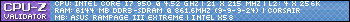
 and your not crashing your drivers on your GTX 275's
and your not crashing your drivers on your GTX 275's




 and mole someone else.
and mole someone else.




Bookmarks