First upgrade ya cooling. So you are doing 4ghz/3000Mhz NB speed on boxed cooler ? Impressive
FYI Ganged kills performance... Sweetspot is somewhere else on this board...
I'm so puzzled by your posts, most of my GPU's don't even like anything above 115-120Mhz for 3D... Have you seen a performance increase with real tilme stuff with such high PCI-E speeds ?





 Saaya yupp, I agree
Saaya yupp, I agree
 Reply With Quote
Reply With Quote



 .
.
 .
.

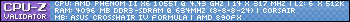
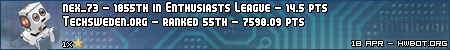













Bookmarks