heatware chew*
I've got no strings to hold me down.
To make me fret, or make me frown.
I had strings but now I'm free.
There are no strings on me
You still have the early CH4E you were testing chew*or have they sent you a new one? To bad you don't have any LN2, I have some LN2 but not the CH4E, at least not until maybe this weekend.
heatware chew*
I've got no strings to hold me down.
To make me fret, or make me frown.
I had strings but now I'm free.
There are no strings on me
some Namegt result is at section Xtreme Overclocking...
ROG Power PCs - Intel and AMD
CPUs:i9-7900X, i9-9900K, i7-6950X, i7-5960X, i7-8086K, i7-8700K, 4x i7-7700K, i3-7350K, 2x i7-6700K, i5-6600K, R7-2700X, 4x R5 2600X, R5 2400G, R3 1200, R7-1800X, R7-1700X, 3x AMD FX-9590, 1x AMD FX-9370, 4x AMD FX-8350,1x AMD FX-8320,1x AMD FX-8300, 2x AMD FX-6300,2x AMD FX-4300, 3x AMD FX-8150, 2x AMD FX-8120 125 and 95W, AMD X2 555 BE, AMD x4 965 BE C2 and C3, AMD X4 970 BE, AMD x4 975 BE, AMD x4 980 BE, AMD X6 1090T BE, AMD X6 1100T BE, A10-7870K, Athlon 845, Athlon 860K,AMD A10-7850K, AMD A10-6800K, A8-6600K, 2x AMD A10-5800K, AMD A10-5600K, AMD A8-3850, AMD A8-3870K, 2x AMD A64 3000+, AMD 64+ X2 4600+ EE, Intel i7-980X, Intel i7-2600K, Intel i7-3770K,2x i7-4770K, Intel i7-3930KAMD Cinebench R10 challenge AMD Cinebench R15 thread Intel Cinebench R15 thread
Check out the link in my sig for some subzero pics and results
www.teampclab.pl
MOA 2009 Poland #2, AMD Black Ops 2010, MOA 2011 Poland #1, MOA 2011 EMEA #12
Test bench: empty
Getting mine later today. Will post back after she is assembled. Newegg was the first to have up for purchase so they got my money. Today is going to be a long day of class.


My rig the Kill-Jacker
CPU: AMD Phenom II 1055T 3.82GHz
Mobo: ASUS Crosshair IV Extreme
Game GPU: EVGA GTX580
Secondary GPU 2: EVGA GTX470
Memory: Mushkin DDR3 1600 Ridgeback 8GB
PSU: Silverstone SST-ST1000-P
HDD: WD 250GB Blue 7200RPM
HDD2: WD 1TB Blue 7200RPM
CPU Cooler: TRUE120 Rev. B Pull
Case: Antec 1200
FAH Tracker V2 Project Site
Ok I got it but there is one goof up I notice in the manual. 1. Old version of the manual E5987 2. Item 4 on the layout components it lists LGA1366 CPU socket in the table. Other than that I need to stop drooling over this thing.
My rig the Kill-Jacker
CPU: AMD Phenom II 1055T 3.82GHz
Mobo: ASUS Crosshair IV Extreme
Game GPU: EVGA GTX580
Secondary GPU 2: EVGA GTX470
Memory: Mushkin DDR3 1600 Ridgeback 8GB
PSU: Silverstone SST-ST1000-P
HDD: WD 250GB Blue 7200RPM
HDD2: WD 1TB Blue 7200RPM
CPU Cooler: TRUE120 Rev. B Pull
Case: Antec 1200
FAH Tracker V2 Project Site
I have the CH4E which was shipped with the 243 bios now where do I get the newer bios? Just in case the 243 doesn't work out.
Right here,
http://www.ziddu.com/download/118018...-0402.rar.html
Have been cleared to share this with everyone so enjoy.
After installation of the Board drivers windows acts funny and crashes so I have a feeling that my driver disk I was sent is bad and am going to pull the drivers from ASUS directly. I really hope it isnt a problem with the board.
Last edited by =SOC= Admiral; 10-02-2010 at 06:41 AM.
My rig the Kill-Jacker
CPU: AMD Phenom II 1055T 3.82GHz
Mobo: ASUS Crosshair IV Extreme
Game GPU: EVGA GTX580
Secondary GPU 2: EVGA GTX470
Memory: Mushkin DDR3 1600 Ridgeback 8GB
PSU: Silverstone SST-ST1000-P
HDD: WD 250GB Blue 7200RPM
HDD2: WD 1TB Blue 7200RPM
CPU Cooler: TRUE120 Rev. B Pull
Case: Antec 1200
FAH Tracker V2 Project Site
More behavior: Computer crashes while starting windows after installing the Nvidia Driver.
what section of device manager is the hydralogix in. I have in safemode a problem in Other devices and PCI Device under PCI Slot 27
Answer: Refers to the HydraLogix chip which I could only install the drivers through safe mode, after the drivers were installed windows works just fine.
Last edited by =SOC= Admiral; 10-02-2010 at 08:01 AM.
My rig the Kill-Jacker
CPU: AMD Phenom II 1055T 3.82GHz
Mobo: ASUS Crosshair IV Extreme
Game GPU: EVGA GTX580
Secondary GPU 2: EVGA GTX470
Memory: Mushkin DDR3 1600 Ridgeback 8GB
PSU: Silverstone SST-ST1000-P
HDD: WD 250GB Blue 7200RPM
HDD2: WD 1TB Blue 7200RPM
CPU Cooler: TRUE120 Rev. B Pull
Case: Antec 1200
FAH Tracker V2 Project Site
http://www.lucidlogix.com/download/d...1071285949.pdf
Might be worth a read if you haven't yet
Im still in the process of installing software and haven't gotten to adobe yet. I only just got windows to work after installing the Hydra driver.
My rig the Kill-Jacker
CPU: AMD Phenom II 1055T 3.82GHz
Mobo: ASUS Crosshair IV Extreme
Game GPU: EVGA GTX580
Secondary GPU 2: EVGA GTX470
Memory: Mushkin DDR3 1600 Ridgeback 8GB
PSU: Silverstone SST-ST1000-P
HDD: WD 250GB Blue 7200RPM
HDD2: WD 1TB Blue 7200RPM
CPU Cooler: TRUE120 Rev. B Pull
Case: Antec 1200
FAH Tracker V2 Project Site
Slots 1, 2 and 4 is what the manual suggests also.
Well then I may have to buy my first AMD system in a very long time and try some 3-4 way GTX460 action. With the layout of this board I could fit 4 videocards, my ioXtreme, and my soundcard no problem. I don't suppose anyone has tried a GTX460 1GB + a GTX460 768MB together?
I ran a few tests this afternoon more of a shakedown than anything else. The system appears to be alright so far. I didn’t really hammer anything but I did want to clock the processor up a little so I tested under chilled water to save some time.
I guess I should have researched this systems combination a little more before I bought it? I remember reading somewhere a while back about the HydraLogix and dual GPU graphics cards not working together or at least something to that effect. I don’t remember in what combination of installed GFX cards that applied to at that time but I must have forgotten all about it?
Fast forward to today and my first test which I had planned as a mixed GFX card Vantage test. I installed my Asus 5970 into slot one and two Evga GTX 260’s in slots two and four. When I started Vantage I was greeted with the message “Hydralogix does not work in crossfire mode” (the 5970’s two GPU’s being internally crossfired). I removed the 5970 and installed a 5870 which allowed Vantage to run. I didn’t try the 5970 in slot 2 which may allow it to work with the HydraLogix controller in the X mode for all I know, maybe tomorrow.
I’m not stating in any way that the Crosshair IV Extreme with the HydraLogix controller is a bad product. I’m simply saying that using the GFX card configuration stated above that my 5970 would not work with HydraLogix controller. What I did notice though was that during the graphic test in Vantage the FPS would drop dramatically and at times the image on the screen would stop for the better part of a second before speeding back up.
Oh well the shakedown test results are below. Each test was on run once. The GFX cards are at default clocks.
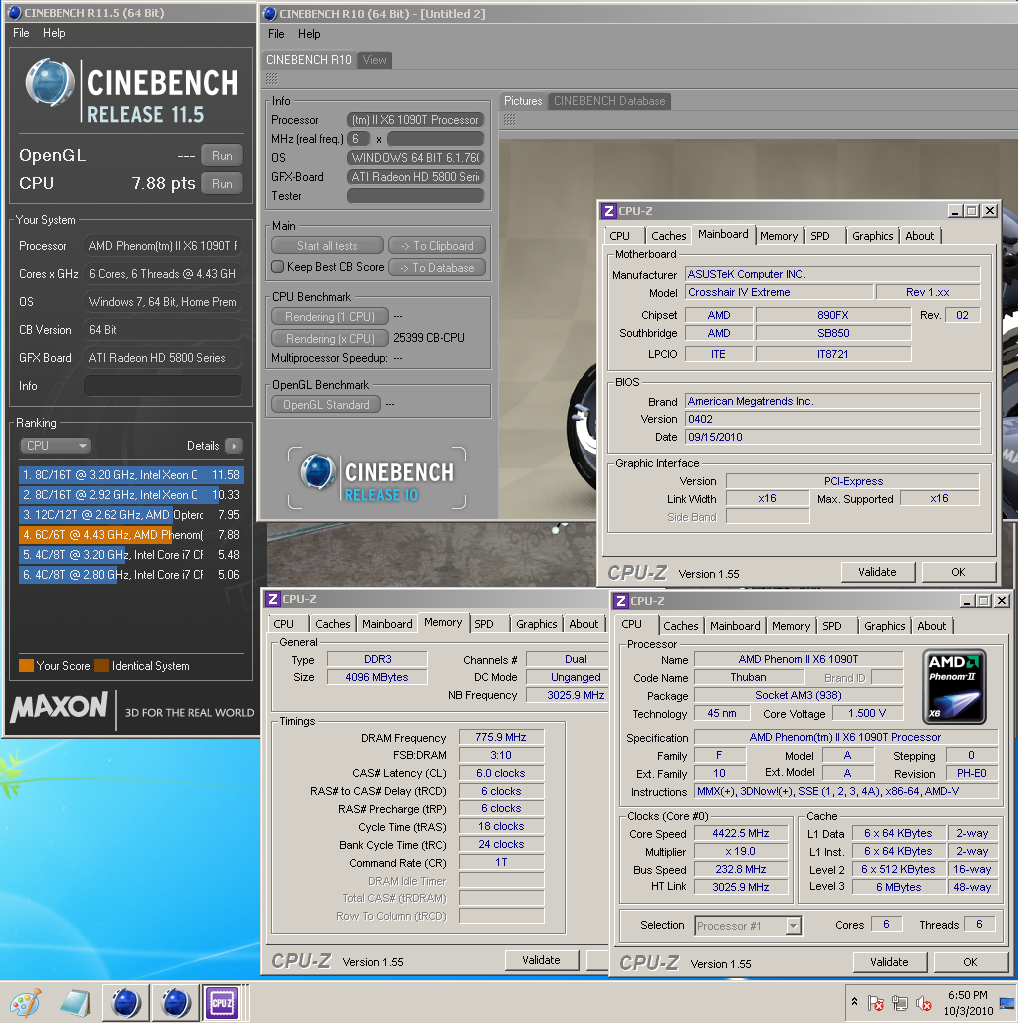
Hey Oltimer, Show off,nice runs with the mixed setup. should have tried cinebench OpenGL test.
~1~
AMD Ryzen 9 3900X
GigaByte X570 AORUS LITE
Trident-Z 3200 CL14 16GB
AMD Radeon VII
~2~
AMD Ryzen ThreadRipper 2950x
Asus Prime X399-A
GSkill Flare-X 3200mhz, CAS14, 64GB
AMD RX 5700 XT
Ill do some benching later today. My CPU is at 3.64GHz because my memory does not want to clock. But Mac with the FSB have you noticed at all on the Original bios that the FSB will weirdly be set .9 above what its suppose to be? Say I set 260FSB in bios but in CPUZ I get 260.9 returned, so I tried it with 259 and I got 259.9 returned. Also when will asus release a new bios for the board?
Oldtimer during my preliminary testing I got the same stuttering where the fps would drop to 1 but it would go right back up to 80+FPS right after.
Edit: Preliminary benching
CPU: 1055T @3.64
Main GPU: GTX470 700/1400/1674
GPU2: GTX275 720/1620/1242
Dirver: 258.96 WHQL
PhysX on CPU: P21295
http://service.futuremark.com/compare?3dmv=2576633
PhysX on GPU: P26219
http://service.futuremark.com/compare?3dmv=2576707
Driver: 260.63 BETA
Hydra Enabled PhysX on CPU: P17136
http://service.futuremark.com/compare?3dmv=2579150
Hydra Enabled PhysX on GPU: P20012
http://service.futuremark.com/compare?3dmv=2579203
Hydra Disabled: P19933 (Just the GTX470 PhysX 275)
http://service.futuremark.com/compare?3dmv=2579103
Vantage 1.0.2 Hydra Enabled 258.96
P26573 - http://service.futuremark.com/compare?3dmv=2579287
Please tell me what other benching and results that I get you would like me to test for or add.
Last edited by =SOC= Admiral; 10-04-2010 at 12:43 PM. Reason: Updating Benchmark Results
My rig the Kill-Jacker
CPU: AMD Phenom II 1055T 3.82GHz
Mobo: ASUS Crosshair IV Extreme
Game GPU: EVGA GTX580
Secondary GPU 2: EVGA GTX470
Memory: Mushkin DDR3 1600 Ridgeback 8GB
PSU: Silverstone SST-ST1000-P
HDD: WD 250GB Blue 7200RPM
HDD2: WD 1TB Blue 7200RPM
CPU Cooler: TRUE120 Rev. B Pull
Case: Antec 1200
FAH Tracker V2 Project Site
Thanks, I have some OpenGL test results but I think I'm going to start a new thread for the results. This thread is many pages deep now and very general.
My CH4E tests Vantage fine in A and N mode but the problem shows up in the Mixed or X mode of HydraLogix.
I think I'm going to start a new thread for CH4E test results as I have so many now that I haven't posted. You or anyone else with a CH4E will be more than welcome to post any test results in that thread.
I've searched the manual and although I may have overlooked a notation about the X2 GFX cards, I didn't see it.I didn't research Lucid's release notes.
Was looking through the manual and it claims that using 4 GPU's on the HydraLogix isn't a possibility.
Bookmarks