Hi guys, great thread, learnt a lot from it
Over the weekend I added a ek-fb re3 waterblock and a Silverstone Strider 1500w psu to my system.
However, I now cannot overclock my system at all, when I change the Ai Overclock Tuner from Auto to Manual and exit the bios, the motherboard gives me the post beep as normal, power to my peripherals (keyboard, mouse etc) but no signal is sent to my monitors.
The only way I can get the motherboard to post properly is to clear the cmos, and everything works correctly at stock settings.
Previously I was running my I7 920 at 4GHz, 1.35V on the Vcore/QPI, 1.2 IOH, never tried anything extreme or out of the ordinary.
CPU is at 35-40oC and NB at 30-35oC, even so I put back the stock heatsink, but the problem remains.
The problem occurs on both bios chips (bios1 = 0802, bios2 = 0901), and when I set voltages manually.







 Reply With Quote
Reply With Quote
 IOH, IOH PCI-E, ICH, ICH PCI-E voltages, more then 3V
IOH, IOH PCI-E, ICH, ICH PCI-E voltages, more then 3V  impossible.
impossible.

 .. crazy bug or something..
.. crazy bug or something..


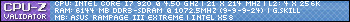







Bookmarks