How to get the board working.
.
You need:
-
4x ecc reg ddr2 sticks inserted in CPU0_DIMM1~4
-
4 x 8346HE, 8356 CPU (that we know so far, my guess is newer won't work)
- Any
single-slot backplate video card, or any
dual-slot card with the end cut off (the second slot is over the power button, removing the power buttons caps should work too)
-
sata dvd drive connected to SATA20 OR
usb boot "acpi" drive.
-
sata hard drive connected anywhere else.
-
Power supply with a few 8-pins EPS or pcie connectors, or adapters (you need a total of to fill 8x2 and 7x2 pin)
- Jumper the power supply ON (green wire to any black ground wire)
- OS with 16-core support. Ubuntu 9.10 AMD64 for example.
Step 1
You need to fill CPU0, and CPU0_DIMM1~4 to boot.
To install 8 sticks fill CPU0_DIMM1~4 and CPU1_DIMM1~4.
Fill the two power connectors, leaving the 4 pins on the right empty. You can use PCIE connectors if you connect them backwards or molex-eps adapters.
 Step 2
Step 2

During installation, hold DEL. Go to boot option, change Priority 1 for "DVD-ROM" or "THUMBDRIVE USB", Save and Exit.
*When installing Linux enter noacpi before installation. (Ubuntu, press F6 and check "acpi=off")
*Haven't tried installing windows7/server you might need to use the shell.
Step 3
Shutdown. Connect the hard drive in SATA20. Power up, hold DEL, change "Hard drive Priority BBS" to "HARD DRIVE xxxgb". Change Boot Priority 1 for "HARD DRIVE xxxgb", Save and Exit.
The OS should start, if not recheck acpi settings in bios/installer.
Step 4
If you're using Ubuntu, update the OS and
enable sensors with "sudo apt-get install lm-sensors". Install GKrellM System Monitor, System Profiler to see reported temps. Install Cpu Frequency Monitor to force the CPU at full speed for benchmarks.







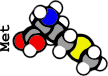

 Reply With Quote
Reply With Quote







 Join Us in the XS World Community Grid Forum & Help Fight Cancer and Other Diseases
Join Us in the XS World Community Grid Forum & Help Fight Cancer and Other Diseases 






Bookmarks