Just tested both EZPLUGS independently, both are working ... I can only boot the system successfully with ONE of them connected. If I have both connected, my system just won't post.
The 4-pin molex from either connect to my Corsair PSU; is it possible that running two of them is a bit much? Everything seems to be working fine with just one connected anyway ...






 Reply With Quote
Reply With Quote
 I'll try with my board to see how it reacts, if I can plug EZ2 without removing MB from case.
I'll try with my board to see how it reacts, if I can plug EZ2 without removing MB from case.

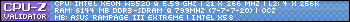

 Saaya yupp, I agree
Saaya yupp, I agree





 ; X58A-UD7
; X58A-UD7 ; GB Z68XP-UD4
; GB Z68XP-UD4  ; GB X79-UD5
; GB X79-UD5 










Bookmarks