you should be able to pull off 21x205 with a voltage of 1.35 if i remember correctly. 21x210 should be doable aswell @ 1.38-1.4v.
here's my 930 results w/ 12gb of G.skill ECO CL7's at CL6 timings and OC'd to 1700mhz from 1600.
http://s3.photobucket.com/albums/y71...s.jpg&newest=1
Will the RE3 run a dual QPI 32nm Xeon?
CPUID http://valid.canardpc.com/show_oc.php?id=484051
http://valid.canardpc.com/show_oc.php?id=484051
http://valid.canardpc.com/show_oc.php?id=554982
New DO Stepping http://valid.canardpc.com/show_oc.php?id=555012
4.8Ghz - http://valid.canardpc.com/show_oc.php?id=794165
Desk Build
FX8120 @ 4.6Ghz 24/7 / Asus Crosshair V /HD7970/ 8Gb (4x2Gb) Gskill 2133Mhz / Intel 320 160Gb OS Drive, WD 256GB Game Storage
W/C System
(CPU) Swiftech HD (GPU) EK HD7970 with backplate (RAM) MIPS Ram block (Rad/Pump) 3 x Thermochill 120.3 triple rads and Dual MCP355's with Heatkiller dual top and Cyberdruid Prism res / B*P/Koolance Compression Fittings and Quick Disconnects.
i7 2600K | Asus Maximus IV Extreme | 8GB DDR3 1600 C9 Corsair Vengeance | GTX580 Matrix Platinum | Vertex 2 120GB | Auzen X-Fi HomeTheater HD | Corsair AX1200 | FT02
EK Supreme HF Full Nickel | MCR320 XP + GT AP15| DDC3.25 + EK Top V2| EK Multioption Res X2 150 Advance | Bitspower Fittings & Rotaries
My flickr
Now playing with R3E...
Initial test on core 4.4Ghz, uncore 4.2Ghz, dram 2100Mhz 7-7-7-20-1T
GFlops a lil bit lower than expected, need to bump up some voltages so that vCore, vtt, and vdimm can be reduced.
Last edited by owikh84; 07-20-2010 at 08:05 AM.
SUCCESSFUL TRADE LIST RM600k+
^^ Malaysia's Overclocking Enthusiast Community Website ^^
Find us at Facebook HERE
XS Successful Trades:
G.Skill RipjawsZ 2400C9 4X4GB - sold to easegantini | G.Skill RipjawsX 2133C8 2X2GB - bought from Dumo | 2600K 57X - bought from newhit | 3770K 6750 - bought from Viss | 3770K 6750 - sold to Sniper | 3770K IMC 2800+ - bought from Dumo | G.Skill Pi 2200C7 - bought from websmile | 3770K IMC 2933+ - bought from Viss | DomGT 2kC7 3X2GB - sold to _AntLionBR_ | G.Skill Pi 2133C8 - bought from websmile | DomP 2800C11 - bought from Alex-Ro | Pi 2000C7 - bought from websmile | GTX4 + KVR 1333C9 - bought from TaPaKaH
I stress test with Linx, with all my other programs running, that way, I only get 57GFlops at 4.3 Ghz (i7 930)
Should I close all of them
CPU Intel i7 3930k
Motherboard asus Rampage IV extreme with Koolance Block
Memory Corsair Dominator GT 2133 Ghz 16 GB
Graphics Card 3 x ATI Radeon HD 6970 with EK water block
Hard Drive (128 GB Crucial m4) (64 GB Patriot SSD) 1x1500GB
Sound Card Onboard
Power Supply Enermax Revolution 950 W
Case Corsair Obsidian 800D Modded
CPU cooling EK HF Supreme Full Nickel
GPU cooling EK water Block 6970
OS Windows 7 Ultimate x64
Has the cold-boot issue been fixed yet? I remember another thread on this forum regarding that issue, I wonder if you guys are still experiencing this or not. The reason is I'm thinking of pulling the trigger to order one for myself.
Asus Rampage II Gene, Xeon W3550 D0 Mushkin PC3-2000 6GB, BFG 9600GT OC 512MB DDR3
Asus A8N32-SLI Deluxe 1.01G, AMD A64 4000+, 2x1GB Ultra PC-3200, EVGA 7600GT 256MB DDR3
Asus MA378-T with AMD Athlon 64 X2 7850
ECS 945GCT-M/1333 v3.0, Intel Celeron E1400, MSI 8500GT 256MB DDR3
BIOStar P4M900-M7 Rev. 7.0, Intel Celeron 440, 1GB Kingston, 6600LE
Gigabyte M61PME-S2P with AMD Athlon 64 LE-1660, EVGA 8500GT 1GB DDR2
I have not experienced any cold boot bugs. I have only been running with H20
The cold boot Jcniest is referring to has got nothing to do with sub zero temps. Some boards are reluctant and will not post, only pressing resets or hard reset get's them booting... usually a bit higher QPI voltage solved it for me
Question : Why do some overclockers switch into d*ckmode when money is involved
Remark : They call me Pro AsusSaaya yupp, I agree
cbb is still there for me.. No cb though..Lately I've been frustrated with the cpu not making proper contact with the pins.. Is there a way to make sure.. When it's not, it just haults on the memory and stays there.
Also get lots of bsod's when that happens.. Other times everything is perfect..
CPU Intel i7 3930k
Motherboard asus Rampage IV extreme with Koolance Block
Memory Corsair Dominator GT 2133 Ghz 16 GB
Graphics Card 3 x ATI Radeon HD 6970 with EK water block
Hard Drive (128 GB Crucial m4) (64 GB Patriot SSD) 1x1500GB
Sound Card Onboard
Power Supply Enermax Revolution 950 W
Case Corsair Obsidian 800D Modded
CPU cooling EK HF Supreme Full Nickel
GPU cooling EK water Block 6970
OS Windows 7 Ultimate x64
Has anyone benched this with a NB pot? I'll be making one in the next few days and I just took the chipset heatsink off (that yellow stuff was impossible to get off). Since it's all connected into one big heatsink, I lose all of the cooling for the VRMs and the SB if I put a NB pot on.
Any suggestions?
I have a question about the 4 pin power connectors on the motherboard. Are these for increasing the current to the pci-e slots? I don't have them connected and my graphics cards seem to cause a shut down of my system when I overclock the cards.
Yeah, your GPUs need power that you're not supplying, thus, you're tripping your mobo. (rough explanation)
Perhaps someone else can chime in on this and give a more technical explanation.
\Project\ Triple Surround Fury
Case: Mountain Mods Ascension (modded)
CPU: i7 920 @ 4GHz + EK Supreme HF (plate #1)
GPU: GTX 670 3-Way SLI + XSPC Razor GTX670 water blocks
Mobo: ASUS Rampage III Extreme + EK FB R3E water block
RAM: 3x 2GB Mushkin Enhanced Ridgeback DDR3 @ 6-8-6-24 1T
SSD: Crucial M4 256GB, 0309 firmware
PSU: 2x Corsair HX1000s on separate circuits
LCD: 3x ASUS VW266H 26" Nvidia Surround @ 6030 x 1200
OS: Windows 7 64-bit Home Premium
Games: AoE II: HD, BF4, MKKE, MW2 via FourDeltaOne (Domination all day!)
newer and more powerful graphics cards require more power than just what the 6 / 8 pin connections can handle sometimes. if you're using multiple cards like this all at once, you're putting a heafty load on the MB PIC-E slots... thus why the 4pin points are there. plug those in and i bet your problems will go away.
---------------------------------------------------------------------
on another note... here's my offering with the 980x on water:
oddly enough both bench marks are set to the same standard startup settings yet Vantage seems to always score higher than 06 bench for me for some reason... i dunno. at the same time, with 06, no matter what settings i put it to it ALWAYS gets roughly the same score with a difference of only around 150-250 points each time...
only thing limiting me now is my memory, but the 12gb 1866 Dominator-GT pack coming in a few days will fix that right up :P
system:
CPU - 980x @ 4.4ghz 1.38v, not 1.45v as CPUz states
Mem - G.Skill ECO's @ 12gb 1600mhz 7-8-7-24-72 2T timings w/ 1.62v
GPU - HD5970 @ 950core / 1253memory
sorry for image size, i can't seem to make it smaller without making it unreadable...
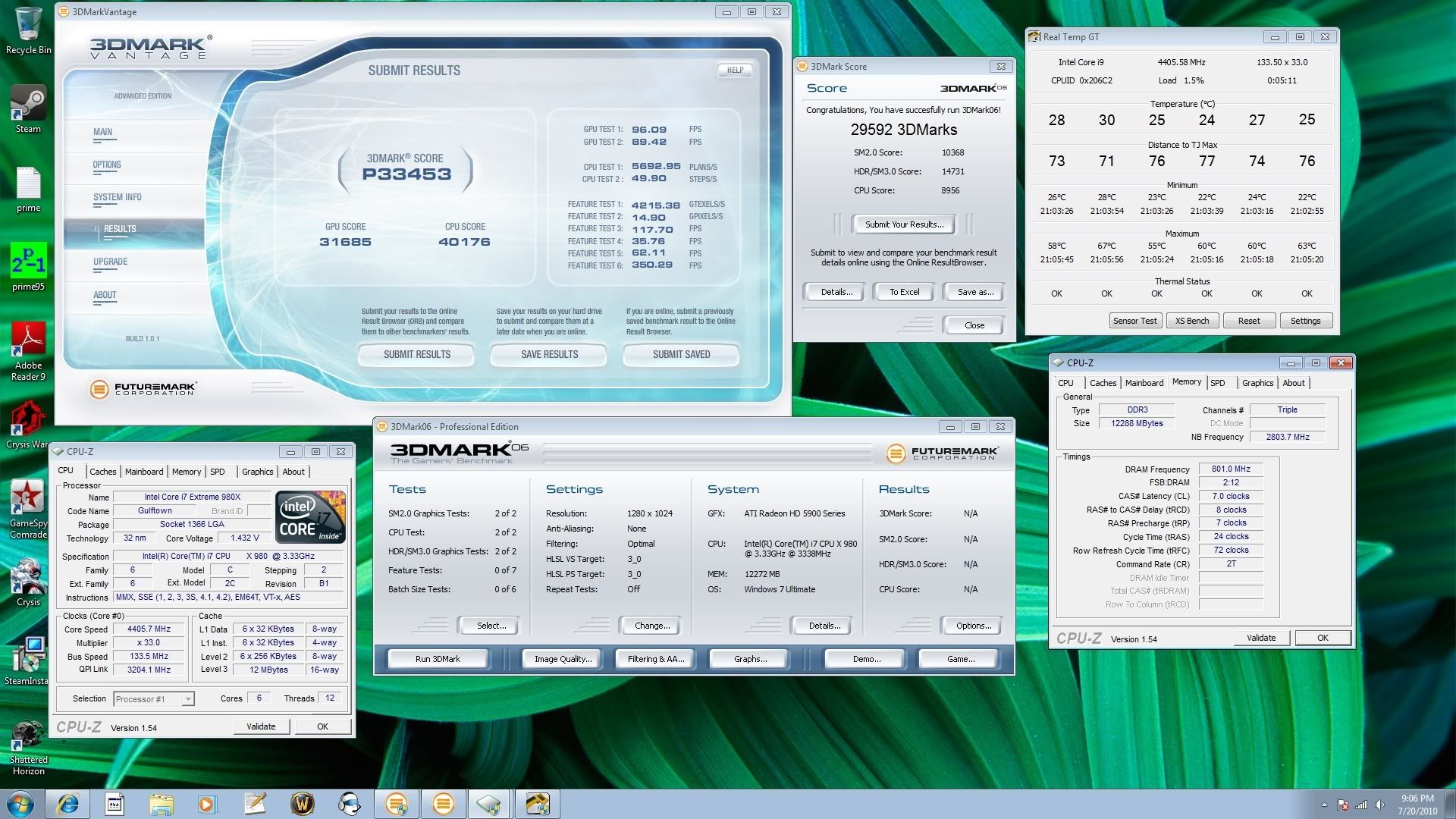
Last edited by skuldarin; 07-20-2010 at 08:34 PM.
Ohhh... After a bit of research, I've read (and shown to be true) that this only happens to people who used Gigabyte boards before the RIIIE. Gigabyte won't admit it, but their first X58 boards applied VTTPWRGood that was too high. Because of this, the chips degrade and will only work in a board if the VTT is high enough.
So for whatever reason I cannot complete the second CPU test in Vantage, the one with the planes flying into the suspended circles. It's Linx stable, runs BOINC all day with no issues and I can play games all day, but if I try and run a Vantage benchmark it hangs there. I can hit the escape button and it stops the test, but for whatever reason it just hangs there and stays on the "warming up" part. I can even see my cpu throttling, but still no go. Any ideas?
CPUID http://valid.canardpc.com/show_oc.php?id=484051
http://valid.canardpc.com/show_oc.php?id=484051
http://valid.canardpc.com/show_oc.php?id=554982
New DO Stepping http://valid.canardpc.com/show_oc.php?id=555012
4.8Ghz - http://valid.canardpc.com/show_oc.php?id=794165
Desk Build
FX8120 @ 4.6Ghz 24/7 / Asus Crosshair V /HD7970/ 8Gb (4x2Gb) Gskill 2133Mhz / Intel 320 160Gb OS Drive, WD 256GB Game Storage
W/C System
(CPU) Swiftech HD (GPU) EK HD7970 with backplate (RAM) MIPS Ram block (Rad/Pump) 3 x Thermochill 120.3 triple rads and Dual MCP355's with Heatkiller dual top and Cyberdruid Prism res / B*P/Koolance Compression Fittings and Quick Disconnects.
6 / 8 pin connectors can supply enough, problem is the MB. Thin lines on the PCB that cannot supply enough through PCI-E if needed. That is why extra power connectors are close to PCI-E, so the power can be supplied via thick short lines.
Are you referring that Gigabyte MB's supply to much voltage on VTT or VTTPWRGOOD? Don't mix those two.
If you are talking about VTT, it is known that using XMP on any board and especially on GB, it will set extreme VTT (1.55-1.65V). That's why people degrade their CPU's.
If you are talking about VTTPWRGOOD, which is just a signal line and not a power supply line, then that is a major issue.
Maximus 5 Gene | i7-3770K @ 5GHz | ADATA 2x2GB @ 2.6GHz 9-12-10-28-1T | HD7970 @ 1200/6400
Rampage 4 Extreme | i7-3930K @ 5GHz ||| X58-A OC Orange | i7-980X @ 4.6GHz
Question : Why do some overclockers switch into d*ckmode when money is involved
Remark : They call me Pro AsusSaaya yupp, I agree
He is talking about VTTPWRGOOD pull-up deterioration to the extent where the voltage needs to be disproportionately high for the processor to POST. The reason I think it was being done was to encourage the early i7 processors to POST in the said boards regardless of the applied VTT; this had an unfortunate side-effect over time as some users unwittingly found out. BTW, this was checked in a HW lab, so is not solely based on forum level conjecture.
Last edited by Raja@ASUS; 07-21-2010 at 12:42 AM.
I'm running 2 GTX295's, and I have been running with the 4pin near the CPU connected (EZPLUG 1). I've also tried running the one down low (EZPLUG 2), but if I do that, my system will not boot. It's a fiddly pin to put in, on my Cosmos 1000 it sits right near the PSU and is a pain in the butt. I'm assuming I'll be OK with just one of the 4-pins going?
Last edited by Toritechie; 07-21-2010 at 01:34 AM.
NZXT H440 & custom H2o | Asus Rampage III Extreme x58 | i7 980x @ 4.5GHz 1.3v 24/7 | SLI GTX780Ti | 12GB Corsair Dominator GT @2000MHz | 3 x Samsung s27a950's in 120hz Nvidia Surround 5760 x 1080 |
mine posts, sort of, but keeps resetting constantly. it was working fine and then rebooted spontaneously and never posted successfully afterwards. it just keeps looping, gets to about 1 second after successfully posting (usually the CMOS error screen), and then resets. brand-new 980x on a brand-new R3E, has been RMA'd once after failing after 6 weeks, RMA returned with new mobo (not sure about cpu) and worked for 6 hours and failed in exactly the same way - rebooted, then reset cycling again.
Bookmarks