I think you can find all the information you need in The Overclocker Issue 9 in article "Overclocking Motherboards The Scientific Way" which can be found here starting at page 12.
I think you can find all the information you need in The Overclocker Issue 9 in article "Overclocking Motherboards The Scientific Way" which can be found here starting at page 12.
Why not!I was installing (a year ago, or so) system on one HDD, while having RAID 0 with two other HDD's. Then I added one more HDD to pair with system disk in RAID 0. All worked well until I had to change from nForce680i to X58.
I changed and colored some BIOS settings for you to try.
First of all, did you set QPI Load Line Calibration using on-board jumper, or just forgot to edit that setting?
For the higher UnCore you must raise RTL's. Set it to Auto just to get an idea where they should be. I think it will be set something like the numbers I wrote in your template, or it might be even higher, IDK those are maybe for CAS 7.
Also, change tRRD from 4 to Auto for starters.
You will need to play with your voltages, as you were advised already. For UnCore close or equal to 4000, you will need much more voltage.
In my case it is like this: UnCore 3600 - 1.3V VTT (QPI/DRAM) , UnCore 4000 - 1.425V VTT
Maximus 5 Gene | i7-3770K @ 5GHz | ADATA 2x2GB @ 2.6GHz 9-12-10-28-1T | HD7970 @ 1200/6400
Rampage 4 Extreme | i7-3930K @ 5GHz ||| X58-A OC Orange | i7-980X @ 4.6GHz
thank you for your reply
I'd like to put an E5630, coeff21 possible, I think? (it's turbo mode at 2.8GHz)
there is no problem with 2 QPI link? (with bios options, etc...)
and with IMC (memory controller), and a memory @2000MHz (1000MHz) without problem?
the uncore to 3000MHz (@ 2000 ram) will not be a problem with a Xeon?
thank you very much
Sorry for my english
LL A77F - Asus Rampage V Extreme - 5930K - Corsair Platinum 4x4Go 3000 C15 - Zotac 770 - SSD Samsung 850 Pro & 830
Pump D5 with mod Bitspower - EK Supremacy - Koolance GTX680 - HW Labs SR1 280 & EK XTX 360
Hav'nt tried the new bios but GAWD! I love this board!
and here was the temp the whole time!!
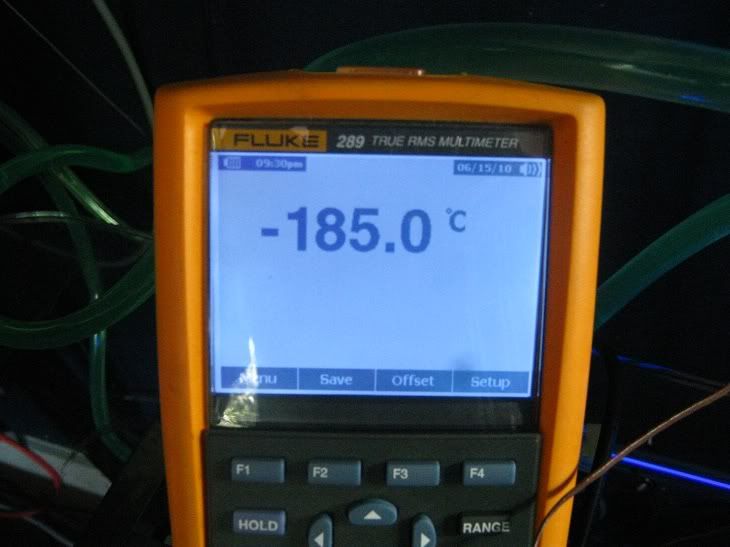
WOW!! Congrats Bodar!! Sick chip....from reading this thread I know you've gone through a few chips...good to see you found a BEAUT!!! Which batch is it??
NICE ONE!!!!
& just 2GB ram?? Testing??
Last edited by Expat GriZ; 07-06-2010 at 04:30 PM.
____________________________________________
More & more very expensive, quickly obsolete parts!!
Thanks, are you running that block? I realize many here have had trouble with the REIII's build quality including the goop on the blocks. I've got a new board and it seems fine, everything works great at first the NB/SB where way too hot, but I didn't have much of any air flow and the blocks where very hot so the heat was being transfered, just not to the air. Put a 120mm fan blowing across the board and now the highest I get with a 30% OC and WCG crunching, is 50c which tells me there is good contact.
I'll have to clean her up later anyways once the EK FC block goes on.
Curious what users that installed the EK FC block have to say about it overall performance?
Thanks so much Expat Griz!!I was running a few tests.. Need to improve my timings and add some more mem ect.. but I think it's a good one. Yeah... It's the same batch!

CPU Intel i7 3930k
Motherboard asus Rampage IV extreme with Koolance Block
Memory Corsair Dominator GT 2133 Ghz 16 GB
Graphics Card 3 x ATI Radeon HD 6970 with EK water block
Hard Drive (128 GB Crucial m4) (64 GB Patriot SSD) 1x1500GB
Sound Card Onboard
Power Supply Enermax Revolution 950 W
Case Corsair Obsidian 800D Modded
CPU cooling EK HF Supreme Full Nickel
GPU cooling EK water Block 6970
OS Windows 7 Ultimate x64
maximus IV extremegtx580
gigabut p67-ud7
p67 sabertooth
2500k+2600k
antec 1200watt
EVGA classified 760
920 Batch# 3849B018 4.985ghz@1.52vgtx285 ftw sli
OCZ3RPR1866LV6GK hypers
dfi ut p35rampage extreme
gigabut p35c-ds3r
bios suks
gigabut x38-d6qdead thank god
ballistix 8500
1240mhz@2.02v
As it has already been stated the Swiftech NBMax does fit this board, however I went with the EK version of that block:
http://www.performance-pcs.com/catal...ducts_id=24469
I went with it because the Swiftech leaked on me because my compression fittings didn't have thick enough o-rings to fill the gap of the recessed hole. My temps dropped from NB/SB being around 55c to around 40c using the block. I did redo the TIM under the OEM sink also, so I am sure that helped. Eventually I will probably go with either the EK or Koolance FC block mainly for looks, but I imagine based on previous experience that I will see an additional 5c drop.
CPUID http://valid.canardpc.com/show_oc.php?id=484051
http://valid.canardpc.com/show_oc.php?id=484051
http://valid.canardpc.com/show_oc.php?id=554982
New DO Stepping http://valid.canardpc.com/show_oc.php?id=555012
4.8Ghz - http://valid.canardpc.com/show_oc.php?id=794165
Desk Build
FX8120 @ 4.6Ghz 24/7 / Asus Crosshair V /HD7970/ 8Gb (4x2Gb) Gskill 2133Mhz / Intel 320 160Gb OS Drive, WD 256GB Game Storage
W/C System
(CPU) Swiftech HD (GPU) EK HD7970 with backplate (RAM) MIPS Ram block (Rad/Pump) 3 x Thermochill 120.3 triple rads and Dual MCP355's with Heatkiller dual top and Cyberdruid Prism res / B*P/Koolance Compression Fittings and Quick Disconnects.
Quick question to current owners - are those extra holes on the motherboard near the cpu for a Socket 775 mounting?
I have a D-Tek Fuzion waterblock on my current system, and would love to be able to re-use it on my next purchase.
I'm debating the Maximus III Extreme vs the Rampage III Extreme. I like the fact that the new i7 875 is an unlocked CPU, I'd like to get a stable 4.5Ghz out of my overclock. But ... the 1366 is a better overall platform, and allows hex-core ... decisions decisions!
NZXT H440 & custom H2o | Asus Rampage III Extreme x58 | i7 980x @ 4.5GHz 1.3v 24/7 | SLI GTX780Ti | 12GB Corsair Dominator GT @2000MHz | 3 x Samsung s27a950's in 120hz Nvidia Surround 5760 x 1080 |
Last edited by zsamz_; 07-07-2010 at 12:39 AM.
maximus IV extremegtx580
gigabut p67-ud7
p67 sabertooth
2500k+2600k
antec 1200watt
EVGA classified 760
920 Batch# 3849B018 4.985ghz@1.52vgtx285 ftw sli
OCZ3RPR1866LV6GK hypers
dfi ut p35rampage extreme
gigabut p35c-ds3r
bios suks
gigabut x38-d6qdead thank god
ballistix 8500
1240mhz@2.02v
Depends which apps you are running Zsamz... Still no go for your 4.75 ?
Question : Why do some overclockers switch into d*ckmode when money is involved
Remark : They call me Pro AsusSaaya yupp, I agree
NZXT H440 & custom H2o | Asus Rampage III Extreme x58 | i7 980x @ 4.5GHz 1.3v 24/7 | SLI GTX780Ti | 12GB Corsair Dominator GT @2000MHz | 3 x Samsung s27a950's in 120hz Nvidia Surround 5760 x 1080 |
maximus IV extremegtx580
gigabut p67-ud7
p67 sabertooth
2500k+2600k
antec 1200watt
EVGA classified 760
920 Batch# 3849B018 4.985ghz@1.52vgtx285 ftw sli
OCZ3RPR1866LV6GK hypers
dfi ut p35rampage extreme
gigabut p35c-ds3r
bios suks
gigabut x38-d6qdead thank god
ballistix 8500
1240mhz@2.02v
NZXT H440 & custom H2o | Asus Rampage III Extreme x58 | i7 980x @ 4.5GHz 1.3v 24/7 | SLI GTX780Ti | 12GB Corsair Dominator GT @2000MHz | 3 x Samsung s27a950's in 120hz Nvidia Surround 5760 x 1080 |
@Toritechie
Forget 4,5GHz with a i7 875k with reasonable voltage and water, you be lucky if you can get 4,2GHz stable with reasonable voltage and temperature.
Sure itīs has the Bclk multiplier unlocked but the downside is that it still only have two uncore ratios, x16 and x18, so when one going for a lower Bclk one lose performance compare to Bclk 200 or higher.
For example
Bclk 133 vs 200
Bclk 133, max UnCore ~2400MHz
Bclk 200, max UnCore ~3600MHz
Big different and itīs noticeble in real life applications.
Bclk 160 vs 200
Bclk 160, max UnCore ~2880MHz
Bclk 200, max UnCore ~3600MHz
Still a different and itīs still noticeble in real life applications.
So one still want to the high Bclk so one not lose performace, thatīs the downside, the pros is that it has a better price compare to the i7 870 so therefore itīs a relative good buy but donīt expect any over the hill overclock result with the i7 875k.
If you want 4,5GHz you probably have to go for a socket 1366 i7 and ditch that D-Tek for a EK Supreme LT, it has a good price performance ratio.
I run a i7 875k (Heatkiller cooled) with a MIIIF and done a bit of testing and even though I have the unlock ability I still run Bclk 200 as I did with my old i7 870 because of the lack of uncore ratios.
Hope it can help some, good luck with whatever you choose
This board is driving me nuts!
I first got it to run fine, prime95 24+ hours on 4GHz @ 1.28V (i7930).
Now it wouldn't pass properly with even 1.3V, I would wake up to find the LED on the graphics card was orange, so I thought mmm, maybe its the PCI-E frequency. I changed it from 100MHz to 101MHz, seemed to have solved the problem...
I am now back to my 4GHz OC @ 1.28V, 15hours prime95 stable thus far, however my graphics card then turned up the fan to 100%!? I couldn't stand the noise so I rebooted the computer. Any ideas? I will try again to make sure it wasn't a fluke but surely that shouldn't be happening? I guess if it does it again I could try 102MHz on the PCI-E. I swear my graphics card is on the way out though, might just get a RMA for it because it judders in game slightly as it is.
Yor GPU needs replacement or a new aftermarket cooler... is your instablity caused by the motherboard or a GPU going bezerk ? First get everything sorted before continuing stress testing...
Hope you are happier with your classified. After two ones Gamer doesn't even bother to RMA this one ; one crap Bclocker, other one was dual channel only...
You can never satisfy everyone... I think your expectations where too high. Why would this board clock your 920 better ? To say the board is not worth it, dunno. It's one of the better boards out there...
Last edited by Leeghoofd; 07-07-2010 at 04:37 AM.
Question : Why do some overclockers switch into d*ckmode when money is involved
Remark : They call me Pro AsusSaaya yupp, I agree
HOLYBEANS BODAR That chip is awesome man im so jealous iv been binning 3005F720 and well best is doing 3d at 6.26ghz, man i gotta start trying your batches. Nice scores man and big congratz
Heres some of my benches from last couple of days, i think there is more in this chip but having vcore issues on r3e when measuring im noticed too mch vcore fluctuation and i have to set 2v to actually get 1.92. cpu-z doesnt read core correctly so use a dmm or rog connect. I have no CB on this chip if i drop to dual channel as the IMC craps out at -150 with tripple channel will test diff ram and more vdimm in hope of cureing this issue, my last 3003B242 had no CB at all with tripple channel but didnt clock as high as this chip. Other 3005F720 have been the same nothing too rave about, ill probably sit on this chip until 990x gets released im sick of spending obscene amounts of money chasing gold. will test this chip on xpower mobo see if there is any differance. Ill hit LN2 on gpu's soon see how that goes.


Last edited by uncle fester; 07-07-2010 at 04:50 AM.
NZXT H440 & custom H2o | Asus Rampage III Extreme x58 | i7 980x @ 4.5GHz 1.3v 24/7 | SLI GTX780Ti | 12GB Corsair Dominator GT @2000MHz | 3 x Samsung s27a950's in 120hz Nvidia Surround 5760 x 1080 |
Heatware
Custom SS unit by Gray Mole, Sdumper Cascade, K|ngp|n F1 Gemnni, TEK9 Fatboy, TEK9 Slim, NB-1, H2O stuff...
Celeron 347, Celeron 356, Celeron 420, 2x P4 631, P4 670, P4 640, P4 651, P4 524, PD 915, P4 540J, 2x P4 530J, P4 520J Crucial Ballistix 2x1GB DDR2-8500 2x Asus REX X48, Gigabyte EP45-UD3P rev 1.0, Asus Commando P965,
Stuff I used to have:
Asus RIIIE X58, Evga Classified P55, Gigabyte EP45T-UD3LR, i5 670, E8600, Q9650, Q9550, , 3x2GB Mushkin Redline 2000C8,, G.Skill 2x2GB PC9600(Silver), Evga Evbot
XFX 4770 modded, XFX 7950GT, XFX 6600GT, Evga 8600GTS 512MB, 3850 OC, 4x 3870s, and X600
"In this world, Elwood, you must be oh so smart or oh so pleasant. Well, for years I was smart. I recommend pleasant." - James Stewart
i'm a bit fussy lol
to be honest i would be happier to have my rexII intead
i get random cold boot issues its verry weird
i have to test 2 boards hopefully they are better and hopefully i have the time
dont waste $ on no 950 960
if you find a good 920 grab it
ot take a chance with a 930
maximus IV extremegtx580
gigabut p67-ud7
p67 sabertooth
2500k+2600k
antec 1200watt
EVGA classified 760
920 Batch# 3849B018 4.985ghz@1.52vgtx285 ftw sli
OCZ3RPR1866LV6GK hypers
dfi ut p35rampage extreme
gigabut p35c-ds3r
bios suks
gigabut x38-d6qdead thank god
ballistix 8500
1240mhz@2.02v
Bookmarks