
Originally Posted by
ABalthazor

I'm trying to get my 12GB Kingston 2000 MHz RAM stable at stock BCLK (1866 MHz, effectively, using stock 133 BCLK; 9-9-9-27 timings) and I'm
trying to figure out where the QPI voltage should be. It appears that 1.4v might be a tad too low; I'm occasionally getting errors in the 'blend'
test of Prime95. Although once I put the 900 mv values in the above two spots in the BIOS I haven't encountered another Prime95 error using
1.4v QPI.
What QPI are other users having success with the 980-x, 12GB RAM, and 1600MHz+ RAM speeds?





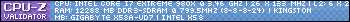

 Reply With Quote
Reply With Quote

Bookmarks