kullymontana
Put Dram at lowest possible and UCLK 2x DRAM, set QPI Link to Auto and get your CPU stable before you start tuning your memory.
Then try 4,2 with 1,35 Vcore
kullymontana
Put Dram at lowest possible and UCLK 2x DRAM, set QPI Link to Auto and get your CPU stable before you start tuning your memory.
Then try 4,2 with 1,35 Vcore
hey guys, has anyone of you used a EK-FC Triple Serial Bridge for 2 video cards in slot 1 and 3 , I ordered the Dual Bridge but its not fitting(it would fit for slot 1 and 2) but I want to use 16x PCIe lanes....so will the triple Bridge work for 2 cards or I need 3 cards?
http://www.performance-pcs.com/catal...ducts_id=27825
CPU Intel i7 3930k
Motherboard asus Rampage IV extreme with Koolance Block
Memory Corsair Dominator GT 2133 Ghz 16 GB
Graphics Card 3 x ATI Radeon HD 6970 with EK water block
Hard Drive (128 GB Crucial m4) (64 GB Patriot SSD) 1x1500GB
Sound Card Onboard
Power Supply Enermax Revolution 950 W
Case Corsair Obsidian 800D Modded
CPU cooling EK HF Supreme Full Nickel
GPU cooling EK water Block 6970
OS Windows 7 Ultimate x64
Hi Guys, these are the Bios settings I'm using for Bios 0704 with zero problemsCode:Target CPU Frequency 4200MHz Target DRAM Frequency 1603MHz LN2 Mode [Disabled]*** QPI Loadline Calibration [Enabled]*** Sync Mode [Enabled] AI Overclock Tuner [Manual] OC From CPU level Up [Auto] CPU Ratio Setting [21] CPU Turbo Power Limit [Disabled] >CPU Configuration---------------------------- CPU Ratio Setting [21] C1E Support [Disabled] Hardware Prefetcher [Disabled] Adjacent Cache Line Prefetcher [Disabled] Intel(R) Virtualiyation Tech [Disabled] CPU TM Function [Disabled] Execute Disable Bit [Disabled] Intel(R) HT Technology [Enabled] Active Processor Cores [All] A20M [Disabled] Intel(R) SpeedStep(TM) Tech [Disabled] Intel(R) C-STATE Tech [Disabled] C State package limit setting [Disabled] ---------------------------------------------- BCLK Frequency [200] PCIE Frequency [105] DRAM Frequency [1603] UCLK Frequency [3208] QPI Link Data Rate [7218] Memory Configuration Protect [Disabled] >DRAM Timing Control-------------------------- CAS# Latency [9] RAS# to CAS# Delay [9] RAS# PRE Time [9] RAS# ACT Time [24] RAS# to RAS# Delay [Auto] REF Cycle Time [Auto] WRITE Recovery Time [Auto] READ to PRE Time [Auto] FOUR ACT WIN Time [Auto] Back-To-BackCAS# Delay [Auto] Timing Mode [1N] Round Trip Latency on CHA [Auto] Round Trip Latency on CHB [Auto] Round Trip Latency on CHC [Auto] WRITE To READ Delay(DD) [Auto] WRITE To READ Delay(DR) [Auto] WRITE To READ Delay(SR) [Auto] READ To WRITE Delay(DD) [Auto] READ To WRITE Delay(DR) [Auto] READ To WRITE Delay(SR) [Auto] READ To READ Delay(DD) [Auto] READ To READ Delay(DR) [Auto] READ To READ Delay(SR) [Auto] WRITE To WRITE Delay(DD) [Auto] WRITE To WRITE Delay(DR) [Auto] WRITE To WRITE Delay(SR) [Auto] ---------------------------------------------- CPU Differential Amplitude [Auto] CPU Clock Skew [Auto] IOH Clock Skew [Auto] ------------ Extreme Engine Digi+ ------------ Digi+ PWR Mode [T Balanced] PWR Volt. Control [Auto] Load-Line Calibration [Full Calibration] CPU Voltege OCP [Enabled] CPU PWM Frequency [Auto] Subzero Booster Mortal Kombat Mode [Auto] Extreme OV [Disabled] Extreme OC [Auto] CPU Voltage [1.39375] CPU PLL Voltage [1.8125] QPI/DRAM Core Voltage [1.45000] DRAM Bus Voltage [1.64300] >DRAM REF Voltages---------------------------- DRAM DATA REF Voltage on CHA [Auto] DRAM CTRL REF Voltage on CHA [Auto] DRAM DATA REF Voltage on CHB [Auto] DRAM CTRL REF Voltage on CHB [Auto] DRAM DATA REF Voltage on CHC [Auto] DRAM CTRL REF Voltage on CHC [Auto] ---------------------------------------------- IOH Voltage [1.16600] IOH PCIE Voltage [1.51050] ICH Voltage [1.11300] ICH PCIE Voltage [1.51050] ---------- Spread Spectrum Control ----------- CPU Spread Spectrum [Disabled] DRAM Spread Spectrum [Disabled] ***on-board jumper dependant
CPU 920 D0
Ram G.Skill Trident 9-9-9-24 1N timing
System Specs
Asus Rampage III Extreme (BIOS 0704) + EK Full Cover Waterblock
Intel i7 920 D0 Stepping, SLBEJ 4.2ghz stable+ EK waterblock
G.Skill Trident 3X2GB Tri Channel 9-9-9-24 @ 9-9-9-24 1N
Sapphire Radeon 5970 @ 850mhz // 1110mhz+ Koolance Waterblock
Nvidia XFX 9600 GSO XXX for Physx
Corsair Obsidian 800D Case
Corsair 1000W Modular PSU
Laing D5 - Waterpump
EK 360 Radiator
Phobya Resovoir
Tygon 1/2"id 3/4"od Clear Tubing
RAID 0 Velociraptors
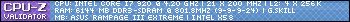
kullymontana i bet its your QPI/DRAM Core Voltage, 200bclk and mems at 1000 is tough on IMC, it might need a tat more volts.
Seems with these 920 chips your either lucky with one which likes a high bclk or you have one which hits a wall at 200 max unless you volt the hell out of it.
mine seems to be one of those thirsty for volts
I can run a 215 with high qpi volts and qpi slow mode with a multi of 21. but its not prime stable. Still working on some voltages I'm gettin further each time.
I've tried running a 222 and 230 no go!
System Specs
Asus Rampage III Extreme (BIOS 0704) + EK Full Cover Waterblock
Intel i7 920 D0 Stepping, SLBEJ 4.2ghz stable+ EK waterblock
G.Skill Trident 3X2GB Tri Channel 9-9-9-24 @ 9-9-9-24 1N
Sapphire Radeon 5970 @ 850mhz // 1110mhz+ Koolance Waterblock
Nvidia XFX 9600 GSO XXX for Physx
Corsair Obsidian 800D Case
Corsair 1000W Modular PSU
Laing D5 - Waterpump
EK 360 Radiator
Phobya Resovoir
Tygon 1/2"id 3/4"od Clear Tubing
RAID 0 Velociraptors
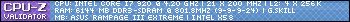
Some pics of my benchmarks and my mobo with the blocks attached.
System Specs
Asus Rampage III Extreme (BIOS 0704) + EK Full Cover Waterblock
Intel i7 920 D0 Stepping, SLBEJ 4.2ghz stable+ EK waterblock
G.Skill Trident 3X2GB Tri Channel 9-9-9-24 @ 9-9-9-24 1N
Sapphire Radeon 5970 @ 850mhz // 1110mhz+ Koolance Waterblock
Nvidia XFX 9600 GSO XXX for Physx
Corsair Obsidian 800D Case
Corsair 1000W Modular PSU
Laing D5 - Waterpump
EK 360 Radiator
Phobya Resovoir
Tygon 1/2"id 3/4"od Clear Tubing
RAID 0 Velociraptors
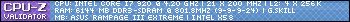
Another chip tested from the same batch... I posted the batch number as well on here..
This one is not as good as my favorites but still awesome! Probably sell this one.. It will run all benchmarks at 6200mhz pretty easily.. no cb once again at -170 / -180c
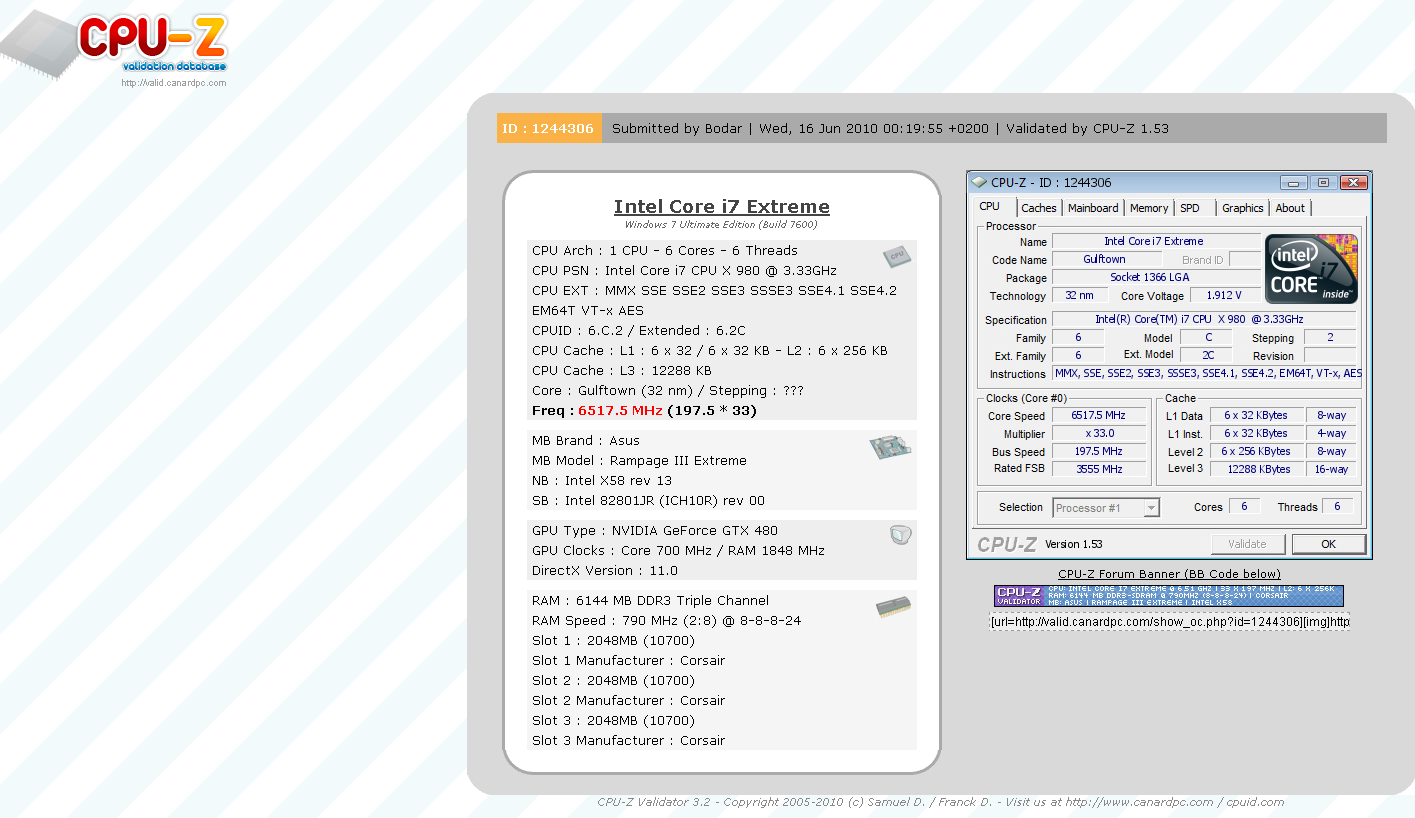
That was using 0704 bios... batch number: 3006A442
very similar to my set up there Kortas,
good job m8
Asus Rampage III Extreme, Intel i7 920 Do @4.2 ghz 24/7 1.35v, 6GB OCZ Reaper, tri channel (1800), 2x XFX 5870's on EK blocks with Asus GT 240 for phys-x , monitor 1, Hanns G 28 inch HDMI, monitor 2, LG L226W, Coolermaster ATCS 840 case,Dual PSU T'take 850w for drive bays fans and water pumps, Corsair HX 1000W for m/b cpu / gpu's, Win 7 64, 2 x Crucial C300 128gb 6gb/s SSDs Raid 0, 2 x 300 gig WD velociraptors Raid 0, 500 GB Caviar Black ( back up and crap),Samsung 60 gig SSD, Asus Xonar DX2 Sound, Roccat Kave 5:1 Headset, Track IR Pro, , Noctua fans X18 controled by NZXT fan Sentry and zalman FC1 plus , Logitech G19 k/b with a Logitech G9 mouse, Dual loop custom water cooling, Loop 1, Black Ice GTX Extreme 360 for cpu and EK FB RE3 full board block , Black Ice GTX 480 Extreme Quad and Black Ice 360 Stealth for the gpus, both run with D5 pumps, cpu loop pump run with EK rev 2 top.
Heatware
Custom SS unit by Gray Mole, Sdumper Cascade, K|ngp|n F1 Gemnni, TEK9 Fatboy, TEK9 Slim, NB-1, H2O stuff...
Celeron 347, Celeron 356, Celeron 420, 2x P4 631, P4 670, P4 640, P4 651, P4 524, PD 915, P4 540J, 2x P4 530J, P4 520J Crucial Ballistix 2x1GB DDR2-8500 2x Asus REX X48, Gigabyte EP45-UD3P rev 1.0, Asus Commando P965,
Stuff I used to have:
Asus RIIIE X58, Evga Classified P55, Gigabyte EP45T-UD3LR, i5 670, E8600, Q9650, Q9550, , 3x2GB Mushkin Redline 2000C8,, G.Skill 2x2GB PC9600(Silver), Evga Evbot
XFX 4770 modded, XFX 7950GT, XFX 6600GT, Evga 8600GTS 512MB, 3850 OC, 4x 3870s, and X600
"In this world, Elwood, you must be oh so smart or oh so pleasant. Well, for years I was smart. I recommend pleasant." - James Stewart
I have the i965EE and need to know what you guys would say would be the MAX amount of vcore for a 24/7 overclock (trying to reach a stable 4.4GHz) I am close to going on water in a few weeks, but for now I am stuck with air (Noctua NH-D14) which is not a problem. The problem I seem to have is ICH core (NB) reaching 60C ... I haven't noticed it going any higher, but I still think that is high IMO.
I have taken kortas' BIOS settings (from his post # 929) and started playing from there. I have tried 21 multi with 210 BCLK but I got random BSODs when running W95. I tried upping the CPU voltage a bit but I am afraid to go over 1.44v without water cooling. So I went back down on the BCLK to 205 and that's where I am at until I know it's okay to go higher on the CPU voltage for a while. Anything I am missing?
Kully we pretty much have the same specs. You can try these settings if you like - here
Hey AKHandyman, I wouldn't put that chip over 1.44V at all if I could help it.
60 isnt so bad for the ICH on air, mine was reaching 100 on air and resulted in reboots, needless to say I attached my full cover wb a little earlier than I anticipated, now running much nicer temps, even under load.
Under the stock heat sink you will be presented with the worst thermal compound you will have ever seem, slightly resembles crusty mustard but harder.
when running a near stable 4.44 I'm having to use a high QPI/Dram core volt.
but my cpu core volt remains at 1.42 highest.
I'm going to try it again tonight with different voltages, will let you know the outcome.
System Specs
Asus Rampage III Extreme (BIOS 0704) + EK Full Cover Waterblock
Intel i7 920 D0 Stepping, SLBEJ 4.2ghz stable+ EK waterblock
G.Skill Trident 3X2GB Tri Channel 9-9-9-24 @ 9-9-9-24 1N
Sapphire Radeon 5970 @ 850mhz // 1110mhz+ Koolance Waterblock
Nvidia XFX 9600 GSO XXX for Physx
Corsair Obsidian 800D Case
Corsair 1000W Modular PSU
Laing D5 - Waterpump
EK 360 Radiator
Phobya Resovoir
Tygon 1/2"id 3/4"od Clear Tubing
RAID 0 Velociraptors
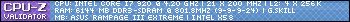
maximus IV extremegtx580
gigabut p67-ud7
p67 sabertooth
2500k+2600k
antec 1200watt
EVGA classified 760
920 Batch# 3849B018 4.985ghz@1.52vgtx285 ftw sli
OCZ3RPR1866LV6GK hypers
dfi ut p35rampage extreme
gigabut p35c-ds3r
bios suks
gigabut x38-d6qdead thank god
ballistix 8500
1240mhz@2.02v
I know.. Me either! It's crazy! It was running through 06 and vantage at -170c to -180c with no problems or freezes.. There is one out of the batch that cold bugs around -150c but so far that's the only one..
Thanks so much! I love these cpu's so far! Going to run more tests after a little work today. cheers!
Karlitos, I don't think you'll be able to get the triple-bridge to work.
At best, you'd have to put a 3rd "dummy" link into the middle position and run some tubing between the two ports and I think you'll probably run into space issues trying to do that.
But, if you decide to give it a try, let us know how it goes. I like those SLI Bridges and if you can get it working, it would be prettier than other connections.
A triple EK bridge works the same as the dual for two cards. All you need is a blank serial link to connect the center two holes.
http://www.performance-pcs.com/catal...ducts_id=28003
Last edited by cx-ray; 06-16-2010 at 06:06 AM. Reason: was relevant to parallel - changed to serial
Hi kill_a_wat tried your settings bsod straight away when i ran prime 95 here are the settings i applied below.
Target CPU Frequency 4495MHz
Target DRAM Frequency 2175MHz
LN2 Mode [Disabled]***
QPI Loadline Calibration [Enabled]***
Sync Mode [Enabled]
AI Overclock Tuner [Manual]
OC From CPU level Up [Auto]
CPU Ratio Setting [21]
CPU Turbo Power Limit [Disabled]
>CPU Configuration----------------------------
CPU Ratio Setting [29]
C1E Support [Disabled]
Hardware Prefetcher [Enabled]
Adjacent Cache Line Prefetcher [Enabled]
Intel(R) Virtualiyation Tech [Enabled]
CPU TM Function [Disabled]
Execute Disable Bit [Disabled]
Intel(R) HT Technology [Enabled]
Active Processor Cores [All]
A20M [Disabled]
Intel(R) SpeedStep(TM) Tech [Disabled]
Intel(R) C-STATE Tech [Disabled]
----------------------------------------------
BCLK Frequency [155]
PCIE Frequency [101]
DRAM Frequency [DDR3-2175MHZ]
UCLK Frequency [AUTO]
QPI Link Data Rate [AUTO]
Memory Configuration Protect [Disabled]
>DRAM Timing Control--------------------------
CAS# Latency [8]
RAS# to CAS# Delay [8]
RAS# PRE Time [8]
RAS# ACT Time [24]
RAS# to RAS# Delay [Auto]
REF Cycle Time [Auto]
WRITE Recovery Time [Auto]
READ to PRE Time [Auto]
FOUR ACT WIN Time [Auto]
Back-To-BackCAS# Delay [Auto]
Timing Mode [2N]
Round Trip Latency on CHA [Auto]
Round Trip Latency on CHB [Auto]
Round Trip Latency on CHC [Auto]
WRITE To READ Delay(DD) [Auto]
WRITE To READ Delay(DR) [Auto]
WRITE To READ Delay(SR) [Auto]
READ To WRITE Delay(DD) [Auto]
READ To WRITE Delay(DR) [Auto]
READ To WRITE Delay(SR) [Auto]
READ To READ Delay(DD) [Auto]
READ To READ Delay(DR) [Auto]
READ To READ Delay(SR) [Auto]
WRITE To WRITE Delay(DD) [Auto]
WRITE To WRITE Delay(DR) [Auto]
WRITE To WRITE Delay(SR) [Auto]
----------------------------------------------
CPU Differential Amplitude [Auto]
CPU Clock Skew [Auto]
IOH Clock Skew [Auto]
------------ Extreme Engine Digi+ ------------
Digi+ PWR Mode [T Balanced]
PWR Volt. Control [Auto]
Load-Line Calibration [Auto]
CPU Voltege OCP [Enabled]
CPU PWM Frequency [Auto]
Subzero Booster Mortal Kombat Mode [Auto]
Extreme OV [Disabled]
Extreme OC [Auto]
CPU Voltage [1.40000]
CPU PLL Voltage [1.40450]
QPI/DRAM Core Voltage [1.31258]
DRAM Bus Voltage [1.64300]
>DRAM REF Voltages----------------------------
DRAM DATA REF Voltage on CHA [Auto]
DRAM CTRL REF Voltage on CHA [Auto]
DRAM DATA REF Voltage on CHB [Auto]
DRAM CTRL REF Voltage on CHB [Auto]
DRAM DATA REF Voltage on CHC [Auto]
DRAM CTRL REF Voltage on CHC [Auto]
----------------------------------------------
IOH Voltage [1.11300]
IOH PCIE Voltage [1.51050]
ICH Voltage [1.11300]
ICH PCIE Voltage [1.51050]
---------- Spread Spectrum Control -----------
CPU Spread Spectrum [Disabled]
DRAM Spread Spectrum [Disabled]
Last edited by kullymontana; 06-16-2010 at 08:31 AM.
MB Name:Rampage III Extreme
BIOS Version : 0602
CPU Name :Intel(R) Core(TM) i7 CPU X 980 @ 3.33GHz
Memory information:CMG6GX3M3A2000C8 - 6GB (3x2GB) Corsair Dominator GT, DDR3 PC3-16000(2000), CAS 8-8-8-24, DHX, XMP, DF, 1.65V
OS information :Windows 7 Ultimate 64 Bit version
1200 watt psu tough power
2 280gtx sli
well if i change the multi i go lower than 2000mhz .
MB Name:Rampage III Extreme
BIOS Version : 0602
CPU Name :Intel(R) Core(TM) i7 CPU X 980 @ 3.33GHz
Memory information:CMG6GX3M3A2000C8 - 6GB (3x2GB) Corsair Dominator GT, DDR3 PC3-16000(2000), CAS 8-8-8-24, DHX, XMP, DF, 1.65V
OS information :Windows 7 Ultimate 64 Bit version
1200 watt psu tough power
2 280gtx sli
Bookmarks