"High Quality is never an accident. It is always the result of excellent intention, intelligent direction, sincere effort and skillful execution. It represents the wisest choice of many alternatives"
System Specs:
R3E + custom 1601 bios / XEON X5650 6-Cores @ 4ghz / G-Skill RipJaws 12GB Kit / Asus Radeon HD EAH5870 / Crucial C300 x 2 R0 + 2 x Samsung 840 Pro's on ICH / Logitech Z-5500 5.1 / Ultra X3 1000w PSU
Water Cooling by:
Swiftech Apogee GTZ / EK FC5870 Acetal+Copper / Swiftech MCP655 / ThermoChill PA120.3 / 6 Gentle Typhoons AP-15 / XSPC Dual Bay Res
PrimoFlex Pro LRT UV Green 1/2" / XSPC Black Chrome Compression Fittings
Misc:
SilverStone TJ07 / 24" Dell UltraSharp / Yadda Yadda lol...





 Reply With Quote
Reply With Quote


 1240mhz@2.02v
1240mhz@2.02v 

 Saaya yupp, I agree
Saaya yupp, I agree might just be a fix for the startup logo or something, not worth risking your board just yet
might just be a fix for the startup logo or something, not worth risking your board just yet  .
.



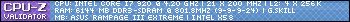






Bookmarks