I'm having some trouble learning to overclock as well. Disabled stuff that isn't needed, seem to have decent temps, but crashes after a long burn. I'm running a core i7 980X and I bumped the multiplier to 29x and left the BCLK alone at 133. I bumped the VCore to 1.275.
I'm wondering what should be my next step? Should I bump the Vcore up to 1.300? Is there another voltage I should tweak? Should I drop the multiplier to 27?
I'm running 12 GB of Corsair Dominator at 1600 MHz with 8-8-8-24 timings (XMP Profile1).





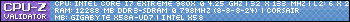

 Reply With Quote
Reply With Quote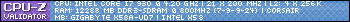
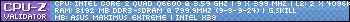













Bookmarks