I ham having problems getting my 1055T to post anywhere about 3710MHz and can not figure out why. using the 1.A bios but I have a feeling that this bios was not truly meant for this cpu and was hacked together to make it work. Thus why I can not get any higher. I am currently sitting at 3.5GHz on the cpu just fine as to keep all settings of the memory, northbridge, and Hypertransport at stock levels. i am at 1.44v on the cpu. Really wish the bios handled stepping up the voltage like my old MA-790FXT-UD5P with a menu that poped up with choices like the multiplier did but it read out for voltages in .05v increments.





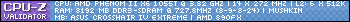


 Reply With Quote
Reply With Quote
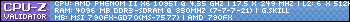
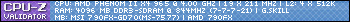
 btw, i was using the 1.b0 bios, i guess i was the first one to have used it and it lasted for about 3 hours
btw, i was using the 1.b0 bios, i guess i was the first one to have used it and it lasted for about 3 hours 


 ).
).



Bookmarks