I don't understand why I am not getting WUs when other people are. Here are my pref's for that computer. Everything looks in order to me... Is it because I'm on Linux?
Resource share
If you participate in multiple BOINC projects, this is the proportion of your resources used by GPUGRID 100
Use NVIDIA GPU if present
(enforced by 6.10+ clients) yes
Run test applications?
This helps us develop applications, but may cause jobs to fail on your computer yes
Is it OK for GPUGRID and your team (if any) to email you?
Emails will be sent from
ps3grid@gmail.com; make sure your spam filter accepts this address. yes
Should GPUGRID show your computers on its web site? yes
Default computer location home
Maximum CPU % for graphics
0 ... 100 75
Run only the selected applications ACEMD: no
ACEMD ver 2.0: no
ACEMD beta: yes
If no work for selected applications is available, accept work from other applications? no
Use Graphics Processing Unit (GPU) if available yes
Use Central Processing Unit (CPU) yes
. my OC'ed CPU was on the edge of stability, just barely enough to be stable with the old video card. with the new 480 plugged in, it somehow became unstable, and i have no idea why since it's just switching video cards. i decreased the cpu by 150mhz (temporarily), and the system seems stable.







 Reply With Quote
Reply With Quote






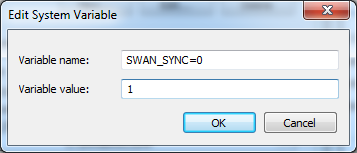
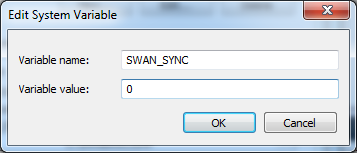





Bookmarks