new system for my lil girl- msi 770-45c MB
amd 965be c3
mushkin mem 1333 7-7-7-20
600watt psu ocz
ok, lets keep these crazy probs going... lol. so I'm playing around with this new computer, and starting to overclock it. so I'm moving up the speeds, a lil at a time. i had it at t 3.8ghz with 1.46vcore. so i move it to 4.0ghz, and bsod 124. so i move the vcore to 1.5v and i move my pcie from 100 to 106. ok now this thing is doing good. made it though 3 pass with LinX maxing out all the mem. temps at 56C max. and then the computer shuts off? im like wtf! and it wont turn on at all. so for ****s and giggles i unplug the 4 pin power connector that powers the cpu part of the board, and try to turn it on. it turns on fine. so i plug it back in and the same thing happeneds. i can see all the led's in the fans try to turn on, then they turn off..... so what is it? cpu? board? or maybe psu? also unplugged it and turn it back on, went to plug it in and seen some sparks from the opposite side of the connector (the side u see when its installed) anybody!lol... please help wit this computer from hell!



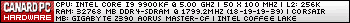
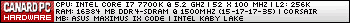
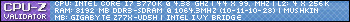
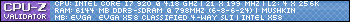
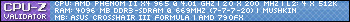

 Reply With Quote
Reply With Quote









 Particle's First Rule of Online Technical Discussion:
Particle's First Rule of Online Technical Discussion: Rule 1A:
Rule 1A: Rule 2A:
Rule 2A: . oh well, replacing with better is always good!
. oh well, replacing with better is always good!



















Bookmarks