December 24, 2010 update: See 3, 4, 5 drives RAID-0 tests here.
July 5, 2010 update: Re-ran all benchmarks with tweaks and NCQ on. ICH10R slightly outperforms SB850 in small file read/writes - see AS SSD and ATTO benchmarks. Overall it offers amazing performance for SSD drives on par with ICH10R, so now at least AMD fans can have worthy controller and not feel left behind. Note that ICH10R was more forgiving in terms of partition alignment.
In a nutshell:
- ICH10R is faster with small files (<128Kb) performing read/write operations
- SB850 has higher sequential throughput. Multiple tests and users show it is about 1000MB/s (I reached a bit over 900MB/s). Thanks TassadarDavid's and mattkosem for the benchmarks. Vanilla ICH10R is capped at about 600MB/s
- In my 2R0 benchmarks it topped out at 61,000 IOps in 4K random read QD32.
- SB850 right now offers native SATA3, while Intel uses third party solutions, many were reported to be performing not so well with SSD SATA3 RAID-0
Looking at this graph, SB850 with 890GX config will be capped at theoretical 2GB/s, which SATA shares with PCI, USB, PATA, Ethernet and HD Audio.
To get maximum RAID performance from SSDs on SB850
1. You need to manually align partition even if you are on Vista or 7 (see alignment calculator by W1zzard here http://www.techpowerup.com/articles/other/157)
2. C1E and C&Q off
3. SATA3 should be off for SATA2 drives (x-18/25m saw 4K QD16 IOps quadrupled with SATA3 off.)
4. 8.71 and newer chipset, AHCI and RAID drivers
5. NCQ on in RAIDXpert - thanks to Ourasi for the tip
(For single drive that means SB 850 is in RAID mode, but drive is not RAID members. You will loose TRIM in RAID mode.)
6. Write back caching on in RAIDXpert and Windows drive properties.
7. Buffer flushing off
8. Other OS tweaks (i.e. Defrag off, Indexing off, etc.)
9. For factory resetting your drives: HDD Erase will only recognize drives attached to port 4 and 5 on SB850 in IDE mode or JMicron SATA connectors
10. Task xx timeout errors on your array. This is caused either by RAID option ROM (see more details in the Nov 5 update) or by having SATA3 enabled for SATA2 SSDs.
Hi folks!
The test:
- Intel x-18m G1 RAID-0 SATA2 on SB850 SATA 6Gb was tested after quick build
- Compared to ICH10R, performance is about the same
- Write-Back and NCQ options can be enabled in RAIDXpert application in Windows
- To eliminate the usual suspects I tested JMicron as well in RAID-0 and single drive mode on that board, after resetting drives to fresh condition
- It is possible, that bios/drivers will need some work.
- I hope SB850 will shine with SATA3 6Gbs SSDs
- TRIM support is available in AHCI mode with 8.7 and later drivers
- Make sure to grab latest (as of this writing it is 8.71 chipset/SATA/AHCI/RAID/RAIDXpert drivers from your motherboard manufacturer's website)
Test set-up:
ICH10R
Drives: Intel X-18M Gen1 80Gb
RAID set-up: Stripe 128Kb, 4K NTFS allocation unit, write-back caching enabled
Storage Driver: intel_rst_full_9.5.4.1001 with IntelMatrixWin764bit8.9.0.1023
Mobo: Gigabyte GA-EP45-UD3P, bios F10f
CPU: C2D E8400, TRUE-120 default clocks
RAM: 4x1Gb DDR2 Buffalo FireStix 800MHz (Micron D9s)
Video: Asus HD5850, Cat 10.2
Sound: X-Fi XtremeMusic, SBXF_W7DRVBTA_US_2_18_0013
NIC: Intel Gigabit CT PCIe
PSU: Antec Quattro 850Wt
Case: Antec 1200
OS: Windows 7 Ultimate 64bit
SB850
Drives: Intel X-18M Gen1 80Gb
RAID set-up: Stripe 128Kb, 4K NTFS allocation unit, write-back caching enabled
Storage Driver: AHCI/RAID 8.71
Mobo: Gigabyte GA-890GPA-UD3H, bios F6
CPU: Phenom II 965, TRUE-120 default clocks
RAM: 2x2Gb DDR3 G-Skill Ripjaws F3-12800cl9d
Video: Asus HD5850, Cat 10.6
Sound: X-Fi XtremeMusic, SBXF_W7DRVBTA_US_2_18_0013
NIC: Intel Gigabit CT PCIe
PSU: Antec Quattro 850Wt
Case: Antec 1200
OS: Windows 7 Ultimate 64bit
Benchmarks/tools used:
- iometer-2008-06-22-rc2.win.x86_64
- atto_234
- AS SSD Benchmark 1.4.3645.3568
- HD Tune Pro 3.5
- Crystal Disk Mark 3
AS SSD. SB850 on the left, ICH10R - right
HDTune Random Read. SB850 on the left, ICH10R - right. Don't know what to say here. SB850 performs very nicely in HDTune Pro...
ATTO Sequential read and write. SB850 on the left, ICH10R - right
SB850. IOMeter 4k random read, QD4, 1.5min test run
SB850. IOMeter 4k random read, QD16, 1.5min test run
SB850. IOMeter 512k sequential read, QD4, 1.5min test run
SB850 IOMeter 512k sequential write, QD4, 1.5min test run
SB850. Crystal Disk Mark.





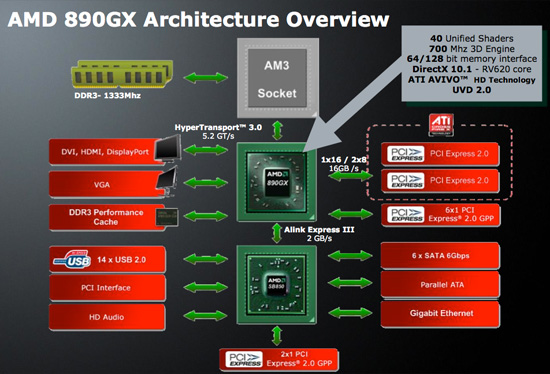







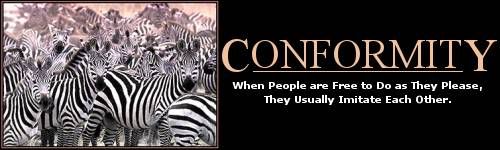

 Reply With Quote
Reply With Quote


 , I have updated first post with the link to 8.70RC1 and RAIDXpert for 850 chipset. Do you see NCQ option anywhere there? I'd better run several QD tests with IOMeter this weekend, otherwise picture is incomplete... Too bad my ICH10R system is all disassembled.
, I have updated first post with the link to 8.70RC1 and RAIDXpert for 850 chipset. Do you see NCQ option anywhere there? I'd better run several QD tests with IOMeter this weekend, otherwise picture is incomplete... Too bad my ICH10R system is all disassembled.






Bookmarks