Please post your results and share your experience when overclocking Intel Gulftown (Westmere) processors here.
You may also share overclocking tips and tricks and ask for help if you need it.
Feel free to discuss anything related to Intel Gulftown (Westmere) chips, batch tracking and stability testing is not the primary purpose of the thread.
_____________
Additionally, I will make a list to track batch numbers and compile the results in the second post.
If you want your results to be added to the list, you must follow the rules:
- You must have at least 2GB of memory installed in the system.
- Screenshot must show a CPU-Z window with 4GHz+ frequency.
- Screenshot must show
either a LinX window (max memory settings, click "All" button, or pick the last memory size option from the drop down menu, the "All" option is highly recommended) either running the 20th+ loop with no errors, or with 20+ successful passes
or a window of Prime95 Small FFTs successfully running for 2+ hours.- List your full batch number.
- List the motherboard you used.
- List the cooling you used (cooling type at least, such as: air / chilled air / water / chilled water / phase).
Also, please do not post images wider than 1280 pixels, use thumbnails / links if you have to. Thank you!





 Reply With Quote
Reply With Quote
 .
. 




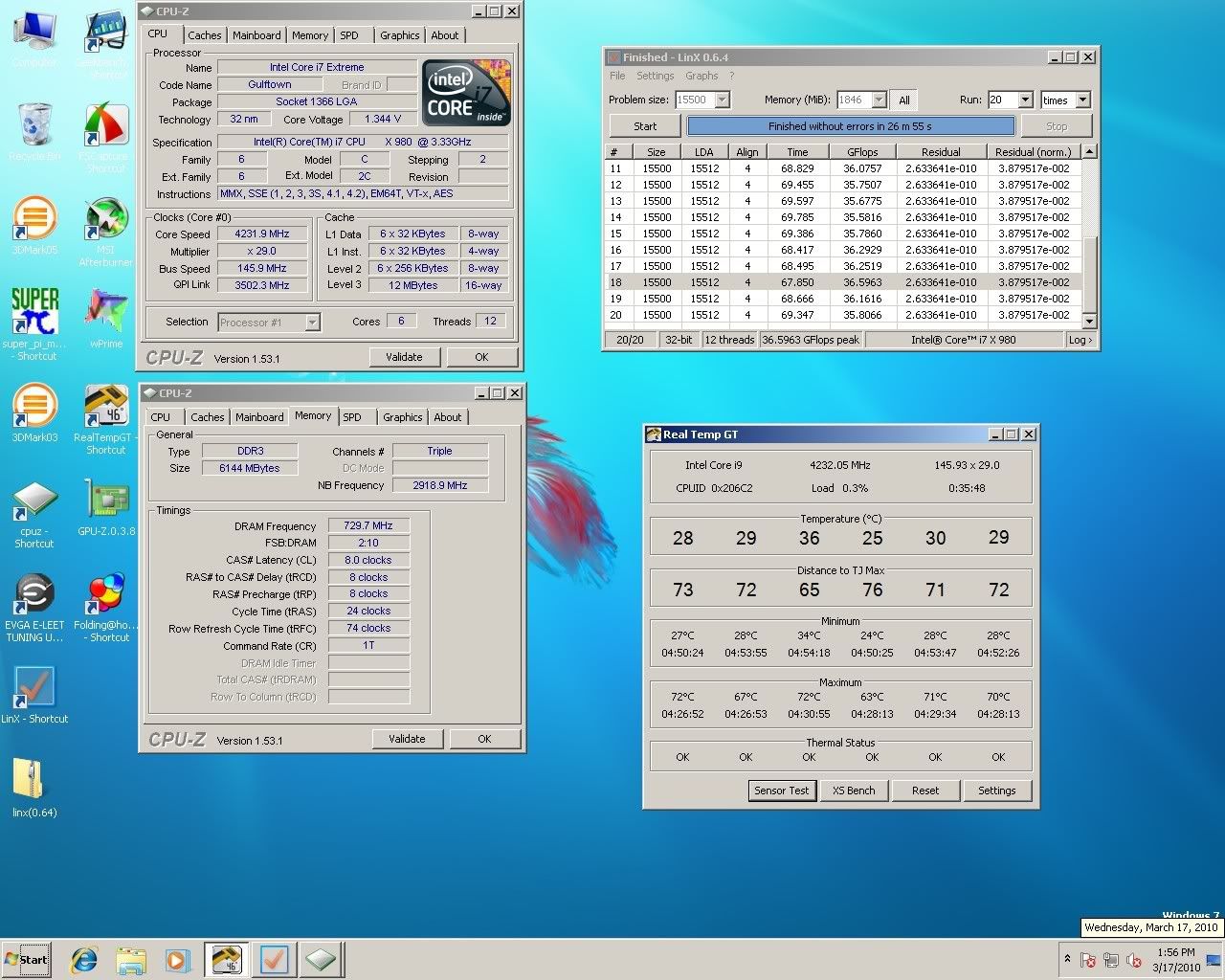





 ,those XEON's are real good
,those XEON's are real good  .
. 








Bookmarks