Check this out, guys.
First, I began removing all the red connectors from the board that could be removed easily.
I began with the floppy connector. What high-end board needs a floppy connector these days, anyway?
Then, the USB connectors. I'll be replacing these with black ones.
These were both easy and just slid right off. Just be careful with the floppy, if you attempt this, because the pins can bend easily. The USB pins were more sturdy.
Here's a shot of the board with the connectors removed.
Looking better, already.
Now for the good part.
I've found an easy, safe solution for clean capacitors. I've found that polishing them with a metal polish and polishing cloth works great for taking off the ugly ink/paint to give you a clean, painted look.
Check out the difference.
And now, with 3 polished.
Slowly but surely, we're getting rid of all the red.
3 caps down.. only 55 to go...
Yes, there are 58 caps on the board. Luckily, the polish makes quick work of them. Takes less than 5 minutes for each one. But if you multiply that by 58, I could be spending almost five hours just polishing caps.











 Reply With Quote
Reply With Quote
 )
)










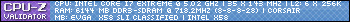




Bookmarks