Intel C2Q Q9550 E0 @4.12Ghz, 485x8.5 :: Intel DX38BT (BIOS 2006) :: Swiftech Apogee GTZ CPU H2O Block :: 4 GB (2x2GB) Corsair TW3X4G1800C8DF @DDR3-1617 6-7-7-22-1T
Swiftech MCR220 Dual 120mm Fan Radiator :: Ghetto Rigged Swiftech MCW30 NB Water Block
DIAMOND Viper Radeon HD 2900XT 1GB GDDR4 OC'd 848 GPU/1140 Mem
2x150 GB WD Raptor X 10k in RAID 0 (OS) :: 3x320 GB WD Caviar SE16 SATA in RAID 0 :: 1x1 TB WD Caviar GP (SATA) in a ThermalTake MAX4 HDD Rack
Windows 7 Professional (64 Bit) :: Antec TruePower Quattro 850W :: 1 PATA DVD-ROM :: 1 PATA LG SuperMulti 20x DL & Lightscribe :: ThermalTake Shark case






 Reply With Quote
Reply With Quote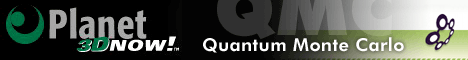











Bookmarks