Hi guys I didn't to crap the other threads about this one so I made a new one.
so far I know I have the default lsi 9260-4i bios that shipped on the card. Its ver 3.07
fw is 12.01.0057
I went to the lsi site and got the latest drivers for win7 64 bit. DriverVer=09/28/2009,4.17.2.64
FW ver 12.0.1-0081
now what? the fw installation instructions say:
Installation:
=============
Use MegaCLI to flash the SAS controllers. The DOS version of MegaCLI is included
in the zip file. Windows and Linux MegaCLI can be downloaded from the download
section of www.megaraid.com.
Command syntax: MegaCli -adpfwflash -f AF2108_FW_Image.rom -a0
do I need to make a usb boot disk 1st and copy the files or is the firmware flasher in the ctrlH webbios screen somwhere and I'm not seeing it?
also what settings do you reccommend for these 2 summits, I want raid 0 for fastest performance stripe ... i was going to use 64kb but if there is a better one lemme know. I just want to get my crap installed so i can start playing wih them. Thanks in advance.
here's a ss of the settings screen. help me out please:





 Reply With Quote
Reply With Quote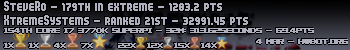




















Bookmarks