You must log in to reply
2.
What is the reason for using the 64kb default stripe size?
In my (limited) experience using this card so far, I found far better results using a stripe size of 256k or 512k.
I currently have an 8 disk SATA Raid-0 array running off this card inside vmware esx 4.0. Using iometer I was able to generate 670 megabyte/sec read speed using a 100% sequential, 100% random, 4kb block size iometer test.
In fact, here are the other stats I came up with:
8x1.5TB Raid-0, 512kb stripe
**bonnie++ test**:
836mb/sec write,651mb/sec read,299cps, default block size
*IOMETER tests**:
a) 100% random, 100% read, 100 outstanding io, 4kb block
IOPS=167791
Tot.MB/sec=657
b) 100% sequential, 100% read, 100 outstanding io, 4kb block
IOPS=172442
Tot.MB/sec=673mb
c) 100% random, 100% read, 100 outstanding io, 512byte block
IOPS=175202
Tot.MB/sec=85.5mb/sec
d) 100% seqential, 100% read, 100 outstanding io, 1 mb block
Tot.MB/sec=5569mb/sec
IOPS=5569
e) 100% sequential, 100% write, 100 outstanding io, 4kb block
IOPS=107307
Tot.MB/sec=419mb/sec
f) 100% random, 100% write, 100 outstanding io, 4kb block
IOPS=1332
Tot.MB/sec=5.21mb/sec
g) 100% random, 100% write, 100 outstanding io, 512bytes block
IOPS=1663
Tot.MB/sec=0.81mb/sec
h) 100% random, 100% write, 100 outstanding io, 64kb block
IOPS=1481
Tot.MB/sec=92.6mb/sec
i) 100% random, 100% write, 100 outstanding io, 1mb block
IOPS=488
Tot.MB/sec=488mb/sec




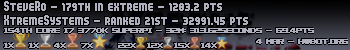

 Reply With Quote
Reply With Quote








 I am so excited to see steves acards in action. I have learned so much this week about storage in this thread I cant thank you guys enough. when it comes to advanced storage i've been in the clouds. I've always focused my attention on ram timings and overclocking cpus and gpus and all i've known for the most part it 2 raptors in raid0 with the best stripe size my controller could handle. then I got the ssds this summer and ive been frusterated because i could never fully see their potential using onboard raid.
I am so excited to see steves acards in action. I have learned so much this week about storage in this thread I cant thank you guys enough. when it comes to advanced storage i've been in the clouds. I've always focused my attention on ram timings and overclocking cpus and gpus and all i've known for the most part it 2 raptors in raid0 with the best stripe size my controller could handle. then I got the ssds this summer and ive been frusterated because i could never fully see their potential using onboard raid. 


 my setup will be upgrade somewhere next week. we can test our controllers in our brand new 5520 chipset so stay tune.
my setup will be upgrade somewhere next week. we can test our controllers in our brand new 5520 chipset so stay tune.


Bookmarks