Hi, I have a Intel i7 920 with the batch number 3919A562, my motherboard is a Rampage II Extreme with Bios version 1504, my memorys are an OCZ Blade OCZ3B2000C9LV6GK 3X2GB, My PSU is an NOX 700w model AT-700P14A, my cpu cooling is an Corsair H50.
I need your help, cause this is like having a ferrari but not knowing to drive.
Can anybody tell me the best configs i can put to push my system to the limite but running stable in games.
Thanks





 Reply With Quote
Reply With Quote








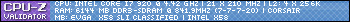


Bookmarks