This is my setup and i can say i am proud of it. I just got both cpu and TRUE lapped.
Code:
*** GigaByte GA-EP45-UD3P BETA F9
Robust Graphics Booster: Auto
Cpu Clock Ratio: 8.5
*** Clock Chip Control ***
CPU Host Clock Control: Enabled
CPU Host Frequency(MHz): 450
PCI Express Frequency(MHz): 100
C.I.A.2: Disabled
*** Advanced Clock Control ***
CPU Clock Drive: 900mV
PCI Express Clock Drive: 900mV
CPU Clock Skew: 0ps
MCH Clock Skew: 0ps
*** DRAM Performance Mode ***
Performance Enhance: Standard
(G)MCH Frequency Latch: AUTO
System Memory Multiplier (spd): 2.00B (I think the first 1 after auto)
DRAM Timing Selectable (spd): Manual
*** Standard Timing Control ***
CAS Latency Time: 5
tRCD: 5
tRP: 5
tRAS: 18
*** Advanced Timing Control ***
All AUTO
*** Motherboard Voltage Control ***
>>>CPU
Load-Line Calibration: Enabled
CPU Vcore: 1.2875 V ( 1.248 v in cpu-z)
CPU Termination: 1.24v (still testing)
CPU PLL: 1.50V
>>>MCH/ICH
MCH Core: 1.26V
MCH Reference: 0.825V
MCH/DRAM Reference: 0.900
ICH I/O: Auto
ICH Core: Auto
>>>DRAM
DRAM Voltage: 1.94
DRAM Termination: Auto
Channel A Reference: Auto
Channel B Reference: Auto
.







 Reply With Quote
Reply With Quote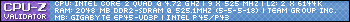
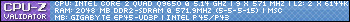
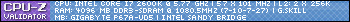





Bookmarks