I've just been playing around with the preset Level-Up features since I got the board, but I want to start with XMP now.
How do you go about with BCLK? I've toyed around with it a little, but is it like the old front bus, where you have to go slowly forward, or do you just set it to the desired value and hope it boots?
Bios 0077 Thread at last page almost http://www.xtremesystems.org/forums/...=232109&page=8
[Core i7 4820K Ivy Bridge-E @4,7Ghz Vcore 1.28v][Asus Rampage Iv Extreme bios 4403][16Gb G-skill Ocz 2133mhz DDR3][Lian Li Pc2120 B, black Case][480Gb OCZ SSD main disk+120Gb ssd game disc][EVGA GTX Titan@900mhz Oc luft ][Os Windows 7][Telia 1000/250Mbits fiber ][24,4TB Lagring] upcoming Intel Haswell-E 8 cores/16 Threads next year Q4 2014 ?
235BCLK
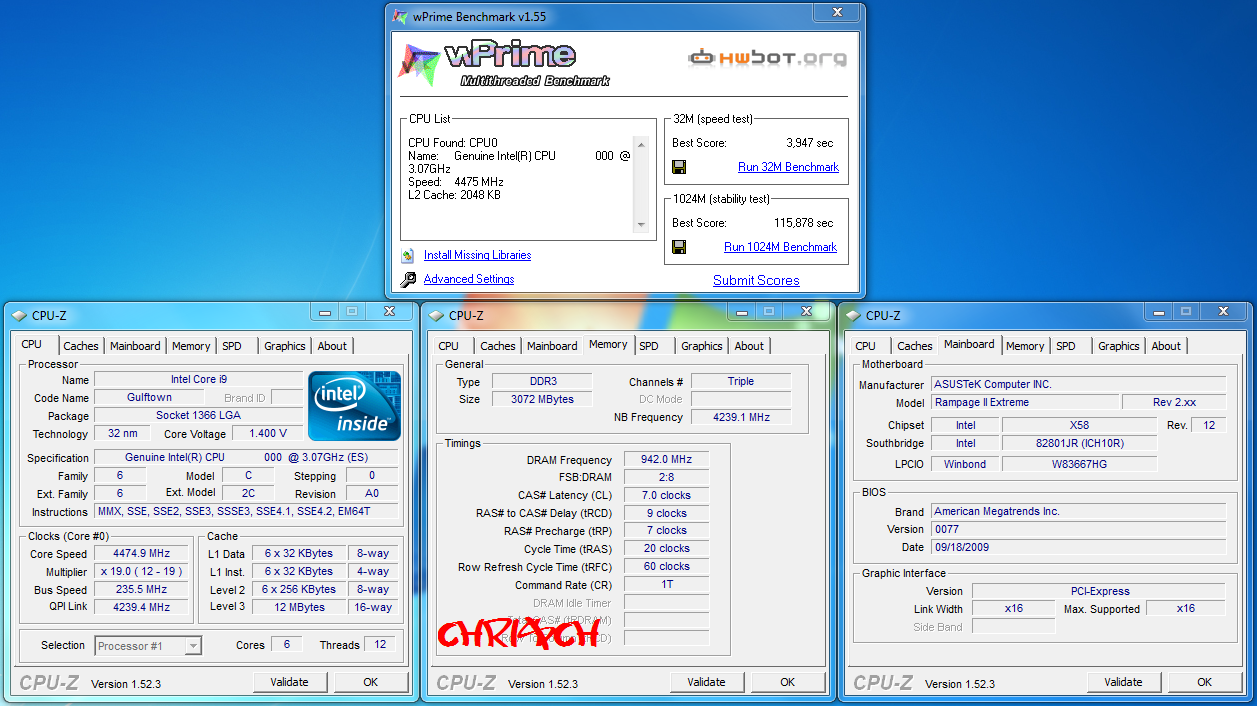
CPU: Core i7 3960X @ 4700Mhz (WC) Motherboard: Asus Rampage IV Formula Ram: G.Skill RipjawsZ 4x4096MB DDR3 2133 9-11-10-28 VGA: Gigabyte 580 GTX SOC SLI Audio: Asus Essence STX + Magnat Quantum 557 5.1/Onkyo TX-SR607 HDD: SSD OCZ Vertex 3 60GB (system) + OCZ Vertex 3 240GB MAX IOPS (games) PSU: Seasonic SS-1000XP Platinum Keyboard: Logitech G19 Mouse: Logitech G9x + Razer Destructor Screen: LG 30" W3000H-BN S-IPS Case: Corsair Obsidian 800D OS: Win 7 Ultimate 64bit
Yeah, I saw that directly when i checked you're picture
and was like, now someone is goin to say something..but no one saw that i suppose?
how is it playing?
Intel i7 920@ ???| Inno3D 8800GT OC Edition | 3x1 Corsair 1600 DHX | DFI UT-X58 | TT ToughPower 850W
Watercooling: D-Tek FuZion V2, DDC Ultra Plexi top, PA120.3, MCW60, Ek's Res.
It makes no difference when the board is rebooted. When I noted in the previous post how the RTL's were changing between boots, I was siting in front of the pc rebooting, checking in bios where the actual values are displayed in the ram settings screen, rebooting etc, and they were just changing each time on their own.
Can anyone else verify this is happening on their board too?
Asus should change the way RTL's are set in the next BIOS, so we can choose a fixed value and have it stay that way like on other boards.
Is BIOS 0077 a beta BIOS or official? I can't seem to find the download link on the first page.
Intel Inside
noticed that 0077 brought back coldboot and no-working sleep mode =( going back to 1504
X5670 B1 @175x24=4.2GHz @1.24v LLC on
Rampage III Extreme Bios 0003
G.skill Eco @1600 (7-7-7-20 1T) @1.4v
EVGA GTX 580 1.5GB
Auzen X-FI Prelude
Seasonic X-650 PSU
Intel X25-E SLC RAID 0
Samsung F3 1TB
Corsair H70 with dual 1600 rpm fan
Corsair 800D
3008WFP A00
hey guys i need a profile or setting to oc my goddamn memory form 2000 to 2400 or upper than 2400
i cant take memory clock upper than 2100 why ??
system info
Intel Core i7 920 FPO/BATCH #:3845B071 HotChip
ASUS X58 RAMPAGE II EXTREME
ASUS ATI 3450 512 Silent
Corsair Dominator GT 3*2GB @2000 CL8
seventeam 885
Thermalright IFX-14
Hi all,
I have been using the included X-Fi riser card that comes with the RE-II. Now that I have loaded the comercial version of Win 7 I am actually going to put this rig to work. I want to upgrade the sound card. In the opinion of this august group what is the best sound card for this Mobo considering in the following order:
1. Quality of sound
2. Being able to fit
3. Compatability with the RE-II and Win 7
I am looking for the best, not the cheapest.
I am looking at the ASUS Xonar series, anyone have any experience with them?
Last edited by Baer; 10-08-2009 at 01:45 PM. Reason: typo
Main Rig;
Asus Rampage II Ex, i7 920DO @ 3.64, 12 Gb Corsair Dominator DDRIII, Corsair H-70, Corsair 1 KW PSU, 2 ea EVGA 580's in SLI driving 3 Samsung 245t's at 5760 X 1200 surround, Boot drive Corsair Vertex II SSD, Programs 2 V- Raptors in RAID 0 and a WD 1 Tb RE3 for files and client data. Sound, ASUS Xonar D2X, Normal optical drives Etc. Win 7 Ult.
>> Lian-Li PC 7077<<<
>>Amd 4800x2@2700 storm G4::: Dfi nf4 sli-d<<<
>>Crucial ballistix 2gb 270x10<<<
>>ati x1800xt oc@750/800//maze4/ramsinks<<<
>>seasonic s-12 600w<<<
posted by:EvilCloudStrife
"Wow, nice dual 16x! MSI? no thanks"
Bookmarks