Well, I really donīt know because I used an other way, insteed of copy, paste and compile I used the "sli string installer", just start the this little app and choose which brand you mboard have and thats it.
Looks like this
I used aGeoM (from techPowerUp forum) guide.
http://forums.techpowerup.com/showpo...&postcount=923
Shouldnīt be a problem with your board, just do as the above guide says, itīs rather easy I must say, the things is that you fool the Nvidia driver to think that you run a X58 chipset.Code:Hi I just did a clean OS install, this was what I had to do: Motherboard DFI LP DK 790FXB-M2RSH (0820a) Graphics 2 x ASUS 9800GT OS Windows 7 Ultimate x64 1 - Install Win7 x64. 2 - Install System and 190.62 Win7 x64 (WHQL) drivers. 3 - Disable UAC. 4 - Restart. 5 - Run SLI string installer as Admin select ASUS certificate. Quote: Originally Posted by anatolymik http://depositfiles.com/files/7tbseaesa sli string installer some bug fix 6 - Run LHALMod as Admin Quote: Originally Posted by anatolymik http://depositfiles.com/files/c99sx9y17 try to install this HAL mod: unpack and run install.cmd from windows explorer 7 - Copy moded nvlddmkm.sys (rev2) Win7 x64 to C:\windows\system32\drivers\ Quote: Originally Posted by TiN Sorry people, founded driver Just forgot to copy it from download page to work dir , so thought that I haven't. http://www.xdevs.com/sli/nvlddmkm-64bit_rev_2.rar It's patched driver Windows 7/Vista 64bit for Forceware 190.62 You need to have ASUS valid SLIC in DSDT. .... 8 - Sign the nvlddmkm.sys with: Quote: Originally Posted by sveetsnelda ... Run the Driver Signature Enforcement Overrider (http://www.ngohq.com/home.php?page=dseo) Select "Sign a System File" type in C:\windows\system32\drivers\nvlddmkm.sys Reboot, and enable SLI. (Make sure you are using an ASUS SLIC)(check below with CPU-z)
Hereīs some more Crysis tests, pretty good I most say.
Rampage Formula / Q9650@4,05GHz / 2x2 OCZ Blade PC-9600@1200 555 15 Strong tRD6
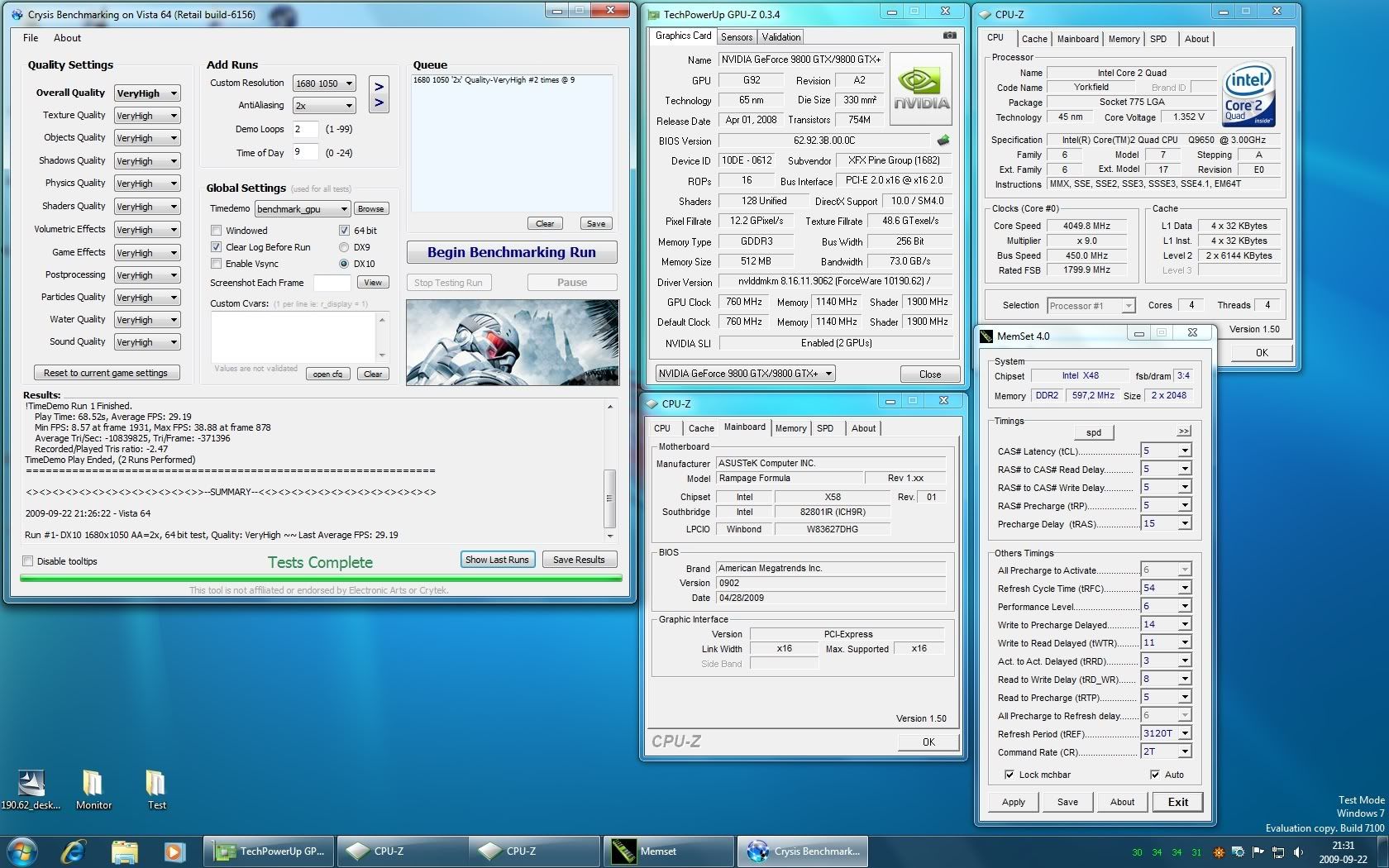







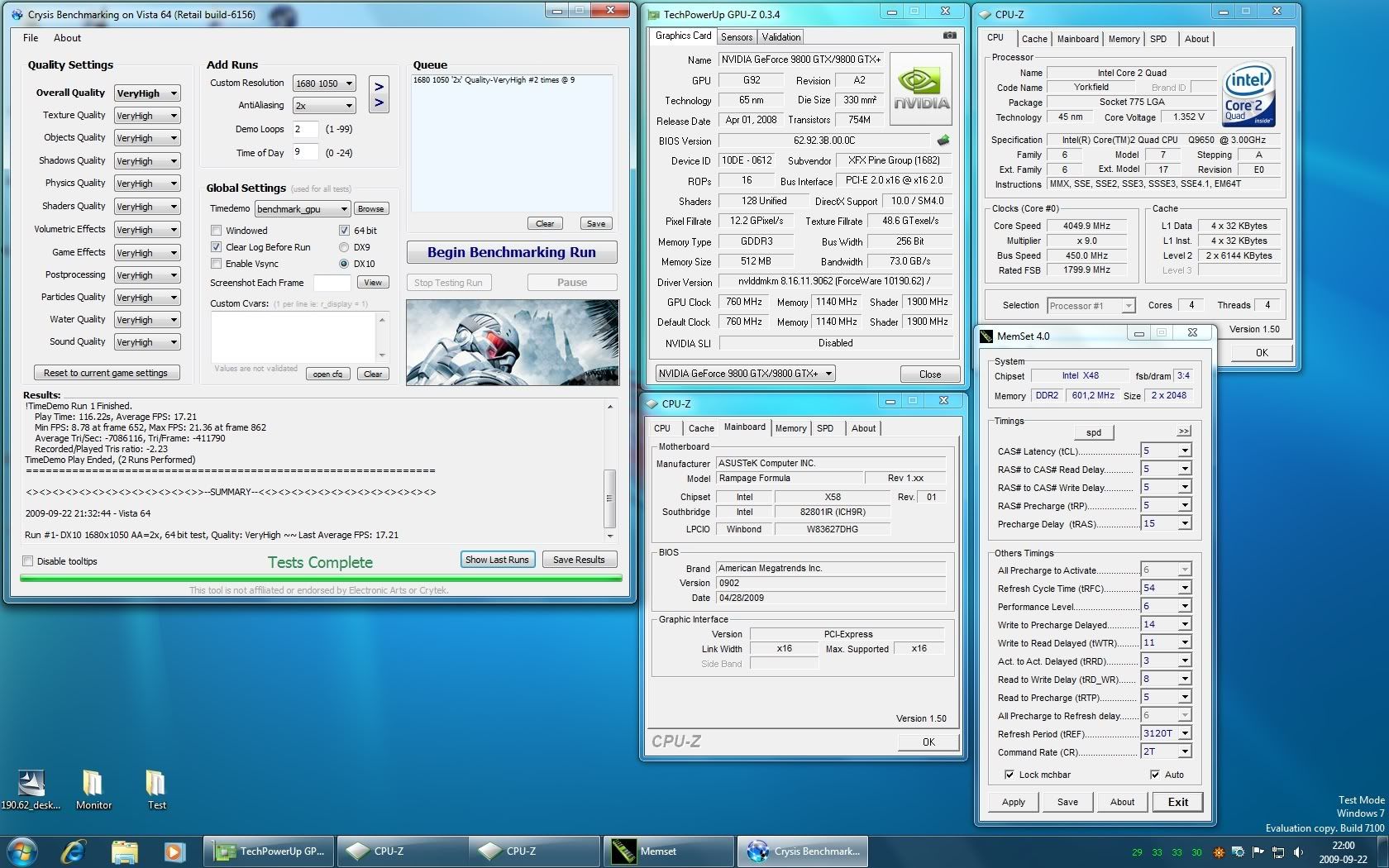

 Reply With Quote
Reply With Quote

Bookmarks