I have a Chieftec CX-01, I think the plug it is wrong, how would I know what each saw? has nothing marked MIC2_L, GND, MIC2_R or something
I have a Chieftec CX-01, I think the plug it is wrong, how would I know what each saw? has nothing marked MIC2_L, GND, MIC2_R or something
Sorry my bad EnglishLanguage Tools
http://www.google.com.br/language_tools?hl=pt-BR
Q9550 | Gigabyte GA-EP45-UD3P (rev. 1.1) | 4x1GB | SLI 98GTX | LC8850 750w
4685.99 Mhz (H20) - http://valid.canardpc.com/show_oc.php?id=689328
WC - CPU Swiftech Apogee GTZ | Enzotech SNBW | VGA Koolance VID-398 | Rad MagiCool 360ST | Pump DP-1200 | MCRES-Micro Rev2.
and
As far as I know, ground is always black and always thicker gauge wire.
Sorry my bad EnglishLanguage Tools
http://www.google.com.br/language_tools?hl=pt-BR
Q9550 | Gigabyte GA-EP45-UD3P (rev. 1.1) | 4x1GB | SLI 98GTX | LC8850 750w
4685.99 Mhz (H20) - http://valid.canardpc.com/show_oc.php?id=689328
WC - CPU Swiftech Apogee GTZ | Enzotech SNBW | VGA Koolance VID-398 | Rad MagiCool 360ST | Pump DP-1200 | MCRES-Micro Rev2.
Looks like you might be missing a wire or two on the audio cable, maybe not though.
I'm really not sure where to send you to get another, if you need one. I ordered this one from here a few days ago, but I haven't gotten it yet, so I can't recommend them.
Maybe try to check that the software is enabled to allow it to connect automatically.
Last edited by nkresho; 09-18-2009 at 07:20 PM.
Hey Guys I'm back , Ive been lost messing with my DFI LP UT P35 T2R and my budget e5200 , lots of fun since the P35 tweaks so good with dual cores , but now my Udp3 needs some luv and after tweaking the P35 T2R timings , my budget system feels so much snappier even with a way lower fsb than my UDP3
can you guys take a look at my timings ans maybe give me a lil advice where to drop timmings or even if I should do maybe a BIOS UPDATE , thanx again every 1 for last time and helping me get my board rock solid

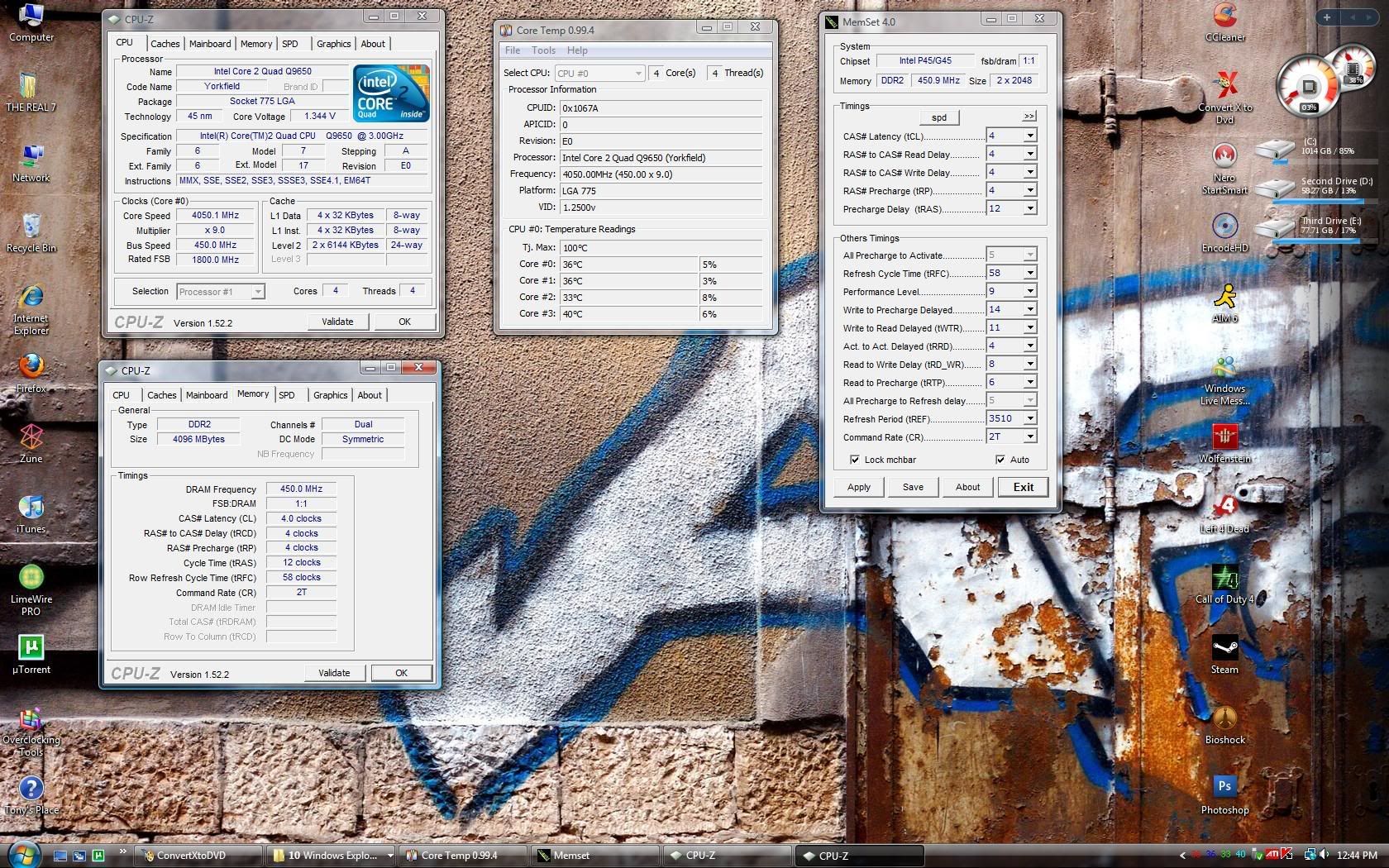
Being Tweaked
ASUS Maximus V Forumla Bios 1408
Intel Ivy Bridge 3770k UNLIDDED
4.8 ghz EK Supreme HF Block 1.38v
Dominator Platinum 2666MHz 11-13-13-35
EVGA Titan eK bLOCK
Corsiar AX850W
Samsung 840 Pro 256GB C:/ OS
Samsung 840 Pro 512GB D:/ Game:
Western Digital Black WD4001FAEX 4TB 7200 RPM 64MB E:/ Data
Western Digital Black WD4001FAEX 4TB 7200 RPM 64MB F:/ Data
X-Fi Titanium Fatal1ty
Windows 7 PRO 64bit SP1
It's probably because your gtls aren't set up right. You just have to go and tweak each setting indivisualy and test every time you change a setting to see if the system is acting more stable / snappy or not until you get that perfect spot.
I have my setup as snappy as it will get set at 485 x 8.5 right now and it is pushing 58.5~ GFlops in intel burntest in 93 seconds a test and this is the best spot I seem to be able to hit right now. I still need to hone in my NB GTL though as I have it set to auto rigth now but, everything else I have tweaked to perfection.
Last edited by truehighroller; 09-19-2009 at 09:14 AM.
_____________________________________________
Rig = GA-P67A-UD3P Rev 1.0 - 2600K @ 5.2~GHz 1.5v~, 1.489~v Under Load - Swiftech Water Cooling - 2 X 4GB Corsair DDR3 2000Mhz @ 1868MHz~ 9,10,9,27 @ 1.65v~ - Asus 6970 @ 950MHz / 1450MHz - 3x Western Digital RE3 320Gb 16Mb Cache SataII Drives in Raid0 - Corsair HX 850w Power Supply - Antec 1200 Case - 3DMark 11 Score = P6234 - 3DVantage Score = P26237
Hmm.. I'm having problems stuffing 8 GB of RAM in my EP45-UD3. Its 2x2 GB Geil Black Dragon, and 2x2 GB OCZ Reaper.
Any ideas?
-------------------
Laptops and gaming is like riding a tricycle through Tour de France..
dont hold me on this but it might be becuse of the geil is single bank memory and the ocz is duel bank and it might be conflicting i dont advise anyone to use 2 different types of memory unless the speed timings voltage and banks are the same
i could be rong though
hope it helps
ps i wouldnt use geil memory to be honnist it cant be that good since it dont have a heat speader
Last edited by rubber5; 09-19-2009 at 03:20 PM.
Put the system together today a couple hours ago (delayed due to power outage in hood, tree fell 'down by the river', lol). VERY impressed with Gigabyte's quality and attention to detail, probably best manual/userguide I've seen yet for mobo. Everything went together fine with good fit and finish, just burning it in overnight before I start to tweak anything. Having a Q9450 obviously limits me but with the OCZ Blade low voltage DRAM I think I can get myself a nice, reliable, OC setup that can run 24x7.
Impossible to overstate the value of this thread in my research to replace my fried ASUS X38 mobo with this new P45-UD3R - thanks to all of you that contributed so that I could benefit. I will be sure to post my feedback as I stumble my way through my OC attempts.
Oh - and the Megahalems fits a dream in 'standard' position even equipped with two S-Flex "F" fans - great board design.
I have two more sticks of Geil, i'll try that. Didnt want to do that unless i had to, since it took me ages to get them in the waterblocks
They were bought in for a watercooled rig, and where used with a waterblock - worked and performed like a cham
-------------------
Laptops and gaming is like riding a tricycle through Tour de France..
to be honnest i dont think it is worth watercooling memory enyway memory dosent really get hot unless your overclocking the nuts of it but if it 1066mhz your using i would have thught overcloking the cpu you will still be able to get at least 4ghz maybe more on stock memory speeds with the ocz reaper x mine dont even get warm under load so to be honnest your water cooling them for no reason and making the loop more complicated
thats my oppinion though
hope it helps but honistly i think 2x2gb ocz will be better then 4x2gb geil becuse its over priced and i notest a massive improvement with the ocz
(dude sell the geil and get some more ocz trust me)
Has anyone experienced boot issues when running high MCH and FSB? Today I was pushing 4.6Ghz on my 9650 (over 500FSB) and I would get freezes at windows screen, raising MCH (1.5ish) would get me a no boot. The only remedy I figured out was to lower MCH to (1.42ish).
2600K 3109C384
Modded Corsair H50
ASUS P8P67 WS Revolution
2x2GB Super Talent 2000
Evga GTX 480
Corsair 850 HX
CM Storm Sniper black ed.
Samsung F3 1TB
Windows 7 64
maximus IV extremegtx580
gigabut p67-ud7
p67 sabertooth
2500k+2600k
antec 1200watt
EVGA classified 760
920 Batch# 3849B018 4.985ghz@1.52vgtx285 ftw sli
OCZ3RPR1866LV6GK hypers
dfi ut p35rampage extreme
gigabut p35c-ds3r
bios suks
gigabut x38-d6qdead thank god
ballistix 8500
1240mhz@2.02v
I was going to say he is pushing the stock heat sink to much but, report back to say that worked if what zsamz suggested works as I would like to know if it does or not just purely for my own knowledge about the board mind you.
_____________________________________________
Rig = GA-P67A-UD3P Rev 1.0 - 2600K @ 5.2~GHz 1.5v~, 1.489~v Under Load - Swiftech Water Cooling - 2 X 4GB Corsair DDR3 2000Mhz @ 1868MHz~ 9,10,9,27 @ 1.65v~ - Asus 6970 @ 950MHz / 1450MHz - 3x Western Digital RE3 320Gb 16Mb Cache SataII Drives in Raid0 - Corsair HX 850w Power Supply - Antec 1200 Case - 3DMark 11 Score = P6234 - 3DVantage Score = P26237
You can grab a set of DDR 1150MHzs like I did they are still around. I ordered them because the 1200s were gone and they run at 1200 and more with 2.1v.
_____________________________________________
Rig = GA-P67A-UD3P Rev 1.0 - 2600K @ 5.2~GHz 1.5v~, 1.489~v Under Load - Swiftech Water Cooling - 2 X 4GB Corsair DDR3 2000Mhz @ 1868MHz~ 9,10,9,27 @ 1.65v~ - Asus 6970 @ 950MHz / 1450MHz - 3x Western Digital RE3 320Gb 16Mb Cache SataII Drives in Raid0 - Corsair HX 850w Power Supply - Antec 1200 Case - 3DMark 11 Score = P6234 - 3DVantage Score = P26237
if you have tried running 2.1volts at your memory in bios and it still not working i would have thught its the motherbord but try 3 slips for a laugh if that dont work i dont know what to say i have sead everything i know of sorry pal good look with it
i only say use 3 slips of memory becuse i had a asus maximus 2 formula and it worked with upto 3 sticks of memory but as soon as i put 4 stick in bsod everytime it turned out to be the motherbord just incase it is the same thing
Last edited by rubber5; 09-20-2009 at 05:31 PM.
_____________________________________________
Rig = GA-P67A-UD3P Rev 1.0 - 2600K @ 5.2~GHz 1.5v~, 1.489~v Under Load - Swiftech Water Cooling - 2 X 4GB Corsair DDR3 2000Mhz @ 1868MHz~ 9,10,9,27 @ 1.65v~ - Asus 6970 @ 950MHz / 1450MHz - 3x Western Digital RE3 320Gb 16Mb Cache SataII Drives in Raid0 - Corsair HX 850w Power Supply - Antec 1200 Case - 3DMark 11 Score = P6234 - 3DVantage Score = P26237
Sorry Guys For Question Twice
Why I Can't Reach Higher Max Frquency Ram Speed?
In Sub Timming Ram Menu "Dim Clock Skew" What's That?
How To Can Higher ???Some Important For Me?
Asus Crosshair IV Formula
AMD FX-8120
ATI HD5750 Silent+ATI HD5770
Kingston 1333 2*2GB
GP1035B
Zalman CNPS 10X Extreme
Sorry For My Great English
I have Gigabyte GA-EP45-UD3R 1.1 with bios F9 (and Windows 7 RC 64) (I use default settings) and sometimes my pc reboot without reason. When my pc start again, it give out a short and continuos beep (beep-beep-beep-beep...) and it turn off. My pc reboot again and give out these curse beeps
(the loops repeat continuously except I break the current for 15 minutes..) Why? I'm becoming crazy..


E8500@4.4GHz (du 500x8 1.20v)|Noctua NH-U12F|2GB Tg Xtreem PC9600@720MHz 5-5-5-15-606MHz 4-4-4-12-475MHz 3-3-3-9|Gigabyte Ga-Ep45-Ud3r 1.1|Radeon HD4870 512MB@250/450MHz 1.083v|WD6401AALS@Ich10r|Corsair HX750W|Win Vista x64 SP2+Win 2K3 x32|Asus VH226H|HAF932|E4400@3.98Ghz oc ~99%|Ciao Max 24/07/2008
cable has 7 wires
the chieftec sent me this link
http://www.chieftec.eu/index.php?opt...id=552&lang=EN
but how would the connection on the motherboard?
the program is to detect the front, but nothing happens
Sorry my bad EnglishLanguage Tools
http://www.google.com.br/language_tools?hl=pt-BR
Q9550 | Gigabyte GA-EP45-UD3P (rev. 1.1) | 4x1GB | SLI 98GTX | LC8850 750w
4685.99 Mhz (H20) - http://valid.canardpc.com/show_oc.php?id=689328
WC - CPU Swiftech Apogee GTZ | Enzotech SNBW | VGA Koolance VID-398 | Rad MagiCool 360ST | Pump DP-1200 | MCRES-Micro Rev2.
Corsai HX750W
Sapphire Radeon HD4870 512MB
2048MB Teamgroup Xtreem 1200MHz 1st series (with Micron D9GKX)
Look my sign
The reset of cmos battery is just done (1 week ago), for memtest I didn't try it because the my ram is just arrived from RMA after was ship.
I don't know how do

E8500@4.4GHz (du 500x8 1.20v)|Noctua NH-U12F|2GB Tg Xtreem PC9600@720MHz 5-5-5-15-606MHz 4-4-4-12-475MHz 3-3-3-9|Gigabyte Ga-Ep45-Ud3r 1.1|Radeon HD4870 512MB@250/450MHz 1.083v|WD6401AALS@Ich10r|Corsair HX750W|Win Vista x64 SP2+Win 2K3 x32|Asus VH226H|HAF932|E4400@3.98Ghz oc ~99%|Ciao Max 24/07/2008
Gugle: Which audio driver do you have installed? Realtek or microsoft? You might need to reload the newest realtek drivers (get from gigabyte website)
User111: definitley run memtest to make sure your settings are working right. I've gotten bad ram right from rma before.
As for the psu, it should be fine. Does it run prime95 fine, but just reboots on it's own? I would run a prime blend to see if putting it under load affects the restarts. If it runs prime without issues, I think it might be a software issue somewhere.
Bookmarks